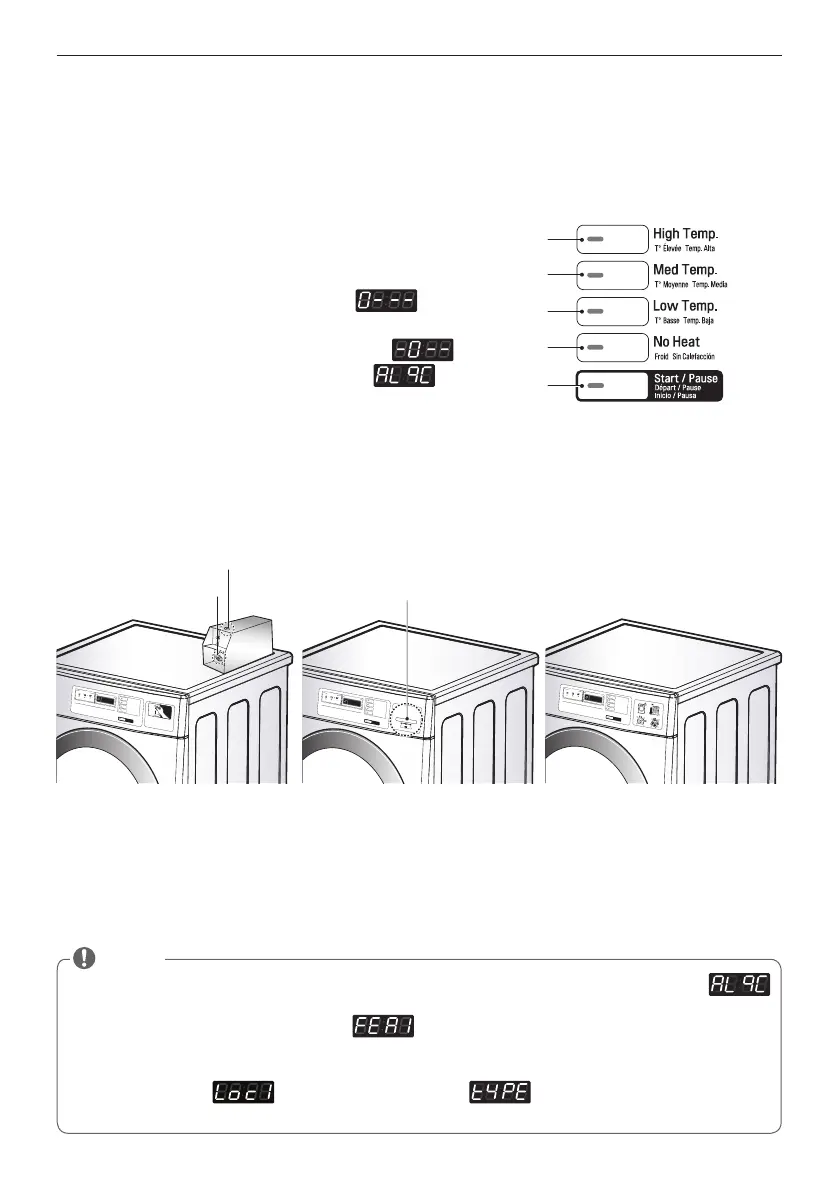22
PROGRAMMING MODE
PROGRAMMING MODE
You can check machine information or change setting on Program setup or Diagnostic test.
There are two methods that you can enter programming mode.
•Ifyouturnonthepowerwithoutconnectingthemetercaseforthefirsttime,themachinewilldisplay .
•Whenthemachinecomesfromthefactory,itissetinthecointype.YoucanchangeCard/Cointypebybutton.
(For more information refer to SETUP mode’s .)
•Themachinewilldisplay“PUSH”forOPLtype
•Pricesettingvariesbycountry.
•Setyourcountryfrom mode. (Refer How to enter the )
•AfterEEPT,resetyourcountry.(DefaultcountryisAustralia(1))
NOTE
Coin Box Key
Coin Vault
Coin type
Insert debit card
Card type OPL type
How to enter Programming mode:
- Coin type – Turn on/off the toggle switch.
- Card type – Insert the service card.
- All types –
1) Press the 1st & 3rd button at the same time.
2) Press the 2nd & 3rd buttons to toggle numbers.
Then, press the 4th button to move to the next digit.
3) Press the Start button to finish password input.
※ Default Password : 3000
<Control Panel >
1st
2nd
3rd
4th
Start