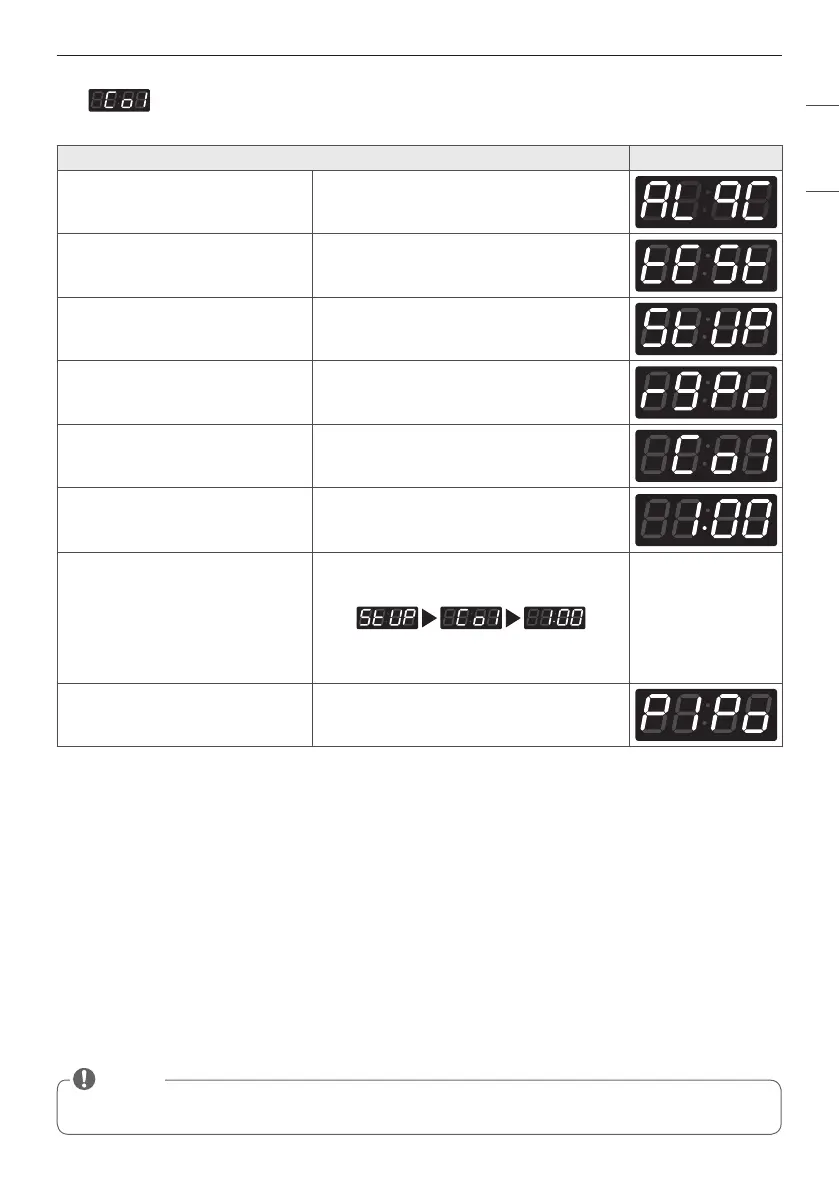39
PROGRAMMING MODE
ENGLISH
11. Coin 1 Value Setup
Coin 1 Value Setup can be used to set the value of each coin signal received.
Coin 1 Value Setup
Display
Enter SVC Mode
Press 1st button
Press 2nd button
Press Start button
Press 2nd button or 3rd button Until display shows
Press Start button
Select the price you want
Button functions :
Start button = Select
1st button = Go back a step
2nd button = Move up or Increase value
3rd button = Move down or Decrease value
Press Start to set the price The next menu setting will be displayed.
• Range : 0,00~10,00
• Increment : 1,00
NOTE