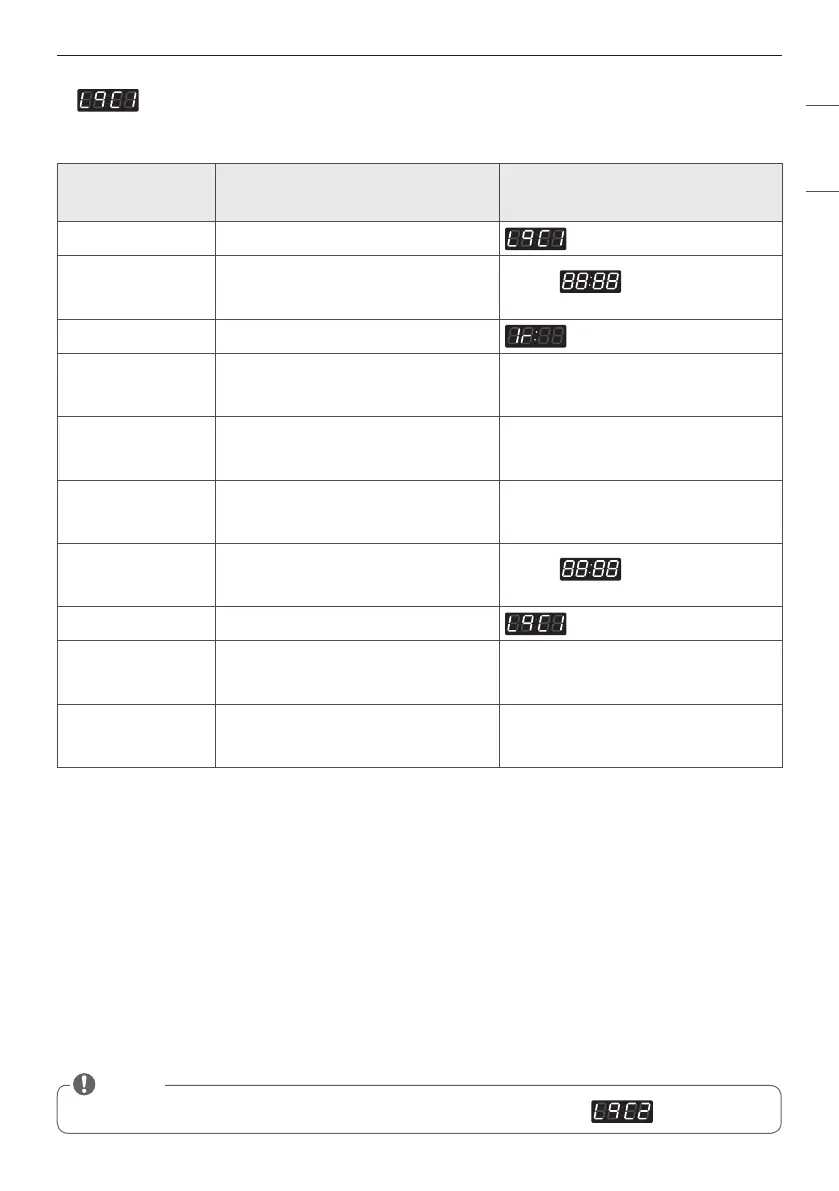51
PROGRAMMING MODE
ENGLISH
2. Diagnostic Test
Diagnostic Test can be used to check functionality of various machine parts.
Press Start to move through the check points.
Number of times the
Start button is
pressed
Check point Display
0 Enter SVC Mode
1 Check the version and code for machine.
Displays , P1:XX, LU:XX, Ld:XX,
LF:XX alternately (Version)
2 PDA Check
3 Motor runs Measured moisture value (70~239)
4
• Elctric type : Heater runs
(Motor + Heater 1 (2700W))
• Gas Type : Motor runs (Motor+Valve)
Current temperature (5~70)
(Display shows the temperature inside the
drum in Celsius)
5
• Elctric type : Heater runs
(Motor + Heater 1+Heater 2 (5400W))
• Gas Type : Gas valve runs (Motor +Valve)
Current temperature (5~70)
(Display shows the temperature inside the
drum in Celsius)
6
LED&Button Check
Press the whole course buttons.
Displays , P1:XX, LU:XX, Ld:XX,
LF:XX alternately (Version)
7 Test Ends
8
Door switch (Motor&Heater Off, Buzzer
beeps seven times)
dE (The door is open. Please close the door
completely)
9
Test goes back at step 3. (Motor on &
Heater Off)
Measured moisture value (70~239)
• Make sure the drum is empty when diagnostic test is being performed. Do not use .
NOTE