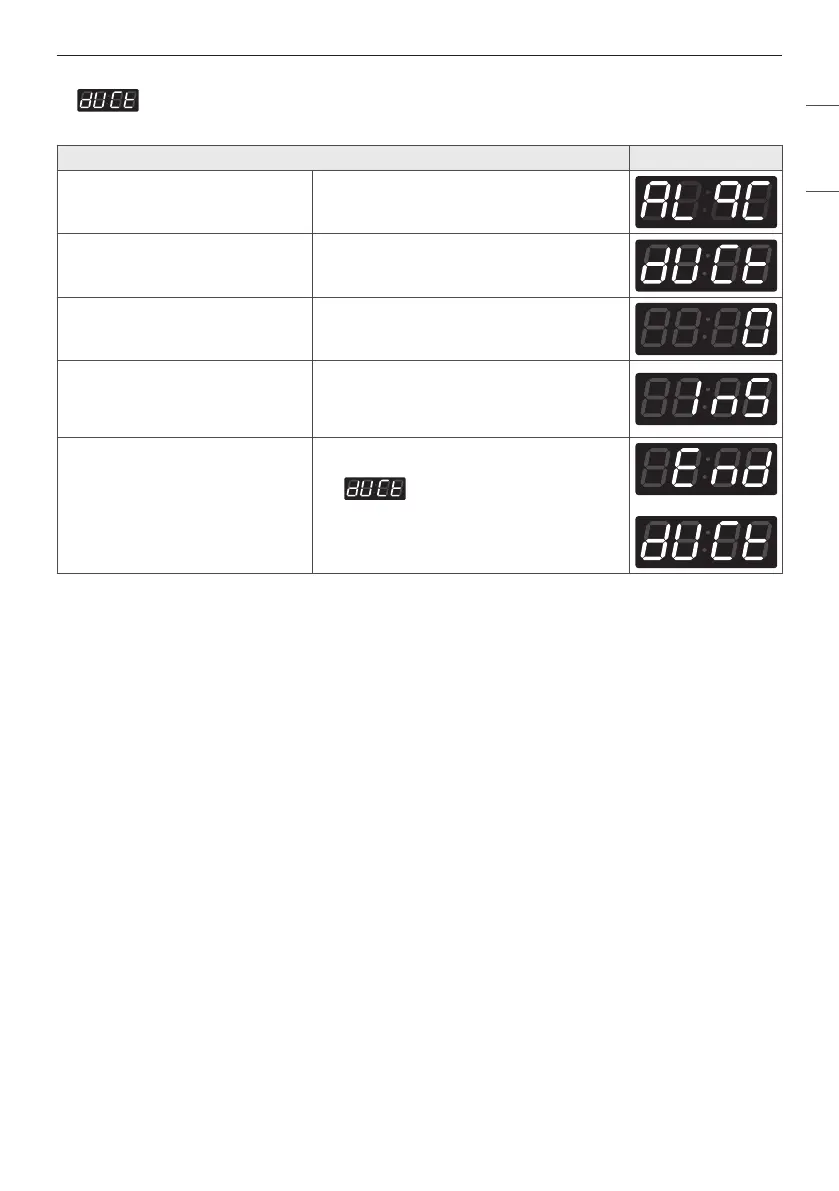55
PROGRAMMING MODE
ENGLISH
7. Duct Check
Duct Check is used to check when if duct is installed well.
Duct Check
Display
Enter SVC Mode
Press 2nd button or 3rd button Until display shows
Press Start button Displays the number of duct blockages.
Press Start button
The installation check starts.
Wait for the examination to complete.
If you stop the product in the middle, the check
may not be successful.
End is displayed at normal end.
The flashes on the display when
checking for abnormalities.
Turn off the power and reconfirm the do
installation.
or