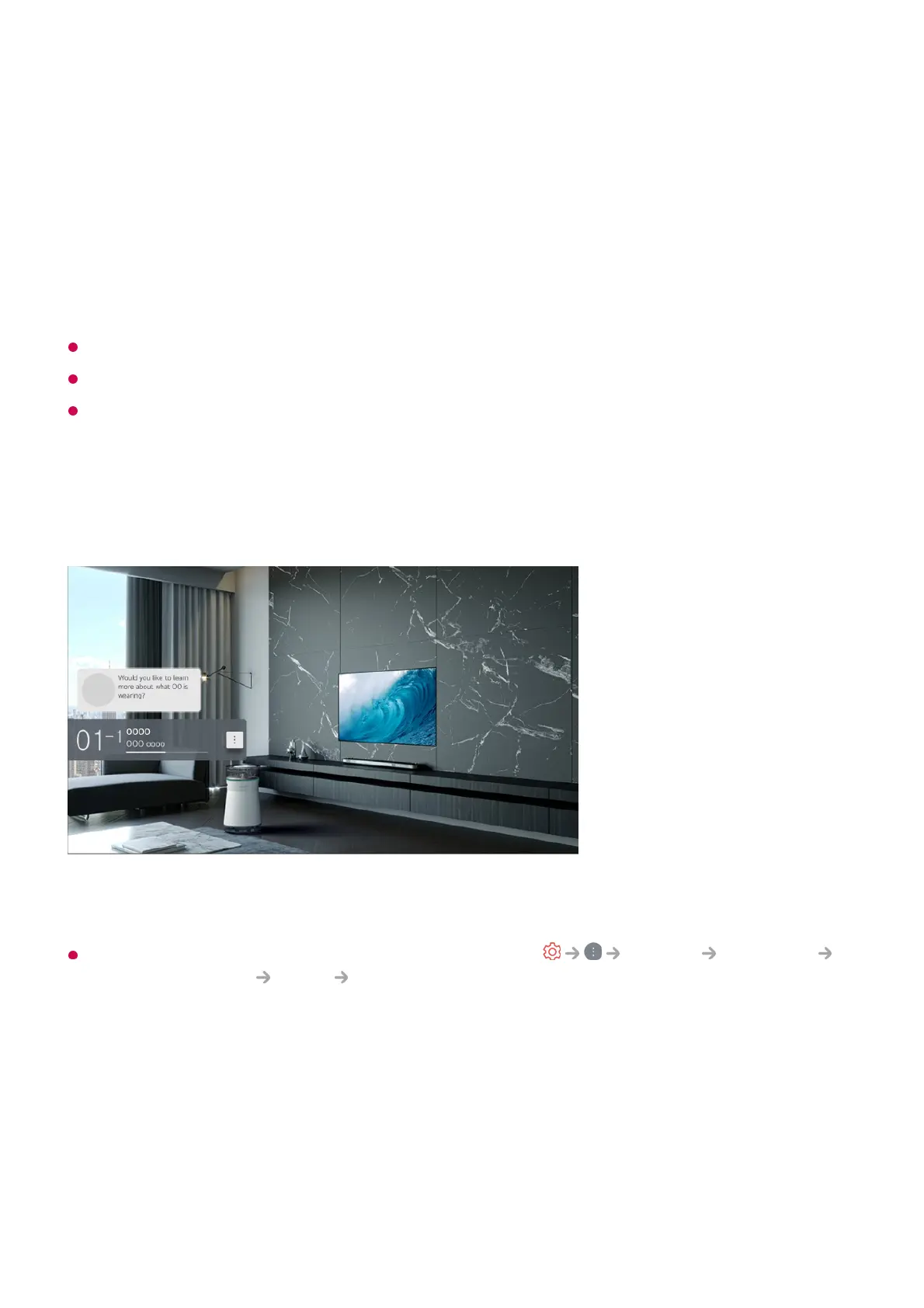Who.Where.What?
Using Who.Where.What?
Provides a variety of information related to the scene or content you are currently
watching.
Information may vary depending on the program.
Some models may not be supported.
You must connect to the network and agree to User Agreements before you use it.
Entering Who.Where.What?
Method 1. Press the Wheel (OK) button on your remote control.
Press Who.Where.What? on the channel banner.
Method 2. If the information is recognized while you are watching a program, a
notification will appear automatically. Please click on the displayed notification.
To receive automatic recommendations, you must set General AI Service AI
Recommendation Alarm Who.Where.What? to On.