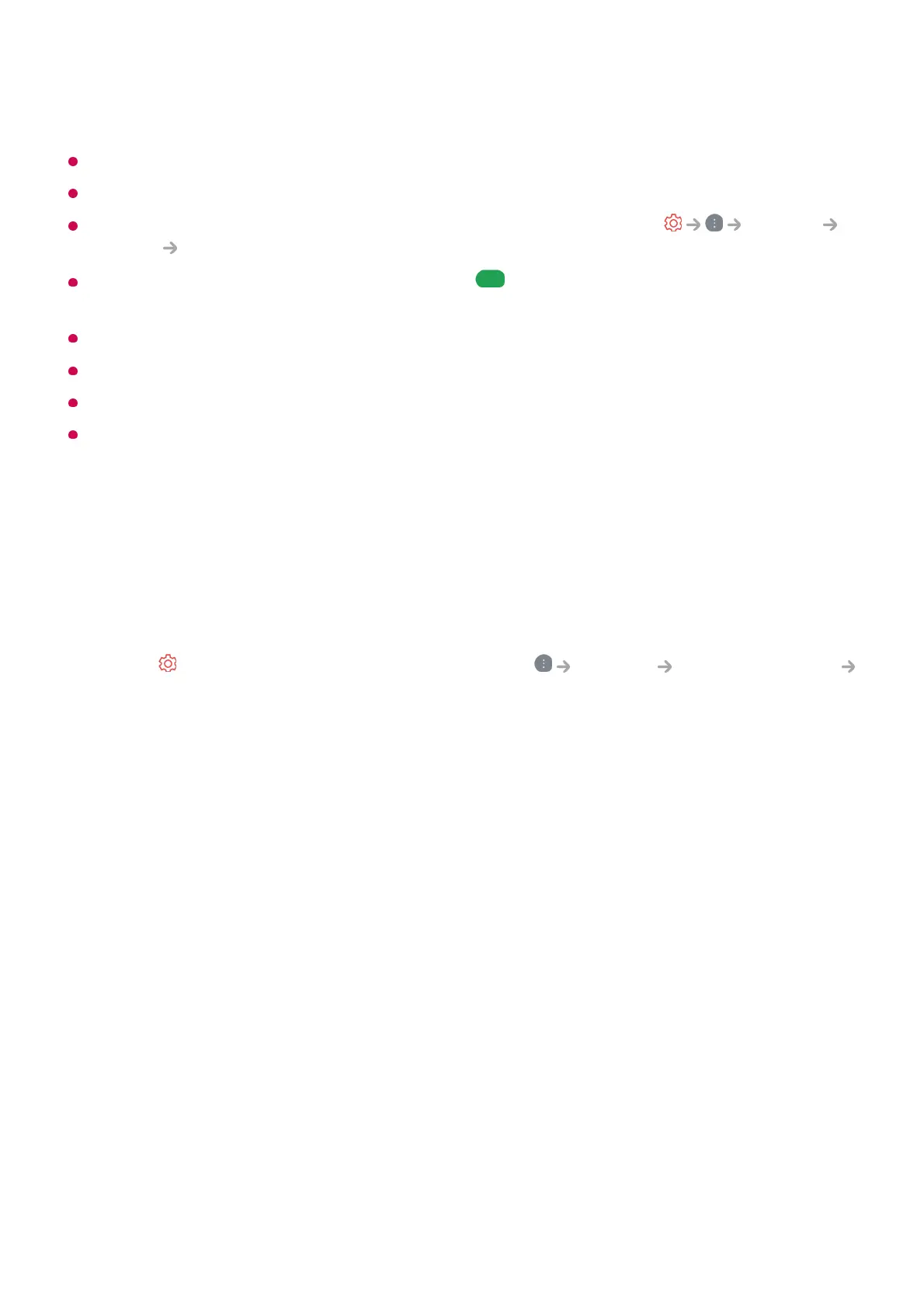screen.
Some models may not be supported.
You must connect to the network and agree to User Agreements before you use it.
You cannot use the services if you change LG Services Country in General
System Location.
While watching an Internet Channel, click the button on the Remote control. You can
start the LG Channels.
Some content can cause a switch from Live TV app to a different app.
Some Internet channels may not support this service.
Live Playback and recording are not available for internet channels.
Internet Channel services may be stopped or changed without prior notice by the
broadcasting company.
Removing Internet Channel
You can disable LG Channels at the Settings of your Smart TV. By withdrawing LG
Channels User Agreement, all internet channels will be removed from your channel
list.
Apps and Content
Installing Apps
Installing Apps
You can install apps in a variety of categories such as games, education, and news and
conveniently use them on your TV.
Press button on the remote control and select Support Privacy & Terms
User Agreements.
01
Opt-out LG Channels User Agreement and Select Agree.02
All Internet channels are now removed.03