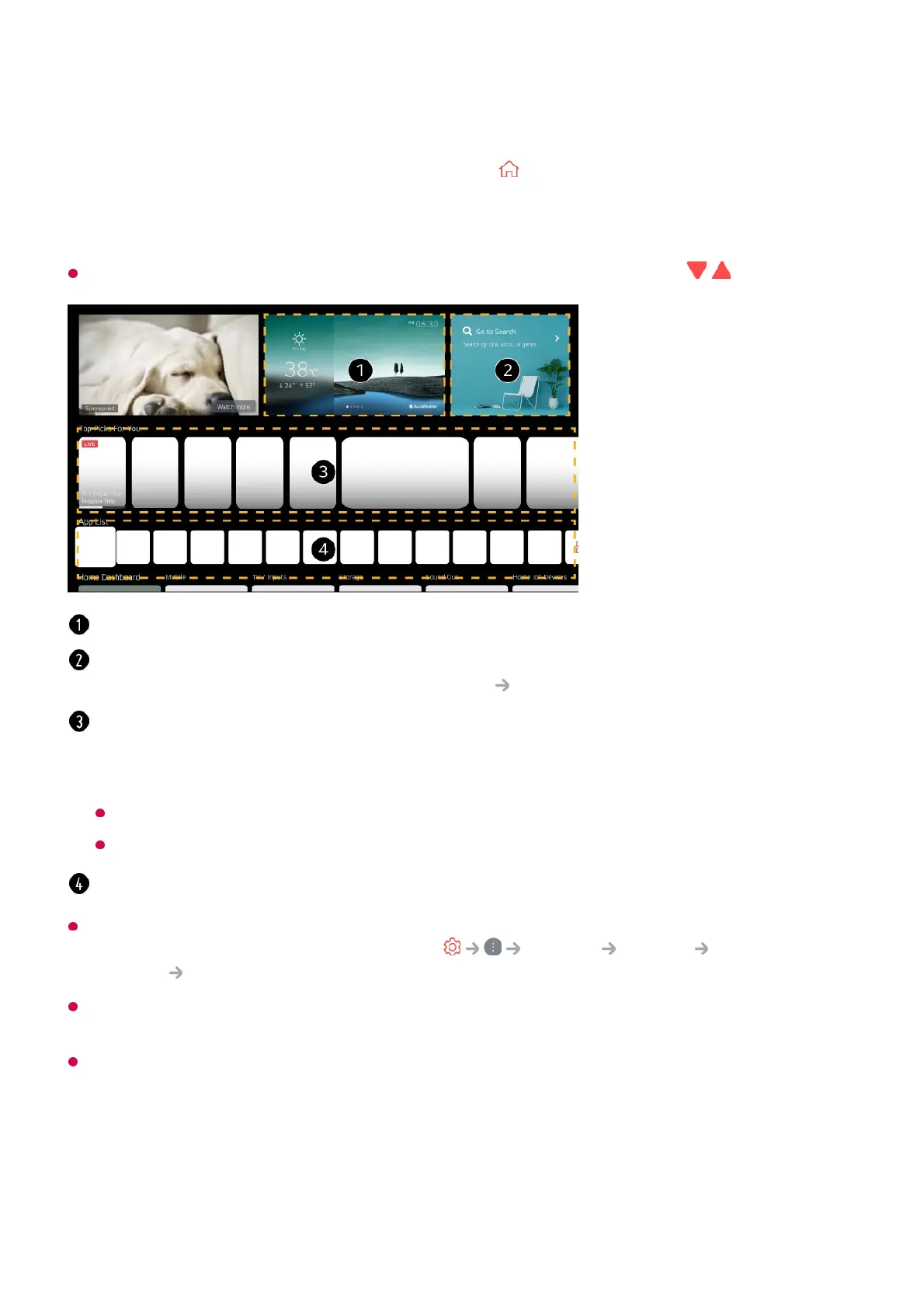Using the Home Feature of the LG webOS TV
You can open the Home screen by pressing the button on your remote control.
Roll the Wheel (OK) button on the Magic Remote to scroll through the menu. You can
open apps and content or use various features of the smart TV.
Standard remote control allows you to scroll through the menu with the / buttons.
App List and Top Picks For You are automatically shown on the screen each time the TV
is turned on. To disable this feature, go to General System Additional
Settings Home Settings and set Home Auto Launch to Off.
The availability of and access to Contents and Services in LGE Device are subject to
change at any time without prior notice.
Available features vary depending on the region or service.
Manage Home
You can check weather information and useful TV features.
Launch Search.
To see the details, click the Apps and Content Content Search in User Guide.
You can get recommendations from various channels and programs.
If you are currently watching a channel, you can press the first item to return to that
channel.
You must log in to your LG account to get personalized content recommendations.
You must connect to the network to use the recommendation feature.
You can run, move, and delete the apps installed on your TV.