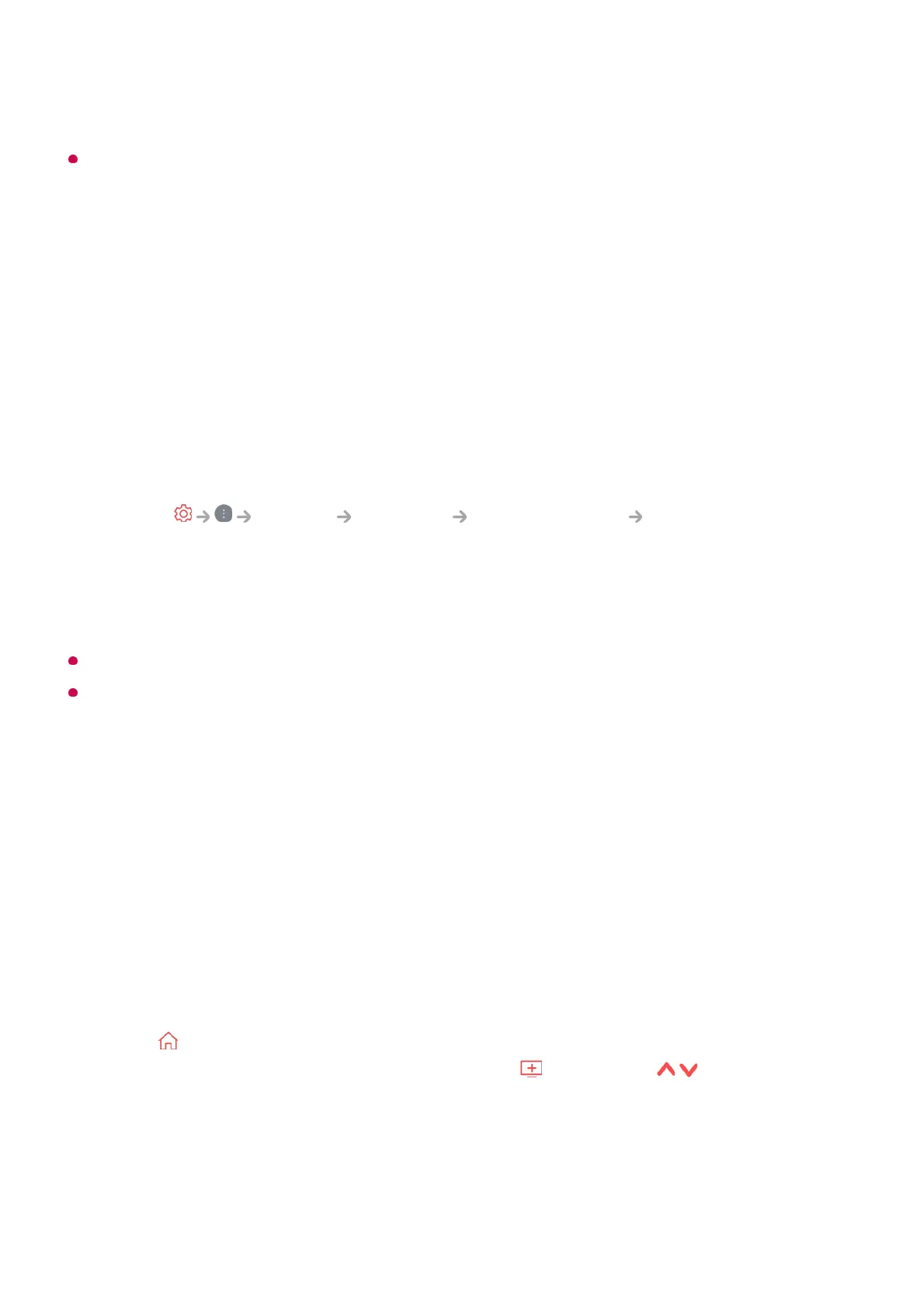Some models may not be supported.
Watching NEXTGEN TV
Watching NEXTGEN TV
You can access various channel services provided by the broadcaster, including
NEXTGEN TV channels.
This feature may not be available in some countries.
Some features of the TV may not work while watching NEXTGEN TV broadcasts.
Watching Internet Channel (LG Channels)
Watching Internet Channel
You can watch real-time broadcasts through this service over the Internet.
You can see information on new Internet Channels or manage the channels you like in
LG Channels.
Press the button on the remote control and select LG Channels.
You can also watch LG Channels by pressing the (Channels) / buttons on the
remote control.
You can use the ’Interactive Channel’ service that enables users to conveniently enjoy
content related to the current channel without having to switch apps.
You can use the ’Interactive Channel’ by pushing the buttons on your remote control or
clicking your screen according to the instructions that appear on the Internet channel
Set the date, time, and channel to watch.05
Plug the NEXTGEN TV broadcast cable to the TV’s ANTENNA/CABLE IN port.01
Launch General Channels Channel Tuning Auto Tuning.02
Check NEXTGEN TV Channel Tuning.03
Please select how you connected cables to receive NEXTGEN TV channels and
press the Start button.
04