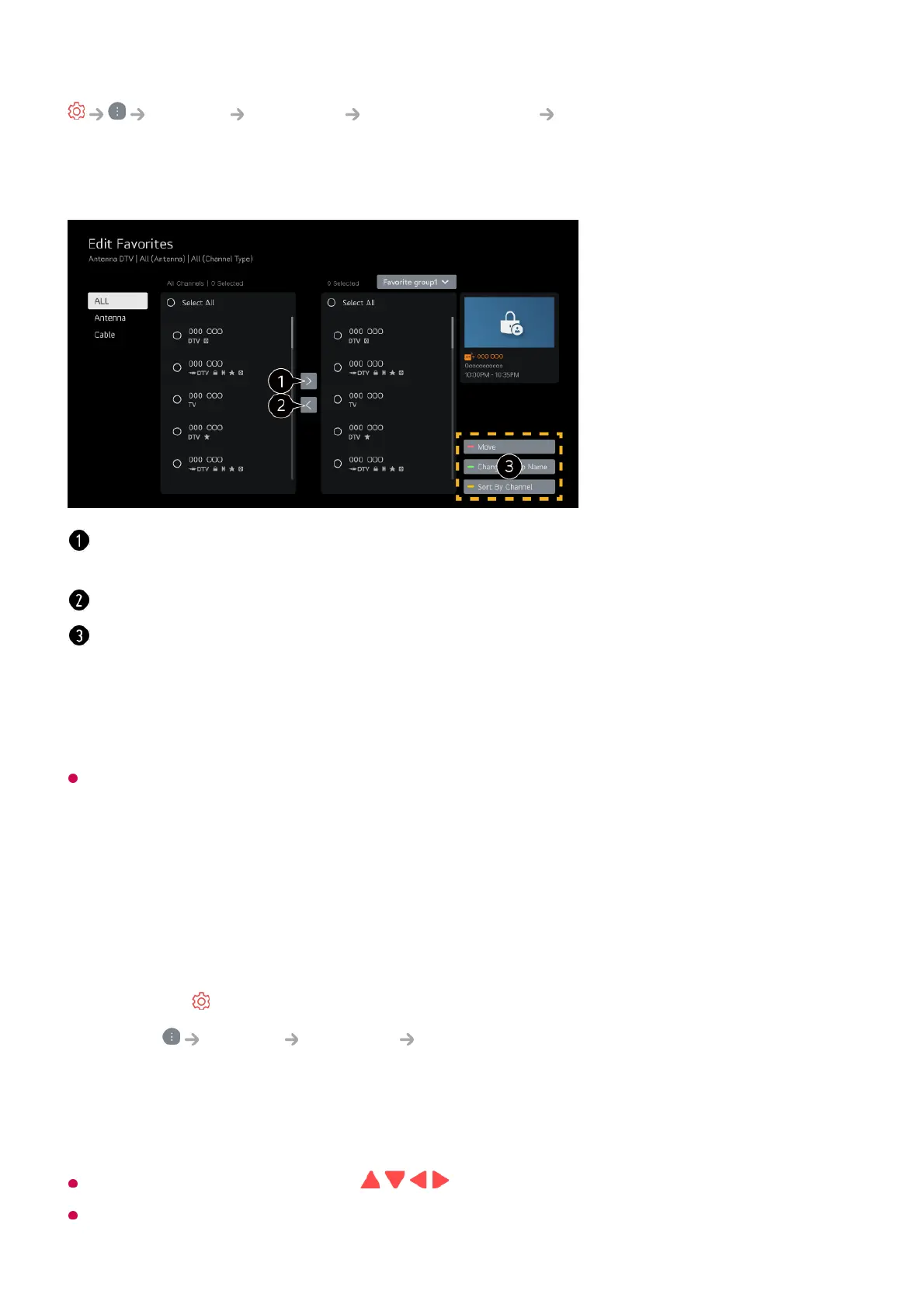General Channels Channel Manager Edit Favorites
You can add/delete desired channels to/from the favorite channels, change their
positions, etc.
If you have set up the Internet channels, you can also lock them, set them to be skipped, or
add them to the favorite channels list.
(Some models may not be supported.)
Using the Interactive Service
This function is a service that provides various information related to the digital
NEXTGEN TV programs delivered via the Internet or RF cable.
It is recommended that you use / / / buttons on the remote control.
The functions and service quality of Interactive Service may vary depending on the
Select the desired channels from the all channels list and press the button to add them to
the favorite channels list.
Delete the selected channels from the favorite channels list.
Move : Select one or more channels in the Preferred Channels list, press the Move
button, and then select the position to move it to. The selected channels will move to the
position you selected.
Change Group Name : Change the name of the favorite channels list.
Sort by Channel : Sorts the list of favorite channels by channel.
Press the button on the remote control.01
Select General Channels Interactive Service.02
Set to On.03
Press the button on the remote control that is specified by the broadcasting
company to run the service.
04