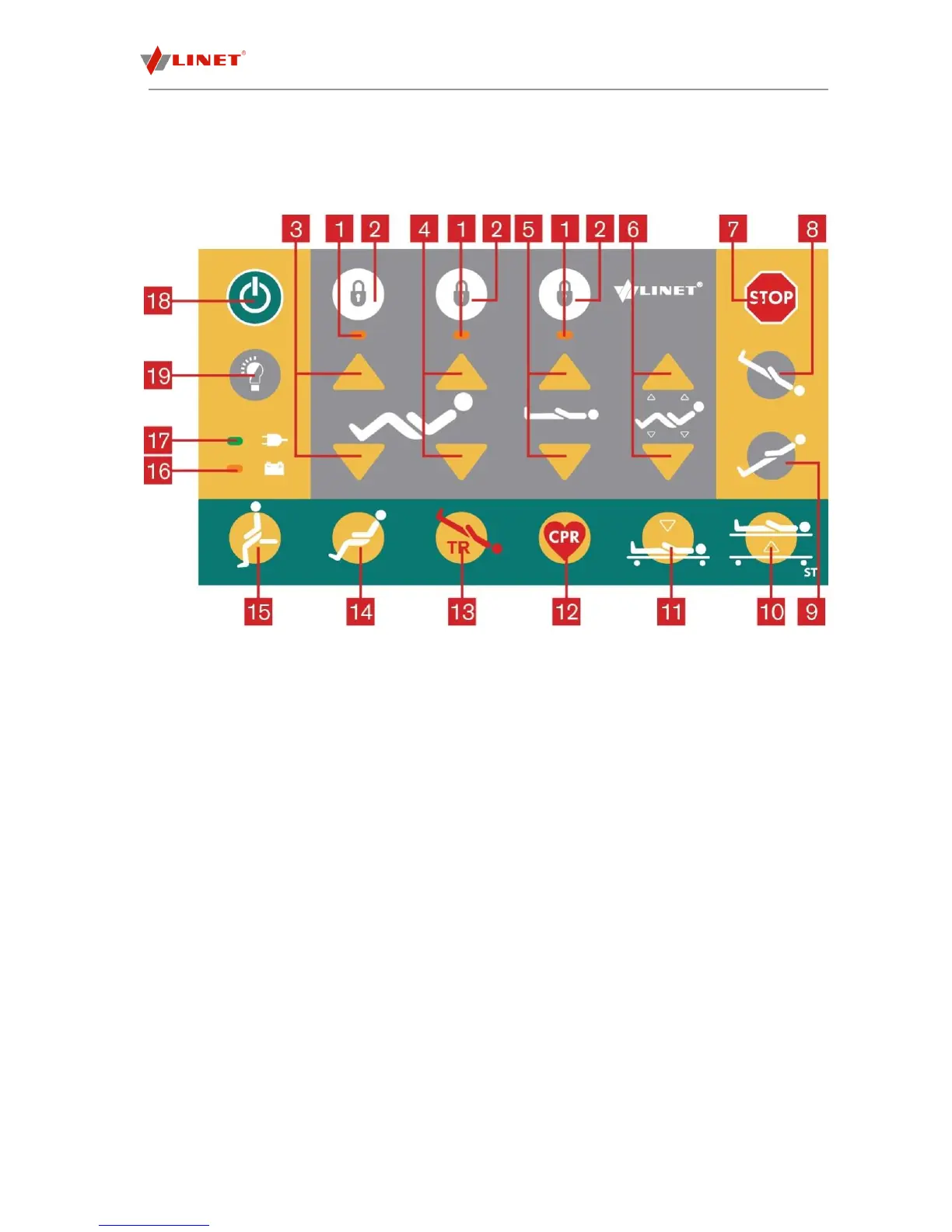10.1 Supervisor control panel (nurse controller)
Supervisor panel is main control panel of the bed. Nurse controller can be placed in the shelf. We recommend
placing ACP panel on the bed end of the bed or hold it in the hands while controlling the bed.
1. Lock indicators
2. Lock Buttons for respective functions
3. Thighrest Positioning Buttons
4. Backrest Positioning Buttons
5. Height Adjustment Buttons
6. Auto-Contour Buttons (simultaneous setting of back- and thighrest)
7. Central STOP button
8. Button Trendelenburg (mattress platform tilt only)
9. Button Reverse Trendelenburg (mattress platform tilt only)
10. Button Examination Position
11. Button Extra-low Position
12. Button CPR (Resuscitation) Position
13. Emergency Trendelenburg Button
14. Button Cardiac Chair Position
15. Button Mobilisation Position
16. LED Battery charge status (only for beds with backup battery)
17. LED Mains power
18. Activating GO Button
19. Bed Lights Control Button (ON/OFF)
NOTE: In case that the bed is not equipped with bed light control , button 19 is not on the controller.
