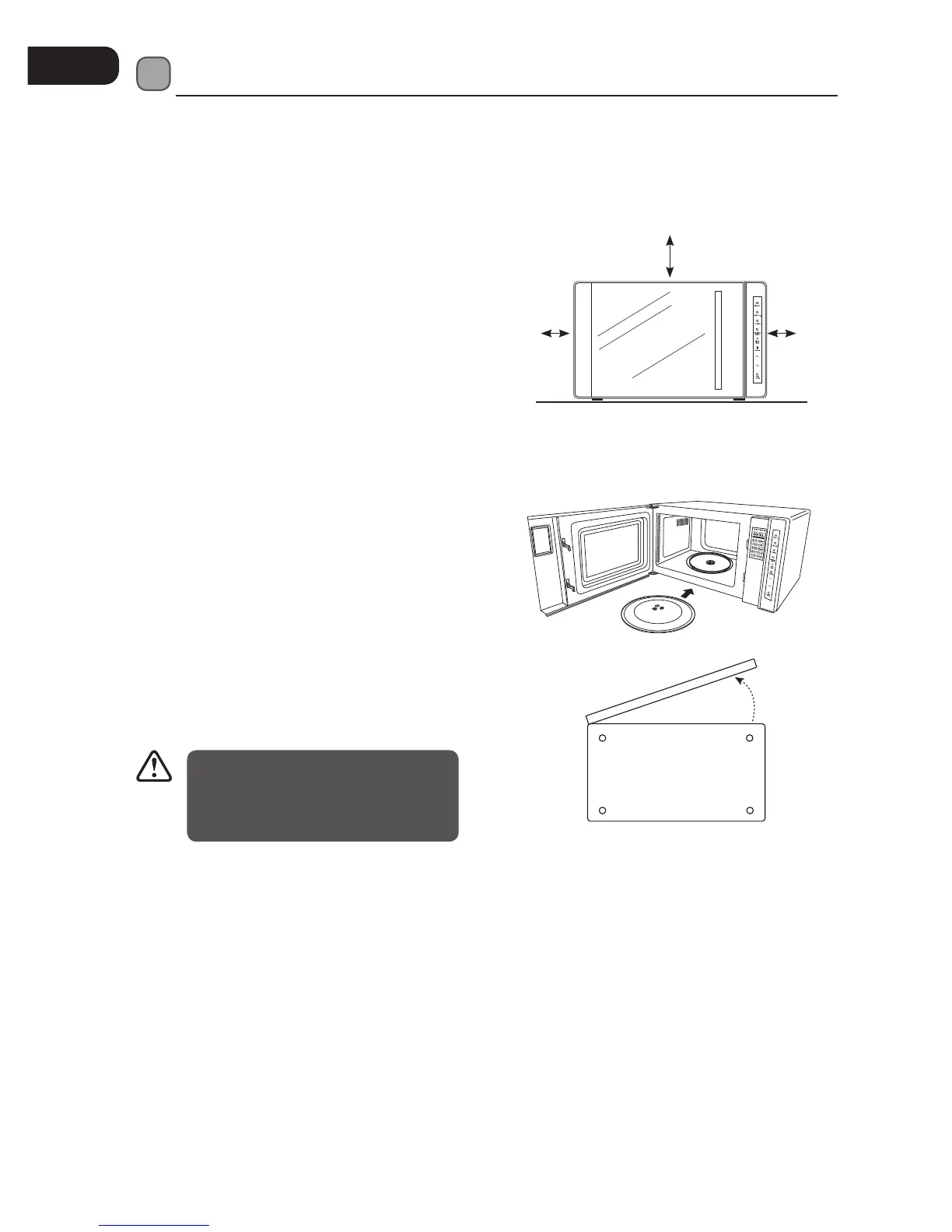28
Getting Ready
This microwave is designed for home use. It should not be used for commercial catering.
1. After unpacking your microwave, check that it has not been damaged whilst in the box. Make sure there
are no dents, and the door closes properly. A damaged microwave could allow microwave energy to
escape. Make sure that you have taken out all the packaging from the inside of the microwave. Please
dispose of the plastic wrappings / bags safely and keep out of the reach of babies and young children.
Underside View
• Remove the turntable plate and
turntable support before turning the
microwave upside down.
• Do not remove the unit’s feet.
30cm
20cm
20cm
2. Choose a at work surface for your microwave
away from heat sources such as radiators or res
and away from cold areas. The surface should be
at least 85cm above the oor. Place the back of
the microwave against a wall and allow a 20cm
space on both sides of the unit and 30cm above
so that warm air can escape from the vents
during cooking. This microwave is not designed
to be built in.
3. Plug your microwave into a standard household
electrical socket (230 volt, 13 amp rated). Avoid
using a socket that also has an adapter and other
equipment plugged in. Do not use a multi-
adapter.
4. Put the turntable support inside the microwave
and place the glass turntable plate on top of the
support. The turntable support is shaped to sit
securely on the spindle. You must always use the
turntable plate and support whenever you use
the microwave.
5. To protect your work surface, we recommend
that you x some non-slip cushion buttons
(not included) to the underside of the
microwave.
L23CB_W_S13E_5L_140528_grace.indb 28 28/5/14 5:47 pm
