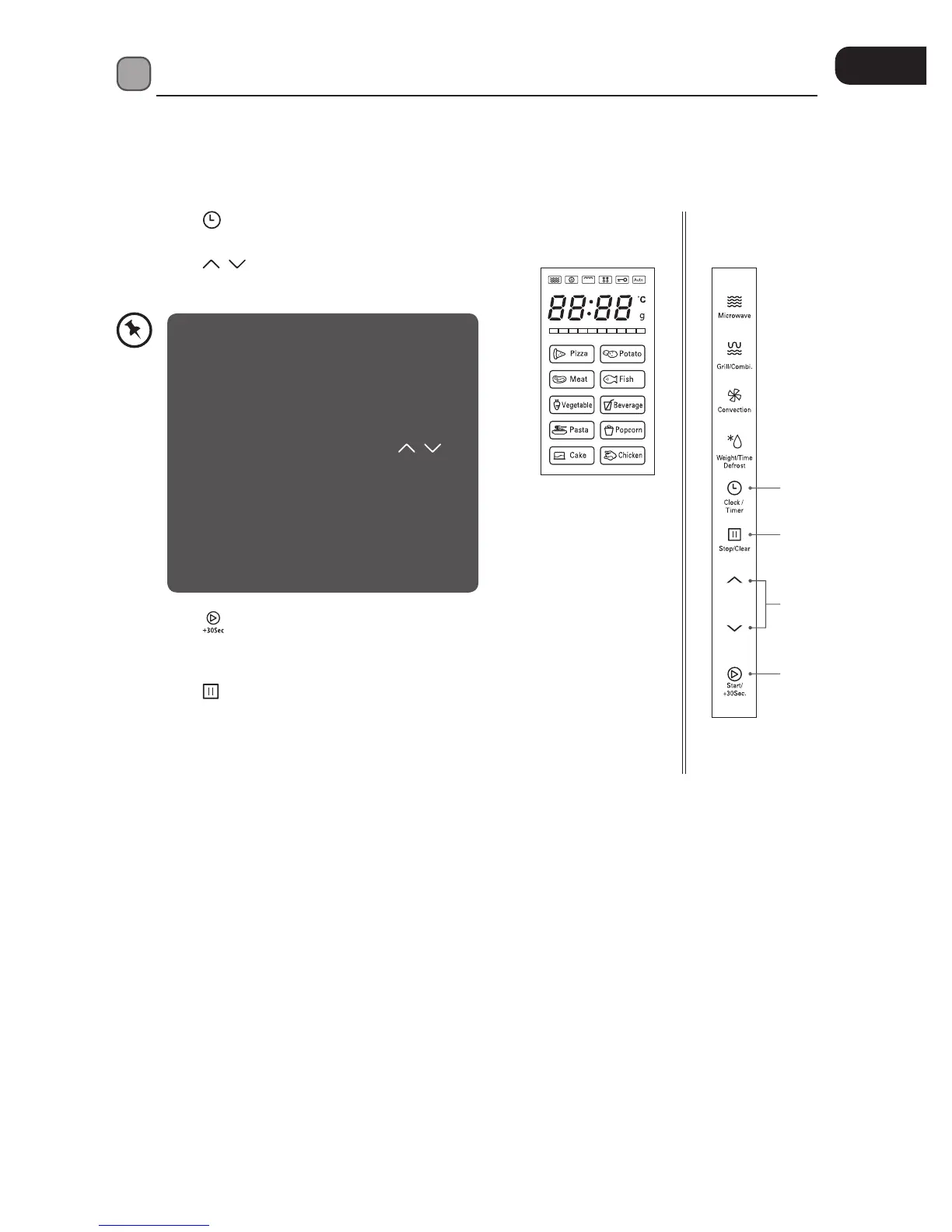37
Kitchen Timer
When the kitchen timer is running, other functions cannot be used.
When the microwave is not in use, this feature allows you to use the microwave as a timer.
To set the kitchen timer, follow the steps below.
1. Press the
button twice. The LED display will show
“00:00”. The LED display will not ash.
2. Press the
/ buttons to select the timer time. The
input time has to be within 5sec-95min.
• The Kitchen Timer is not the clock; it is a
timer.
• If the clock has been set, the LED panel will
display the current time.
• The time setting is between 0:05 - 95:00.
Varying time increments are added or
subtracted for each press of the
/
buttons as follows:
- 0-1 min: 5 seconds
- 1-5 min: 10 seconds
- 5-10 min: 30 seconds
- 10-30 min: 1 minute
- 30-95 min: 5 minutes
3. Press the button to conrm the setting.
4. Once the elapsed time is reached, the microwave
will sound 5 times and return to its original state.
5. Press the
button to cancel the timer.
1
5
3
2
L23CB_W_S13E_5L_140528_grace.indb 37 28/5/14 5:47 pm
