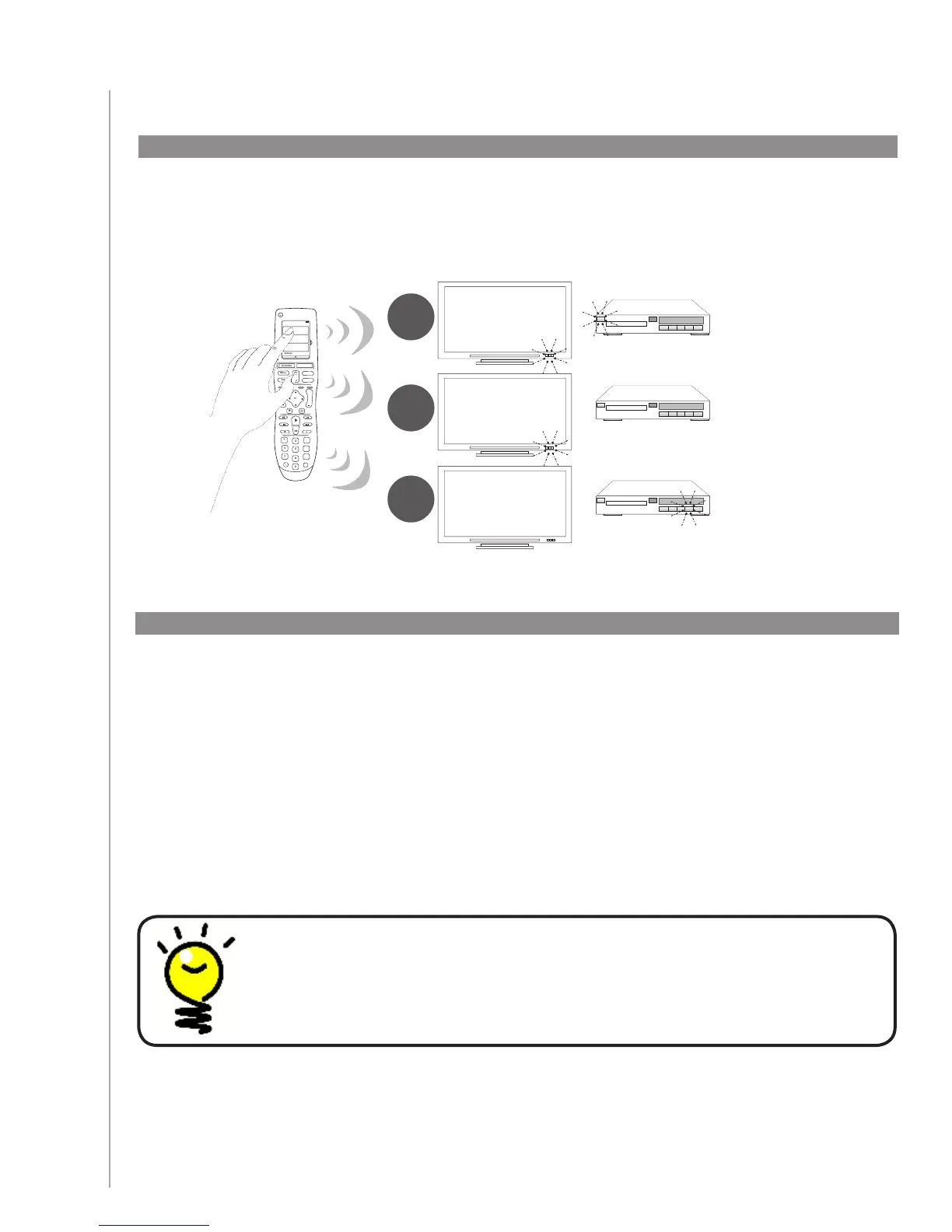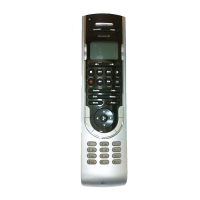15
Which input do I have?
For more help on inputs, go to Figuring out which type of input control you have.
3 Creating One Touch Activities
What is an Activity?
Activities are the basis for how the Harmony 900 works. With Activities, the Harmony 900 eliminates
the need to use multiple remotes for simple tasks. Just select the Activity and the Harmony 900 does
the rest.
Video 1
PLAY
--:-- --:--
0:00 0:00
0:00 1:10
1
2
3
My Activies
1/2 pages 4:51
Settings
Devices
Activities
Menu Info
Guide
Exit
OK
+
+
Help
1
4
7
2
5
8
0
3
6
9
E
*
+
DVD
One of the most important parts to creating your Activities for your Harmony 900 is determining
which inputs your system uses for each device. You can read more about inputs in this chapter under
Collecting the inputs for your devices.
What’s an input and why is it important?
