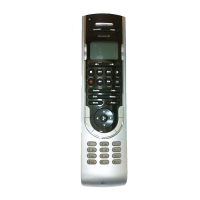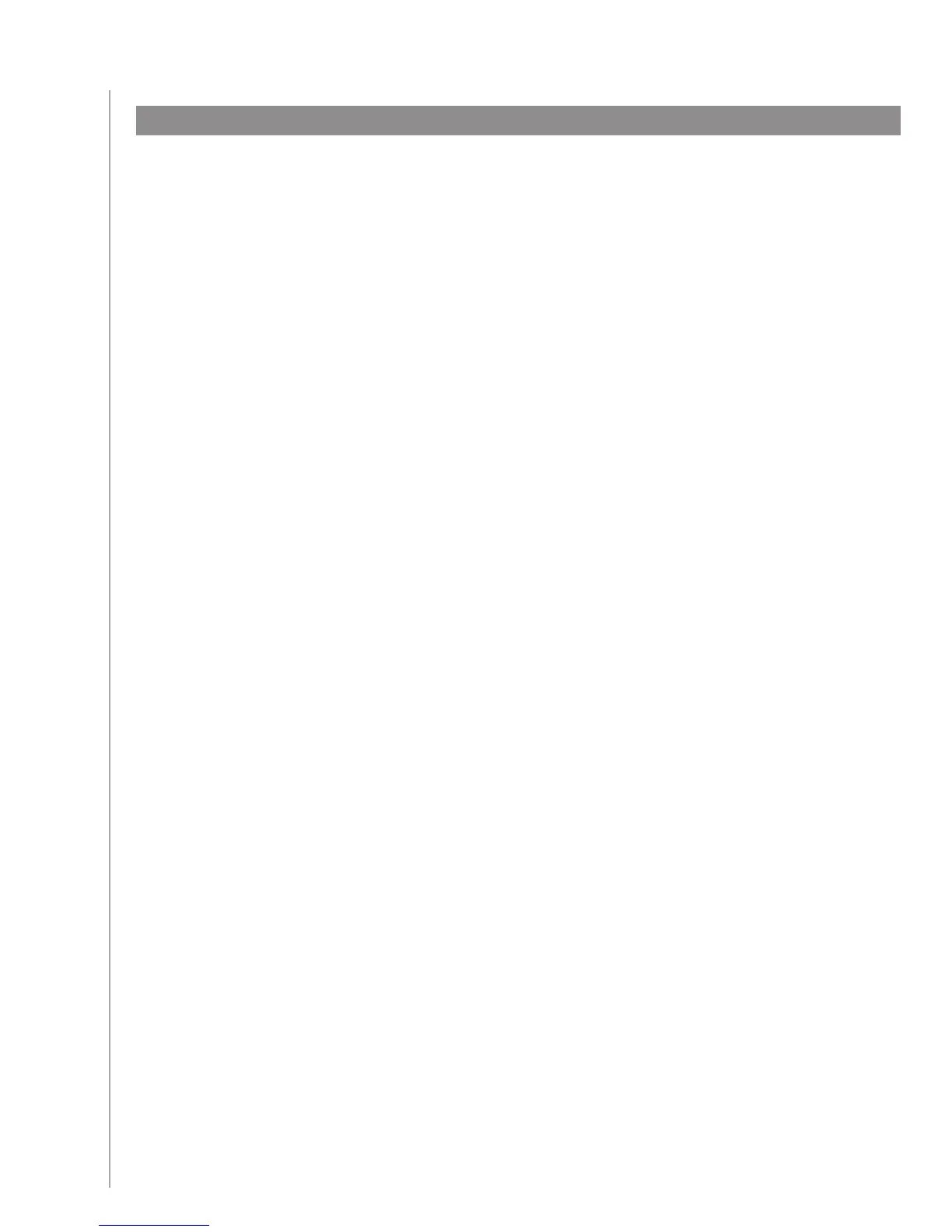 Loading...
Loading...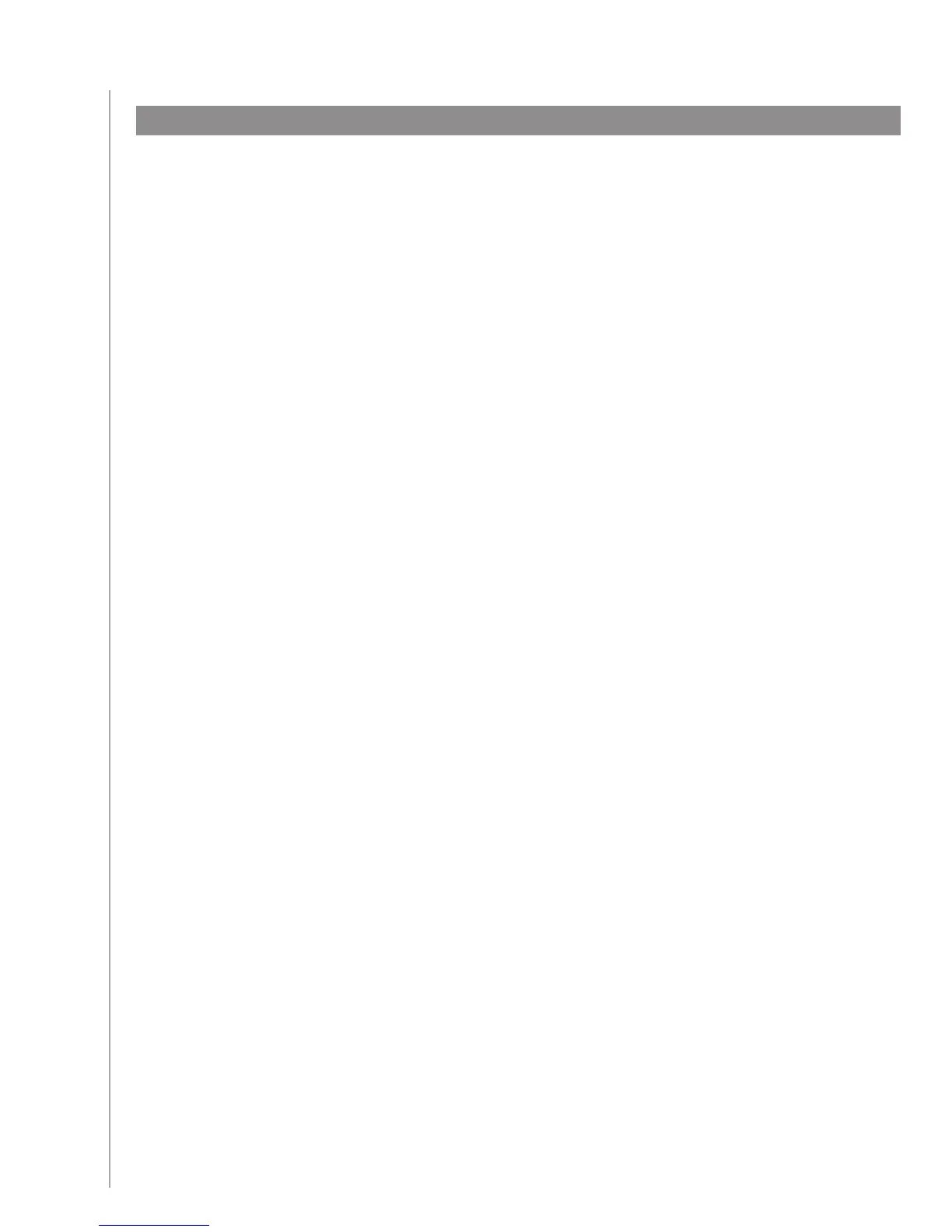
Do you have a question about the Logitech Harmony 900 and is the answer not in the manual?
| Compatible operating systems | Windows XP, Windows 7, Mac OS X 10.3 |
|---|---|
| Mac compatibility | Yes |
| Minimum system requirements | Internet |
| Input type | Touch Screen |