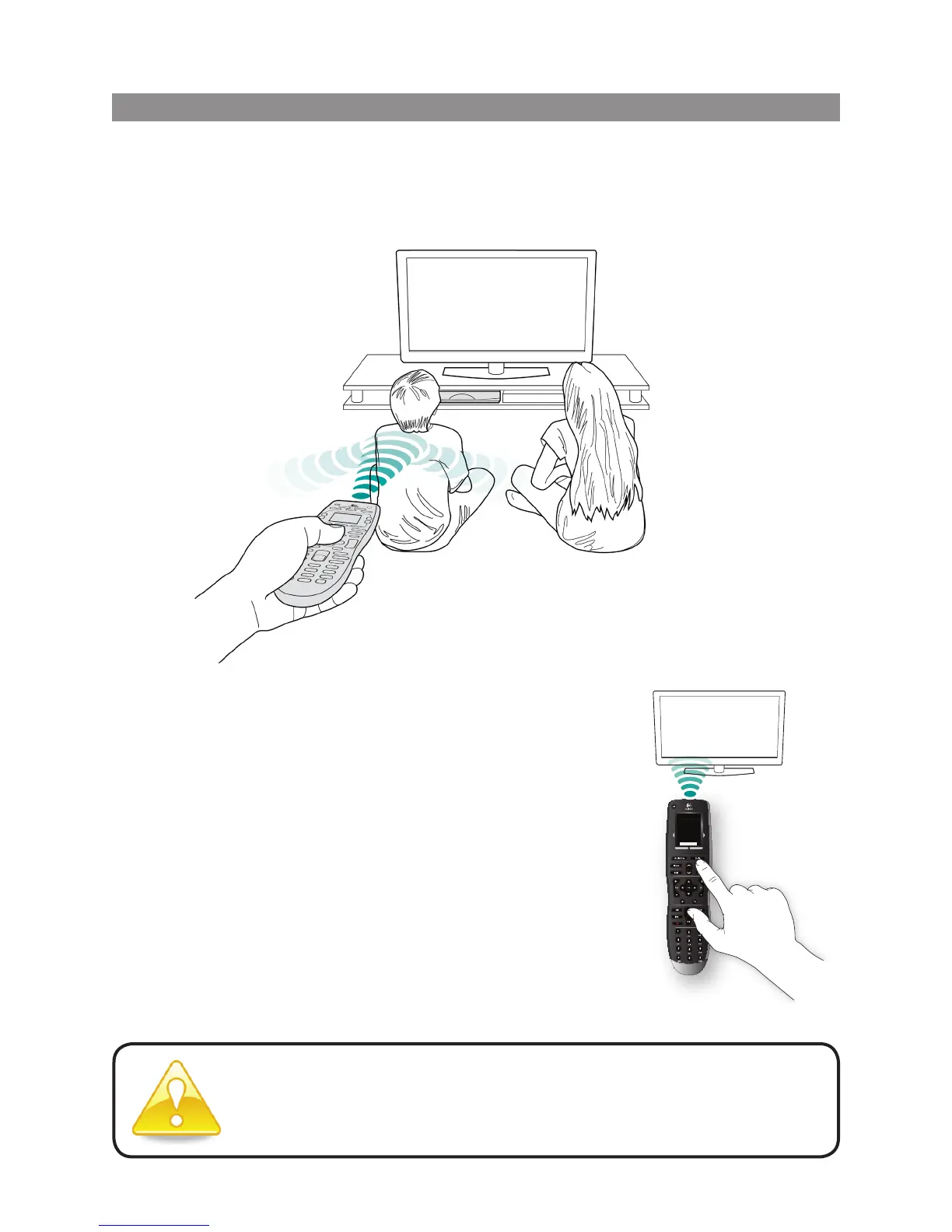6
LOGITECH HARMONY ONE+ USER MANUAL
Using the Help button
Because obstacles or distance can interfere with the signals the Harmony One+ sends
when it starts an activity (for example, someone walks between your Harmony One+
and the TV when you press Watch TV, or you’re very far away from the system
whenyou start an activity), your Harmony One+ can become “out of sync” with
yourdevices.
Before pressing the Help button, be sure you’ve addressed the cause
of the problem (for example, remove any obstacles from the line
ofsight).
To x the problem, use the Help feature on your remote.
1. On the remote, press the Help button.
2. Answer the questions and follow the instructions on
the Harmony One+ touchscreen. The Harmony One+
re-sends commands to make your remote “in sync”
with your devices.
3. To access advanced help features, press and hold
theHelp button for 5 seconds.
If you have used the Help feature to x the problem several
times in the past, you may be asked some questions
tohelp x the problem permanently. When you’re done
withthisprocess, the Harmony One+ will be “in sync”
withyour devices.
Exit Help
Did that fix
the problem?
No Yes
