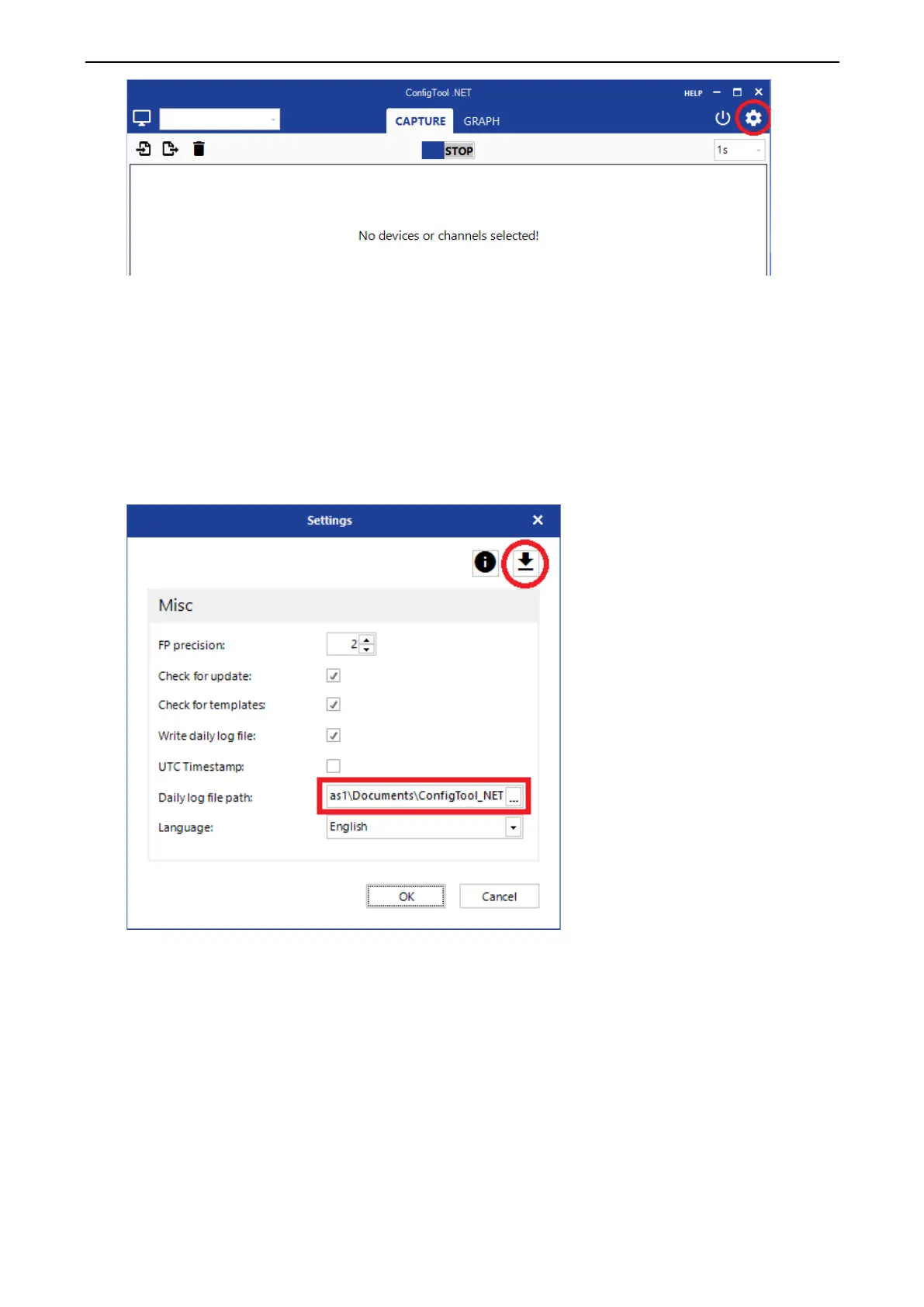Commissioning
Snow depth sensor SHM 31, V2.1 19
Figure 18: Cogwheel icon to access the settings (start screen)
b) I
f necessary, create or select the folder that ConfigTool.NET should save the log fil
e
f
or your measurements in.
c) Use the device template download function to update the list of available UMB
channels. OTT HydroMet regularly expands the list of UMB channels and updates it
with respect to the latest sensors / sensor options. An internet connection is
required for this step.
d) Confirm the changes with ‘OK’, or click on ‘Cancel’ to return to the start screen.
Figure 19:The basic settings for log files and communication with the sensor
