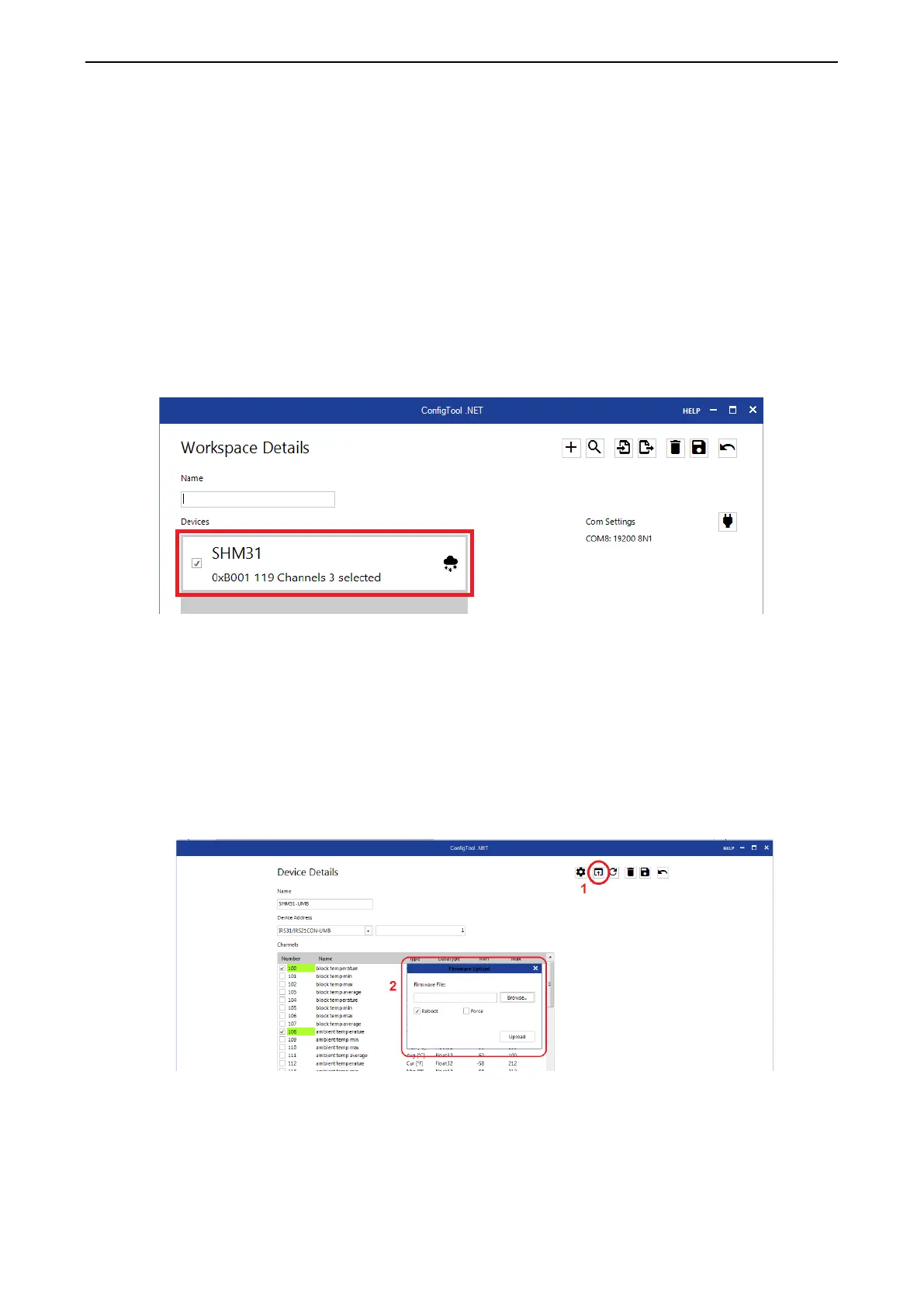Service, maintenance and technical support
Snow depth sensor SHM 31, V2.1 61
13. Service, maintenance and technical support
13.1. Firmware update
To keep the sensor up to date with the latest technology, we recommend regularly checking
whether new firmware is available for the SHM 31 sensor. You can obtain the firmware from
lufft.com/en-gb/downloads.
You can conveniently perform the firmware update on site with the UMB ConfigTool.NET
software. Simply follow the steps below:
1. D
ownload the sensor firmware
2. Launch ConfigTool.NET and switch to the ‘Workspace Details’ menu
Figure 32: Select a device
3. S
elect SHM 31 from the list of devices (Figure 32)
4. Click on the update icon and select the downloaded firmware file in the ‘Firmwar
e
U
pdate’ window. Then click on ‘Update’ (Figure 33)
Note: If ‘Restart’ is not highlighted, only the firmware is transferred, but the sensor does
not work with the new firmware yet.
Figure 33: Performing a firmware update
13.
2. Maintenance
Note: Switch off the power to the snow depth sensor during maintenance / cleaning!
Cleaning the front pane
