
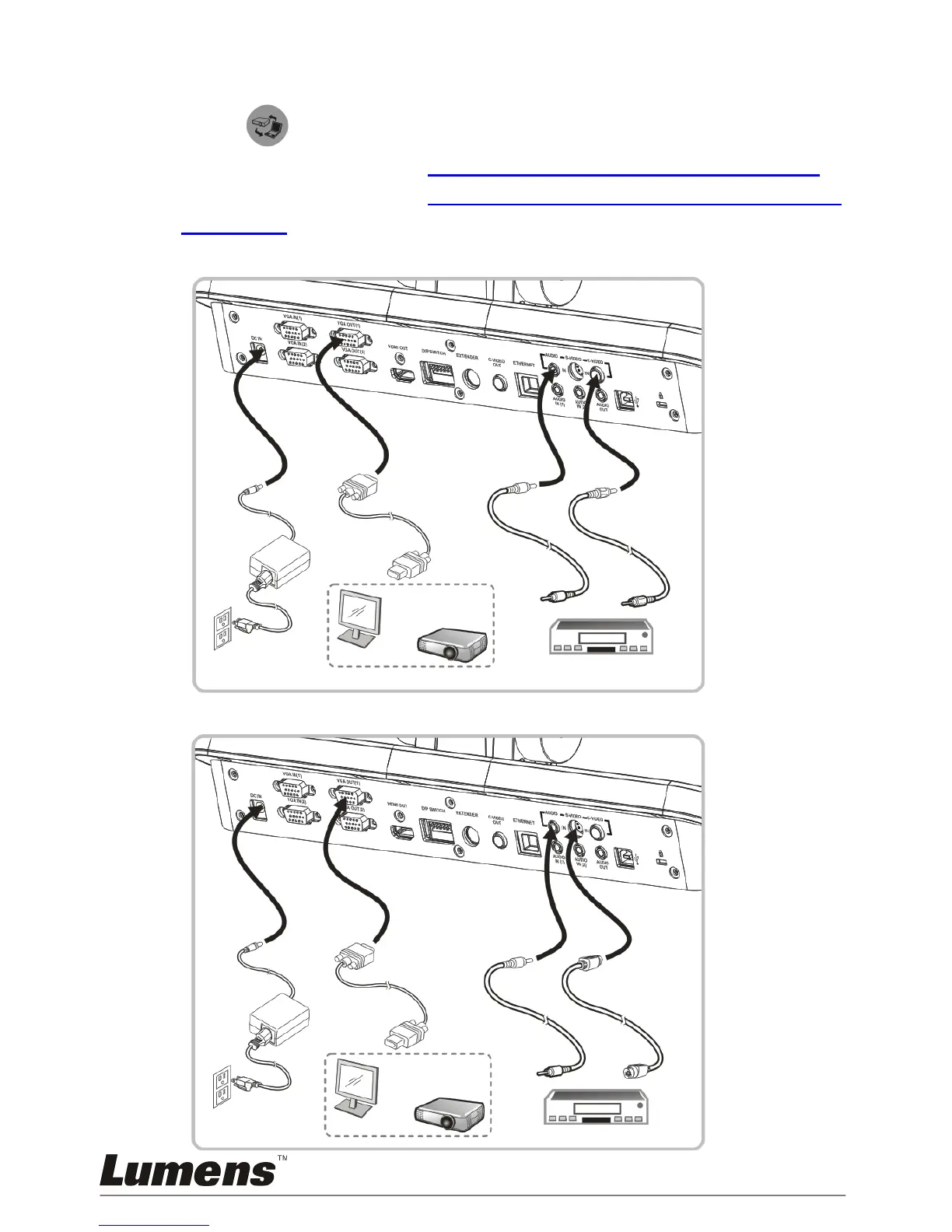
Do you have a question about the Lumens PS760 and is the answer not in the manual?
| Resolution | 1920 x 1080 (Full HD) |
|---|---|
| Frame Rate | 30 fps |
| Weight | 1.5 kg |
| Lamp | LED |
| Microphone | Built-in |
| Audio Output | 3.5mm jack |
| Focus | Auto/Manual |
| Light Source | LED |
| Compatibility | Windows, Mac |
| Connectivity | HDMI, USB |
| Shooting Area | A3 |
| Video Output | HDMI |