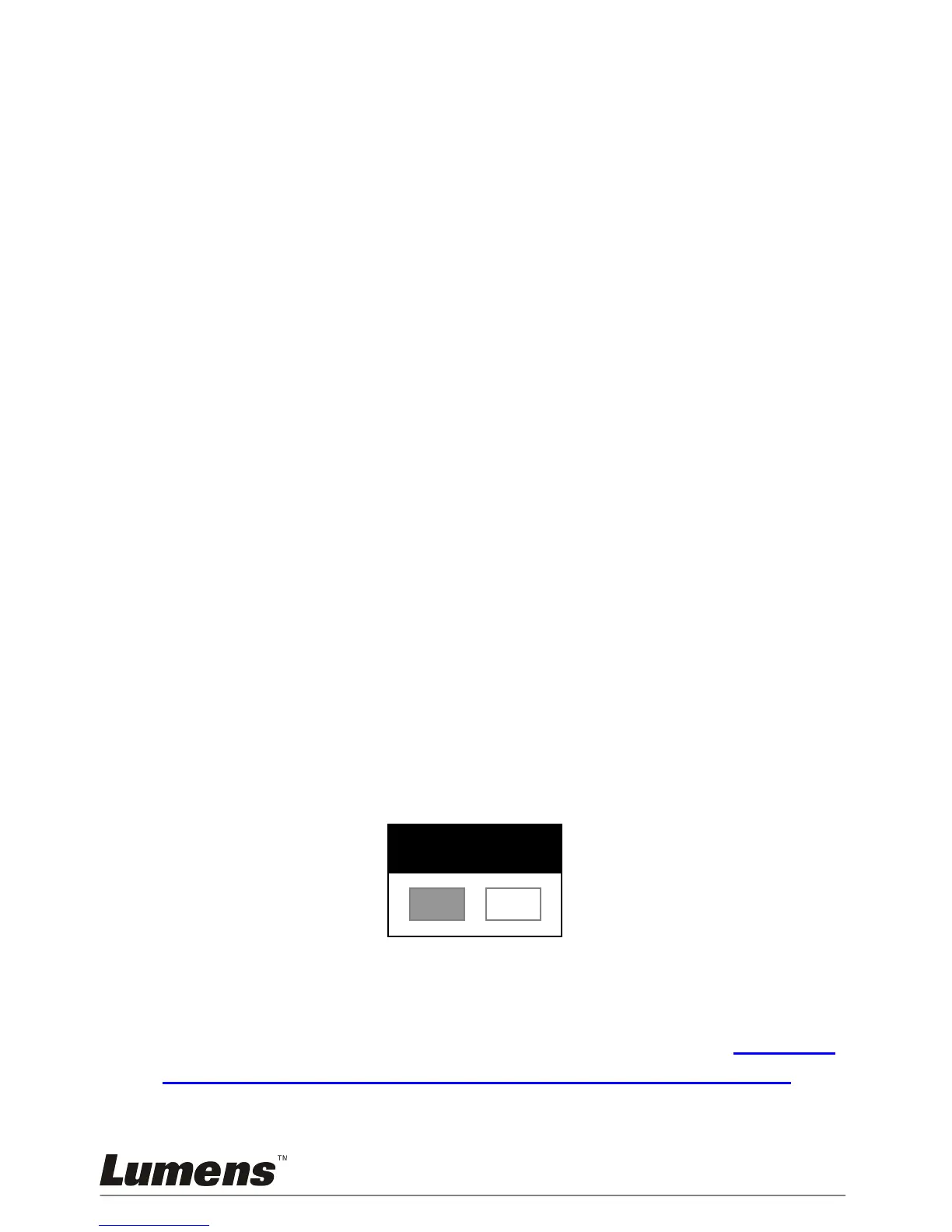<Remark> This function applies to the keys of the control panel only.
The remote control can still be used. If you use the remote control to
turn off the power, the keys will be unlocked automatically after
reboot.
7.24 I would like to resume the factory default settings
(Factory Reset)
7.24.1 Using OSD menu
1. Press [MENU] on the remote control or control panel to enter the
setting menu.
2. Press [] or [] to select [Advanced] menu.
3. Press [] to select [Factory Reset].
4. Press [] or [] to select [Yes].
5. Press [ENTER] to activate.
7.24.2 Use Compound Key
1. Use the control panel, and press [ENTER + AUTO TUNE]
simultaneously to restore the initial value.
7.25 I would like to use a USB disk
1. Insert the USB disk and a [Copy To USB Disk] dialog box will appear,
and you are asked whether to copy files from PS760 to the USB disk.
Press [] or [] on the remote control or control panel
to select.
7.26 Computer-related functions
Ensure that the USB cable is connected and the software and drivers are
installed before using the computer-related functions. Refer to Chapter 4
Installation and Connections 4.11 Installing application software in
this user manual.
