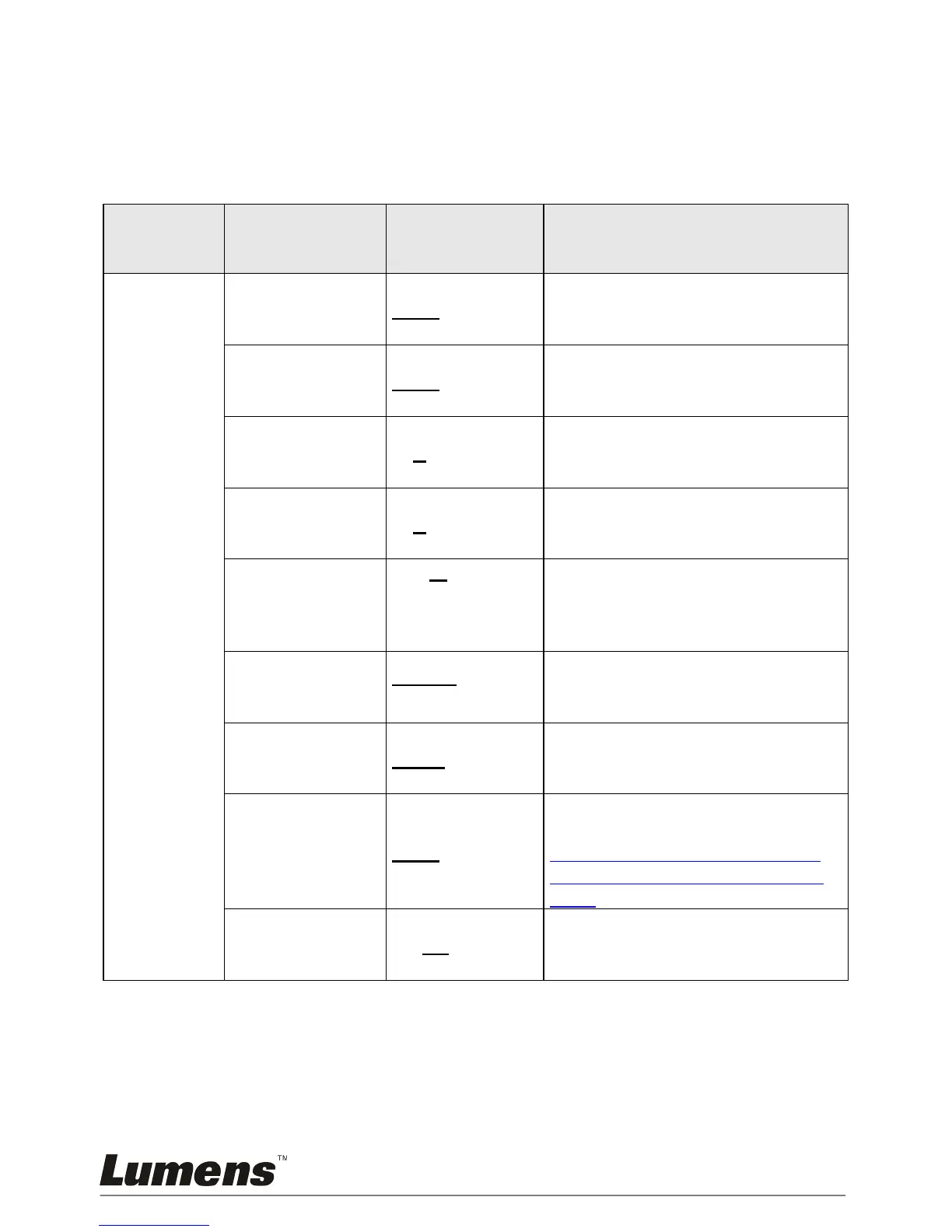6.2 Setting Menu
6.2.1 Main Menu:
<Remark> Press [Menu] on the remote control or control panel to enter the
setting menu; The bold underlined values in the following table are defaults.
3
rd
Level
Adjustment
values
Automatically adjust the image to
have the best brightness and
focusing performance.
Automatically adjust the focal
length of image.
Use the left and right arrow keys to
adjust focal length on an object.
Use the left and right arrow keys to
adjust the brightness.
1. 0°
2. 90°
3. 180°
4. 270°
Rotate the image by
0°/90°/180°/270°.
Normal/Slide/
Film/Microscope
Use the left and right arrow keys to
select the image mode.
Use the left and right arrow keys to
select the image mode.
Press [ENTER] to enter the MASK
Mode. For details, please refer to
6.2.2 MASK Mode Setting Menu
and 6.2.3 Spotlight Mode Setting
Menu.
Use the left and right arrow keys to
select. The night vision mode suits
with darker environment.
