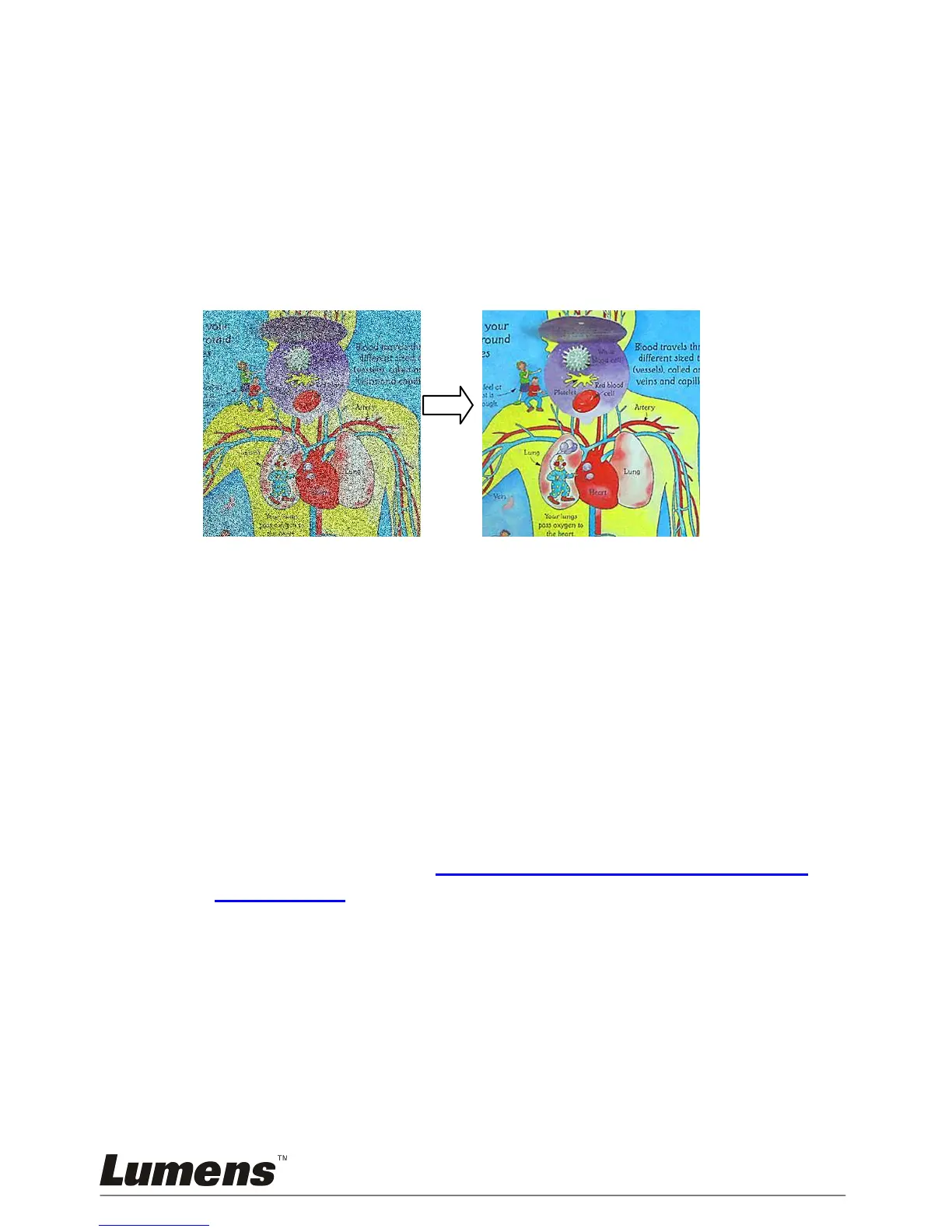7.21 I would like to reduce the image noise (Projector
Type)
1. This function enables Document Camera to automatically clear image
noise. The noise is especially obvious when Document Camera is
connected to a DLP projector. You can set the DLP projector to
improve the image quality.
2. If there is special noise when VGA out is connected, please set DLP
option to improve the image quality.
2.1. Press [MENU] on the remote control or control panel to enter the
setting menu.
2.2. Press [] or [] to the [Setting] menu.
2.3. Press [] to enter [Projector Type].
2.4. Press [] or [] to select [LCD/DLP].
2.5. Press [MENU] to exit.
7.22 I would like to set the time for PS760
7.22.1 If you use the remote control or the control panel
1. Press [MENU] on the remote control or control panel to enter the
setting menu. (Refer to 6.2.4 Date & Time Setting Menu of 6.2
Setting Menu.)
2. Press [] or [] to select [Advanced] menu.
3. Press [] to the [Date & Time].
4. Press [ENTER] to open the date & time OSD menu.
5. Press [] or [] to the item to be set [Year/Month/Day/Hour/Minute].
6. Press [] or [] to modify the value.
7. Press [] or [] to move to the next item.
8. Press [MENU] to exit the item you have set.
9. Repeat steps 5 through 9 until you have completed the modifications.
10. Press [MENU] to exit OSD menu.
