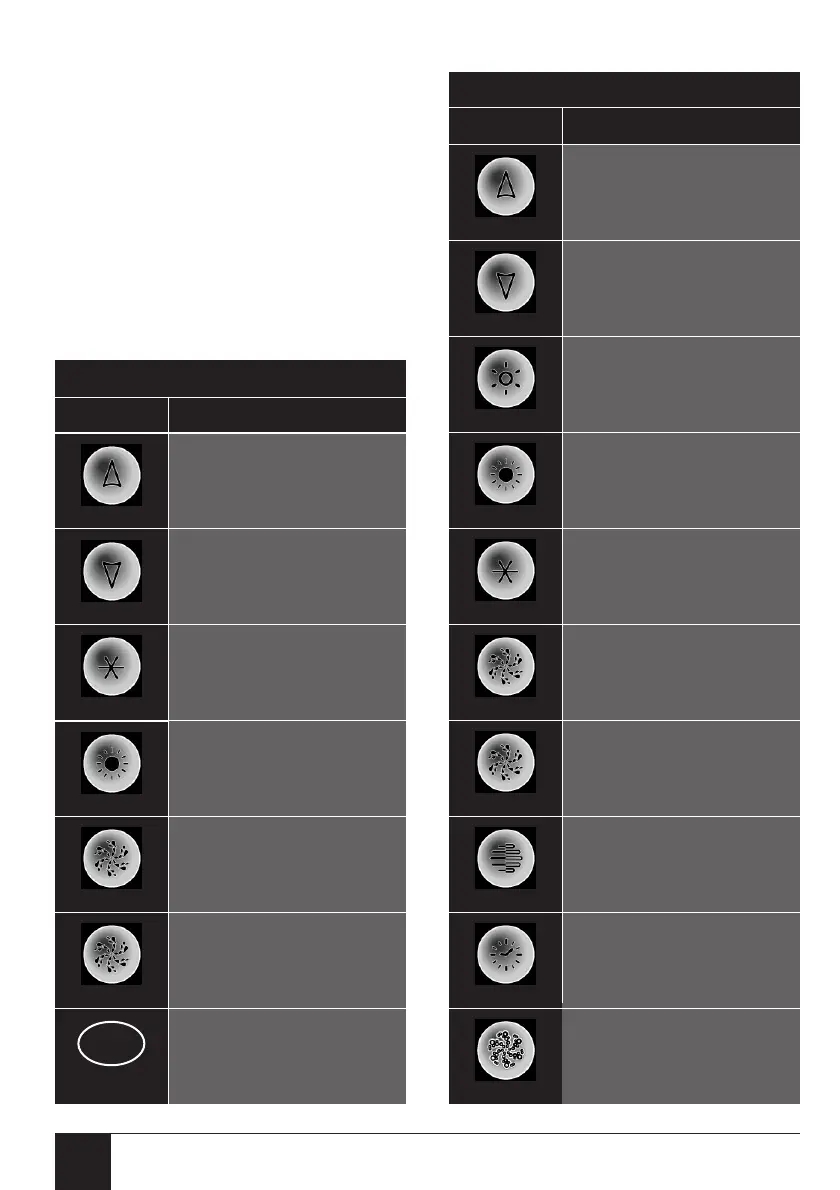12
Operating systems
Set Up
Set Down
Fiber Optics
Internal Lights
Mode/Prog
Jets 1
Jets 2
Invert
Time
Air Massage
BUTTON FUNCTION
• Set temperature or lock/unlock
• Lock/unlock panel settings
• Select other mode
• Set time and filter cycles
•Increase the temperature
• Change the time setting
•Reduce the temperature
• Change the time setting
• DOL-system
(Digital Fibre Optic Lighting)
• on / off
•Underwater spa lighting
on / off
•Activate main filtration pump
•Activate therapeutic pump
(736 series: also Jets 3)
•Turn the display around so
that it can be read inside or
outside the spa.
• Change the time settings or
Amend the set times for spa
cycles
•Optional. Used to the turn the
blower system on / off. Similar
to the Turbo Air Booster
PANEL 630/736-SERIES:
Set Up
Set Down
Internal Lights
Mode
Jets 1
Jets 2
Heat On
BUTTON FUNCTION
• Set temperature or lock/unlock
• Lock/unlock panel settings
• Select other mode
• Set time and filter cycles
•Increase the temperature
• Change the duration of the
filter cycles
•Reduce the temperature
• Change the duration of the
filter cycles
•Underwater spa lighting
on / off
•Activate the therapeutic pump
•Activate the therapeutic pump
•Glows red when switched on
•Blinks when the current water
temperature is reached
PANEL 430/432-SERIES:
Push buttons
The push buttons are the knobs that are located
on the operating panel on the top of the spa.
You can use them to program the various
spa functions (e.g. turn on the lights, set the
temperature). The functions of the various
buttons are explained in the following table
at this page: