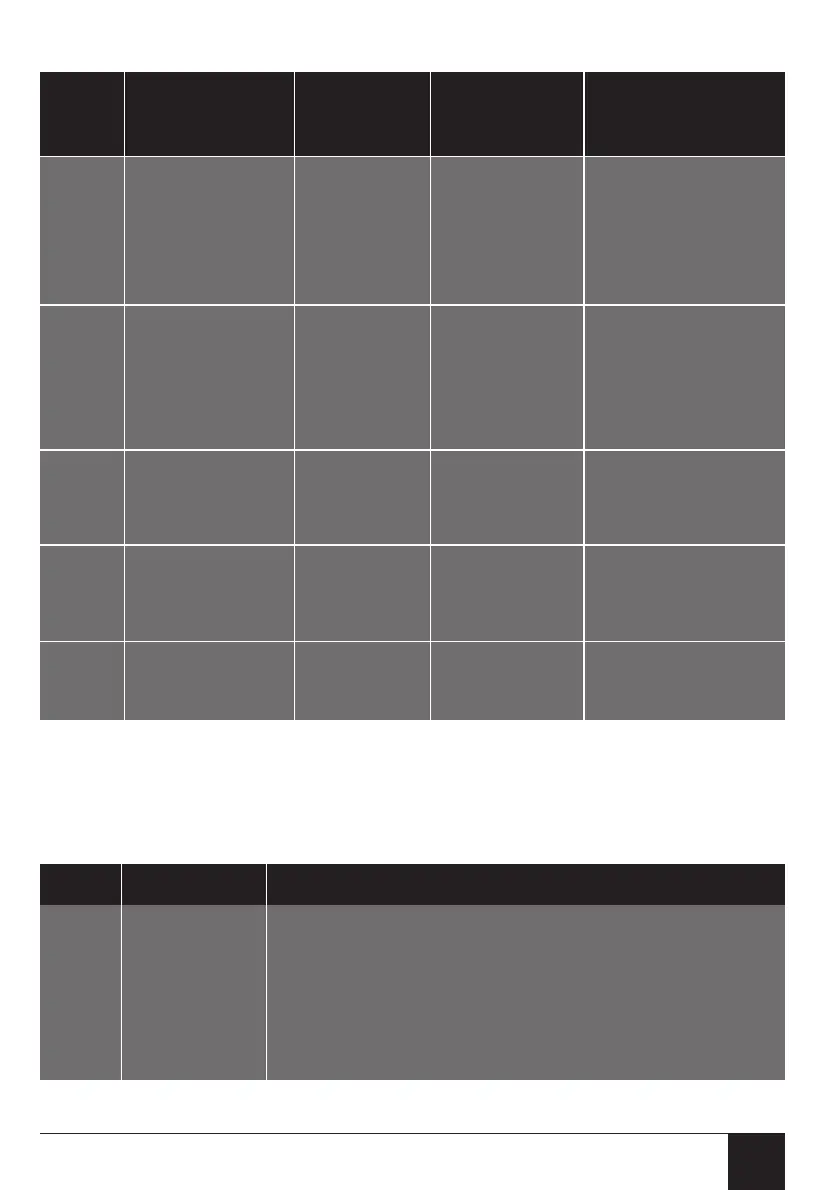21
Common LCD messages
The LCD-
display
shows...
drY
Dr
SnA
Snb
Sns
This means...
No water flow to the
heater
Too little water for the
heater
Heating sensor A
not working
Heating sensor B
not working
Heating sensors
imbalanced
What happens...
Spa functions
are switched off
Heater is switched
off while the spa
continues to
operate normally
Spa is automatically
switched off
Spa is automatically
switched off
Possible cause...
•Sliding valves closed
•Blocked drainage
channels
•Blocked skimmer
•Sliding valves closed
•Wall suctions
blocked
•Blocked skimmer
•Non-functioning
sensor
•Non-functioning
sensor
Solution...
•Open the sliding valves
•Remove the blockage
• Contact your supplier
•Open the sliding valves
•Remove the blockage
• Contact your supplier
• Contact your supplier
for a new sensor
• Contact your supplier
for a new sensor
• Contact your supplier
Message... Stands for... Means...
Pr Priming mode Spa is set to the normal commissioning mode
SLP Sleep mode Spa is set to the normal sleep mode
Ecn Economy mode Spa is set to the normal low use mode
Std Standard mode Spa is set to the normal standard mode
ICE Frost Heating is activated to keep the water temperature above 7 °C
— Watertemperature Water temperature is not being measured
Common LCD-messages
Frequently seen messages in the LCD display are explained in the following table: