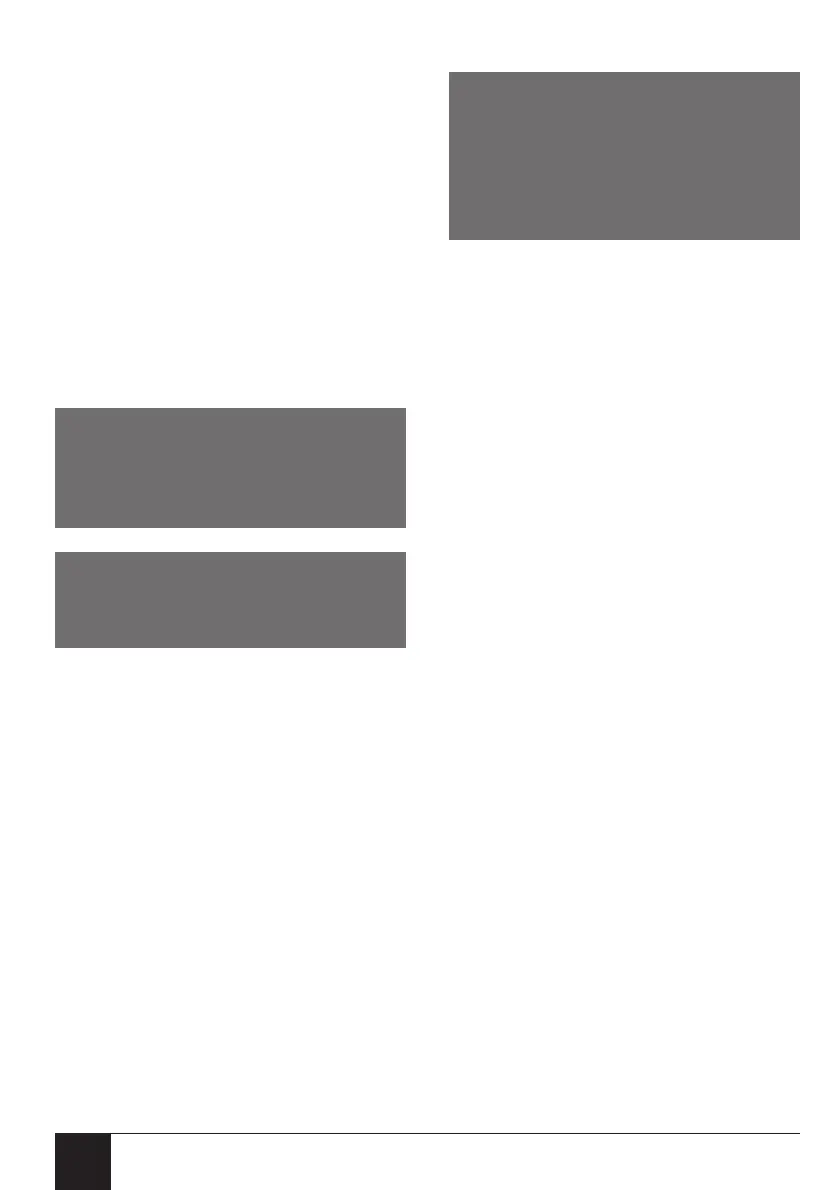18
Fiber optics system
The different lighting options are:
Mode 1: Random colour changes with a
flowing, smooth transition from
one colour to the next.
Mode 2: One colour - red
Mode 3: One colour - green
Mode 4: One colour - blue
Mode 5: One colour – red and green
Mode 6: One colour – red and blue (violet)
Mode 7: One colour – green and blue (aqua)
If you press the button one more time it goes
back to Mode 1
NOTE:
If the power is turned off for longer than ten
seconds, the lighting automatically resets itself
to Mode 1.
NOTE (736 series):
by pressing OFF for at least 10 seconds, the
lighting sets itself to Mode 1.
Ozone treatment
All Coleman Spas
®
come with Coleman Spas
®
CleanZone™ ozonator as standard to help
you keep the water clean. All ozone-generating
equipment installed in the factory is designed
to be used in combination with an injection
system for maximum cleaning by fully mixing
the ozone with the water stream.
CleanZone™ only produces ozone when
a programmed filter cycles for the spa is set.
Activating other functions during the filter
cycle switches off the production of ozone
for thirty minutes.
NOTE:
By setting pump 1 on low speed for one
cleaning cycle the filtration will start,
although no ozone will be generated,
unless a programmed filter cycle is started
during the four-hour cleaning period.