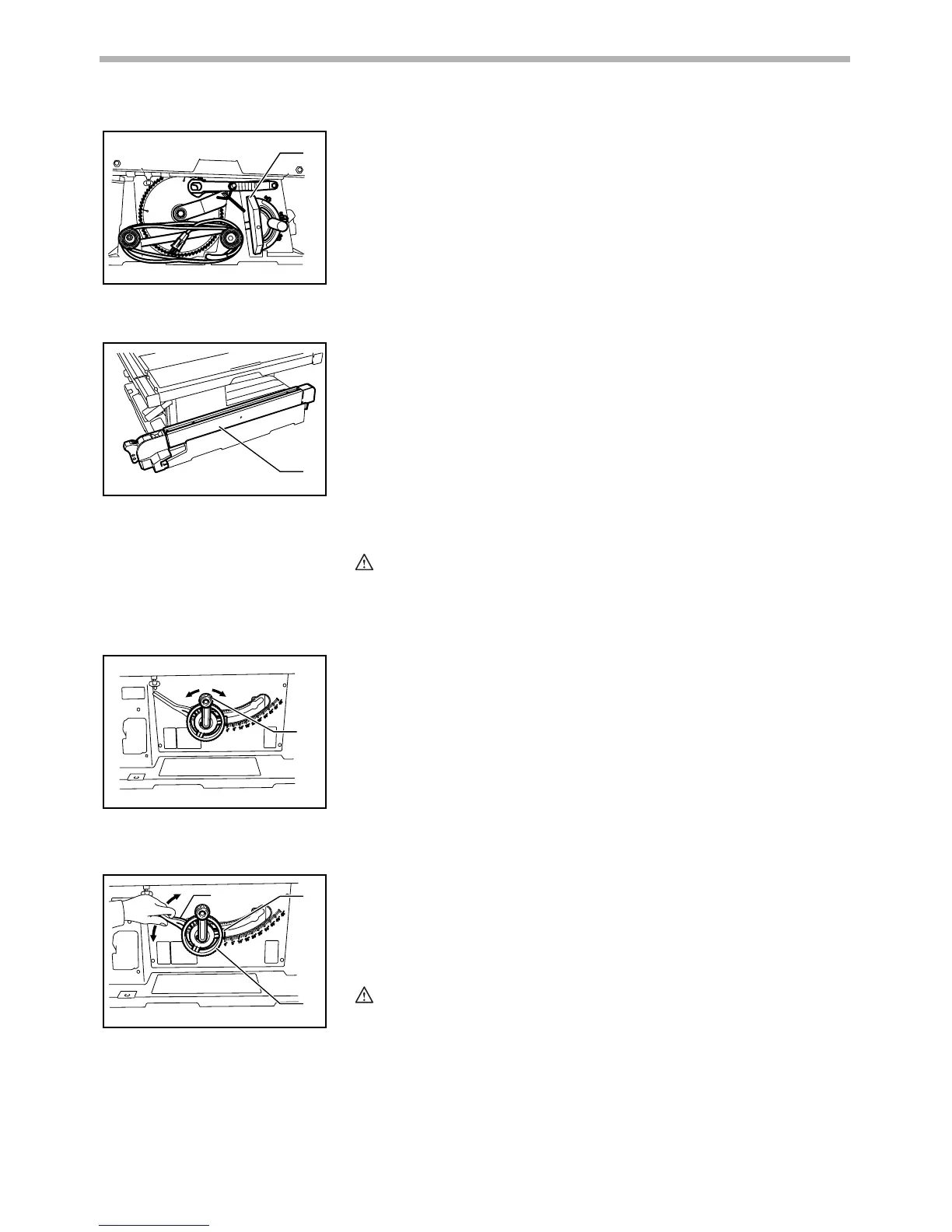7
Storing accessories
The miter gauge, blade and wrenches can be stored on the left side of the
base and the rip fence can be stored at the right side of the base. The blade
guard to be removed in dado cutting can be stored at the right hand rear.
FUNCTIONAL
DESCRIPTION
CAUTION:
• Always be sure that the tool is switched off and unplugged before
adjusting or checking function on the tool.
Adjusting the depth of cut
The depth of cut may be adjusted by turning the handle. Turn the handle clock-
wise to raise the blade or counterclockwise to lower it.
NOTE:
• Use a shallow depth setting when cutting thin materials in order to obtain
a cleaner cut.
Adjusting the bevel angle
Loosen the lock lever counterclockwise and turn the handwheel until the
desired angle (0° - 45°) is obtained. The bevel angle is indicated by the arrow
pointer.
After obtaining the desired angle, tighten the lock lever clockwise to secure the
adjustment.
CAUTION:
• After adjusting the bevel angle, be sure to tighten the lock lever securely.
1. Miter gauge
1. Rip fence
1
006152
1
006153
1. Handle
1
006154
1. Lock lever
2. Arrow pointer
3. Handwheel
1
2
3
006155
