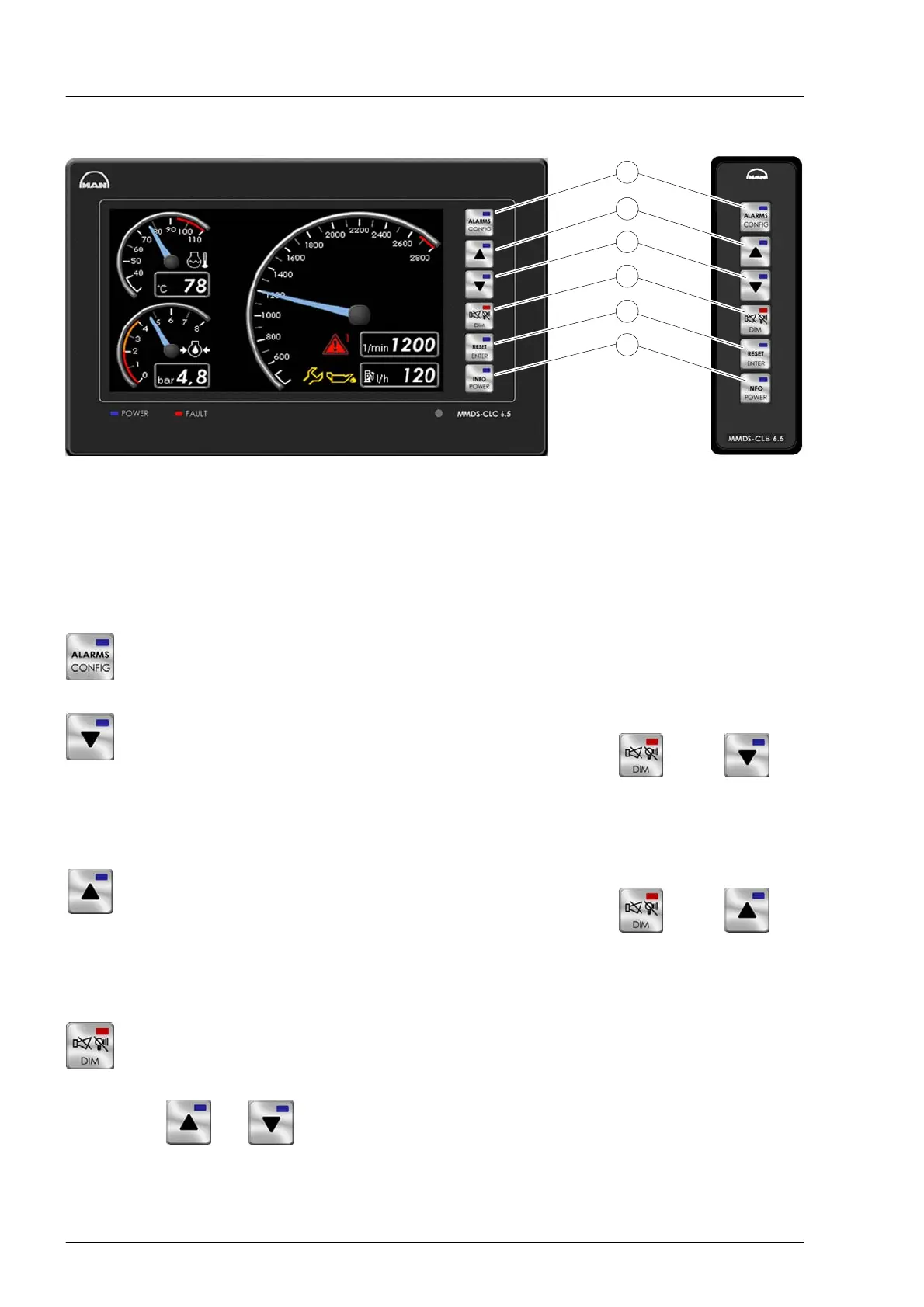Commissioning and operation
38
Buttons
6
5
4
3
2
1
Figure: Numbering of the operating buttons
Operational functions and configuration
The operation of the system and the display adjustment is carried out with the display buttons or the re
mote control MMDS-CLCB 6.5.
The following functions are incorporated:
Standard function: Call the alarms table, or browse to further alarm pages.
Additional function: If pressed longer than 5 seconds ⇒ Switches configuration menu on and off.
Standard function: Page back to the previous page
Additional dimming function: On simultaneous actuation of the buttons (4) and (3)
the brightness is reduced.
Additional function in the menu: Change parameter / reduce value.
Standard function: page up to the next page.
Additional dimming function: On simultaneous actuation of the buttons (4) and (2)
the brightness is increased.
Additional function in the menu: Change parameter / increase value.
Standard function: Acoustic and optical acknowledgement of all monitoring devices connected to
the same CAN-Bus.
Additional dimming function: Adjustment of the brightness on simultaneous actuation of the but
tons and .
Test function: If currently no alarm is on, or if all alarms have previously been optically acknowled
ged, after an actuation for longer than 5 seconds a horn test is carried out, i.e. the internal sum
mer and the horn relay are activated for the duration of the button press.