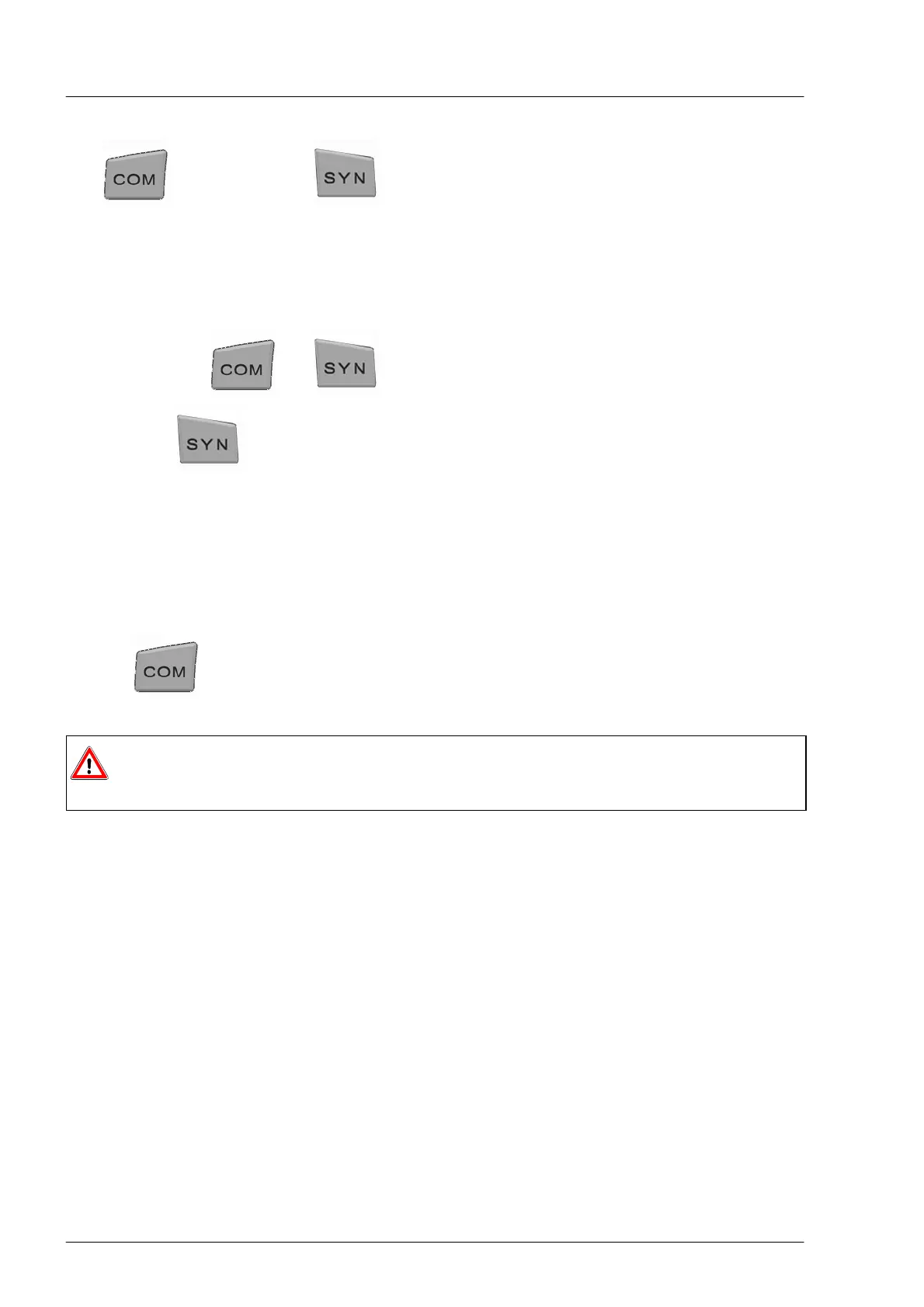Commissioning and operation
86
Continuously adjust display brightness
Hold button pressed and wait until the brightness of the display changes.
- When the display becomes brighter, you can adjust the display brightness up to maximum bright
ness.
- When the display becomes darker, the brightness first reaches the minimum brightness and then be
comes brighter again. The display brightness can then be adjusted up to maximum brightness.
Reverse dimming direction
Hold button pressed and press in order to continuously adjust the display brightness.
Release button briefly and then press again.
The dimming direction reverses.
Acknowledge alarm
Alarm messages are optically displayed to all control consoles simultaneously, irrespective of whether the
control console is active or passive. The acoustic signal is only output at the active control console.
Switch off acoustic signal
1. Press the button at the active control console.
2. Eliminate the cause of the fault message.
Danger:
Under certain circumstances the vessel is no longer manoeuvrable in the event of an alarm mes
sage!
On vessels with twin engine drive the port and starboard engine alarm messages are displayed independ
ently of each other.