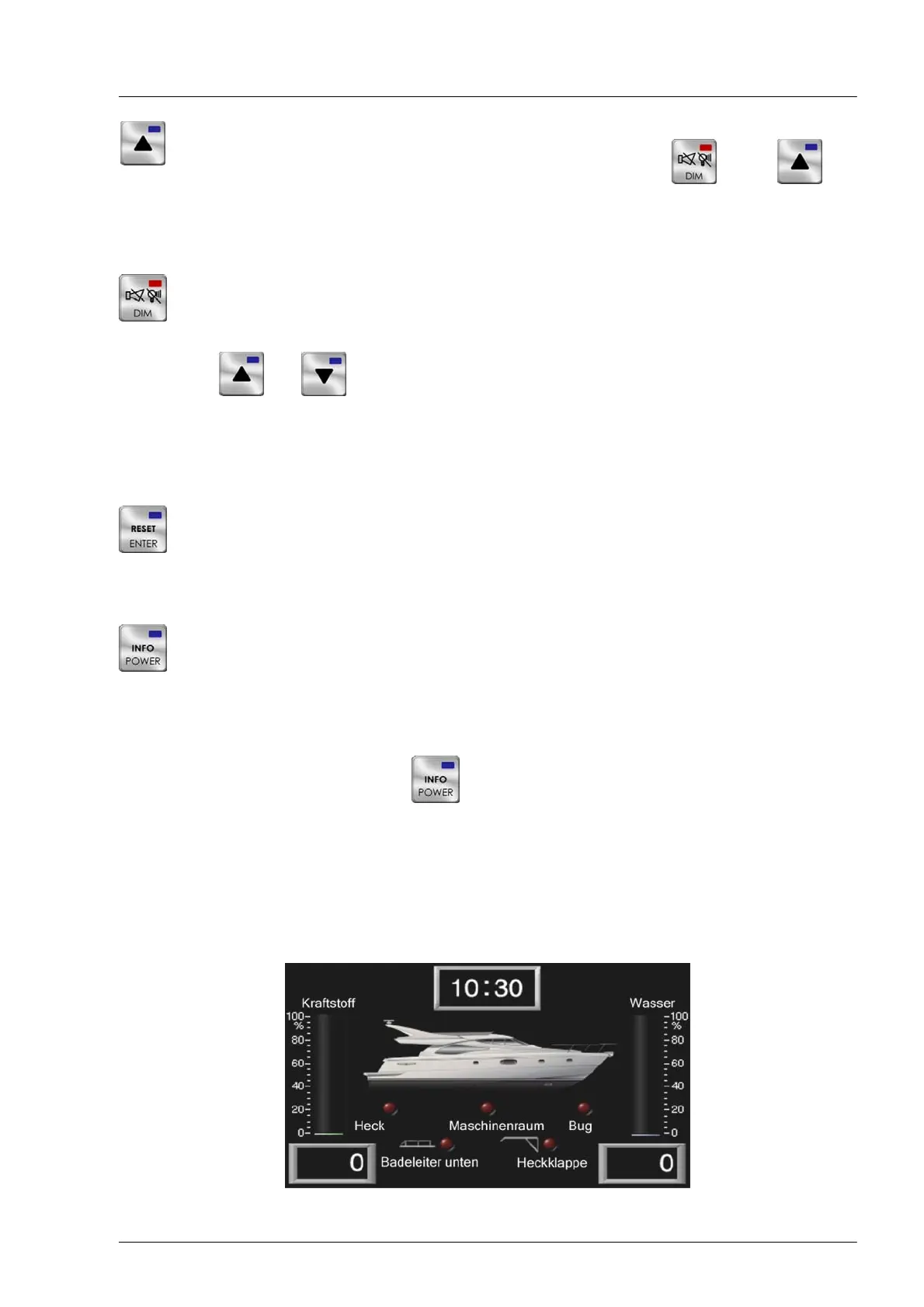Commissioning and operation
49
Standard function: page up to the next page.
Additional dimming function: On simultaneous actuation of the buttons (4) and (2)
the brightness is increased.
Additional function in the menu: Change parameter / increase value.
Standard function: Acoustic and optical acknowledgement of all monitoring devices connected to
the same CAN-Bus.
Additional dimming function: Adjustment of the brightness on simultaneous actuation of the but
tons and .
Test function: If currently no alarm is on, or if all alarms have previously been optically acknowled
ged, after an actuation for longer than 5 seconds a horn test is carried out, i.e. the internal sum
mer and the horn relay are activated for the duration of the button press.
Standard function: A reset signal is sent via the CAN bus to the engine monitoring and diagnostic
system control unit (engine terminal box) or to a data station. As long as the appropriate criteria
are fulfilled, the engine slow down or shutdown alarms arising are reset.
Additional function in the menu: Accept change and pass to the next parameter.
Actuate the function (approx. 3 seconds): Switch-on and switch-off of the display (display only,
not on remote operation).
Display additional function (long actuation): Info. display appears for approx. 5 seconds
Function
The colour display is automatically activated when the supply voltage is applied. It can then be switched on
and off manually using the “Power" button (6). The other alarm functions such as the alarm relay
and the internal buzzer and the acknowledge button remain operative. There are two screen pages for dis
playing the most important engine and gearbox data. Alarms are displayed in an alarm table.
Graphical display of measured values data
When the device is switched on, page 1 is shown automatically.
Normally, the following is displayed:
Figure: start page with fuel tank levels, bilge status and door monitoring