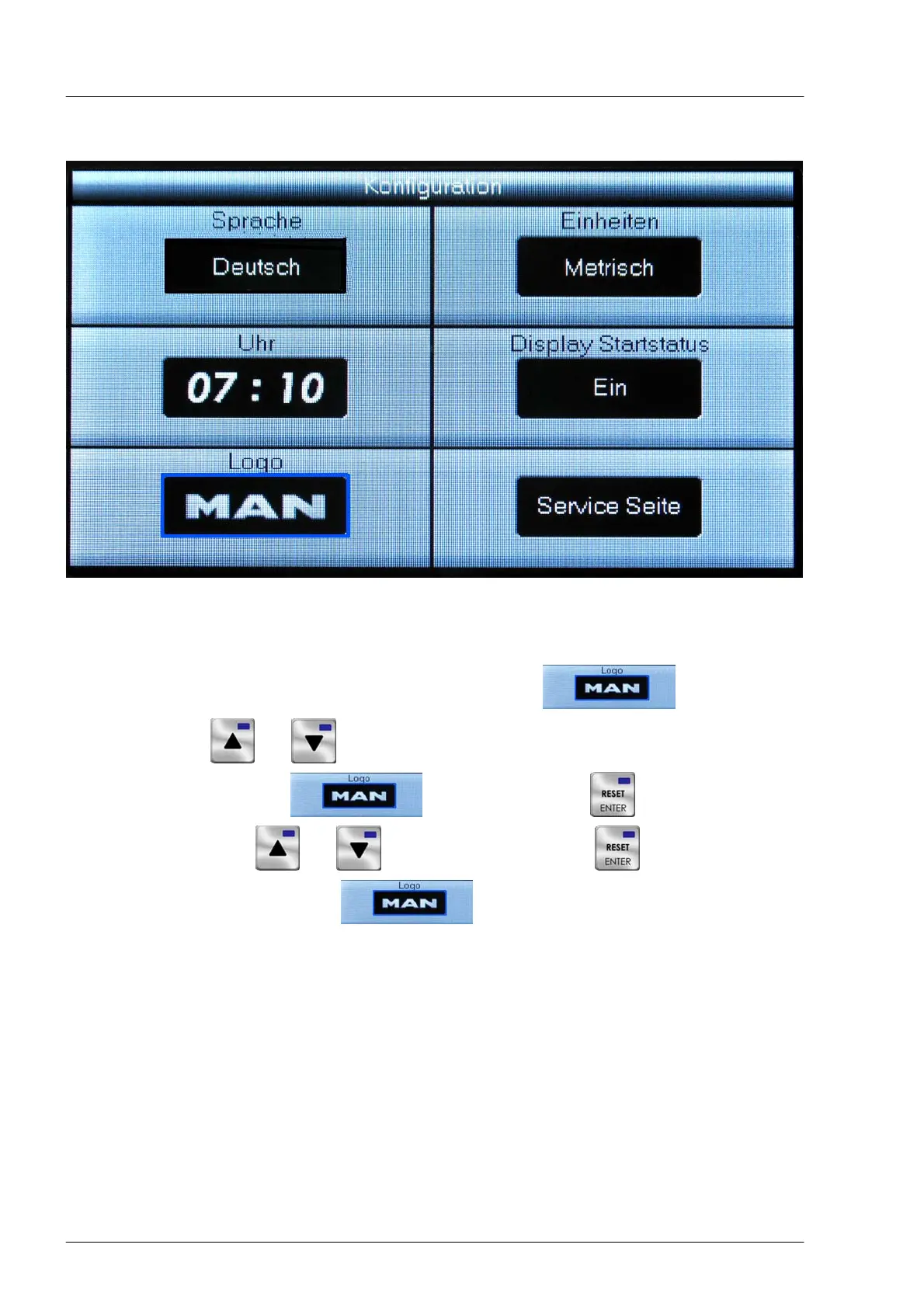Commissioning and operation
54
Selection of the logo
Configuration
The logo to be blended in is selected on the logo page. This is displayed at the centre of all pages of the
display. This page is opened or closed on selection of the menu item and changing the
page via the buttons and .
After selection of the menu item by actuating the button an available logo can
be selected via the buttons and . After activation of the button for approx. 3 seconds,
the selection is accepted and the menu is closed.
LED displays
There are two LEDs beneath the display. A green “Power" LED is activated by applying the supply voltage.
The red “error" LED flashes when there is no communication on the CAN data bus. The displays of the ship
data then all show the value “0".