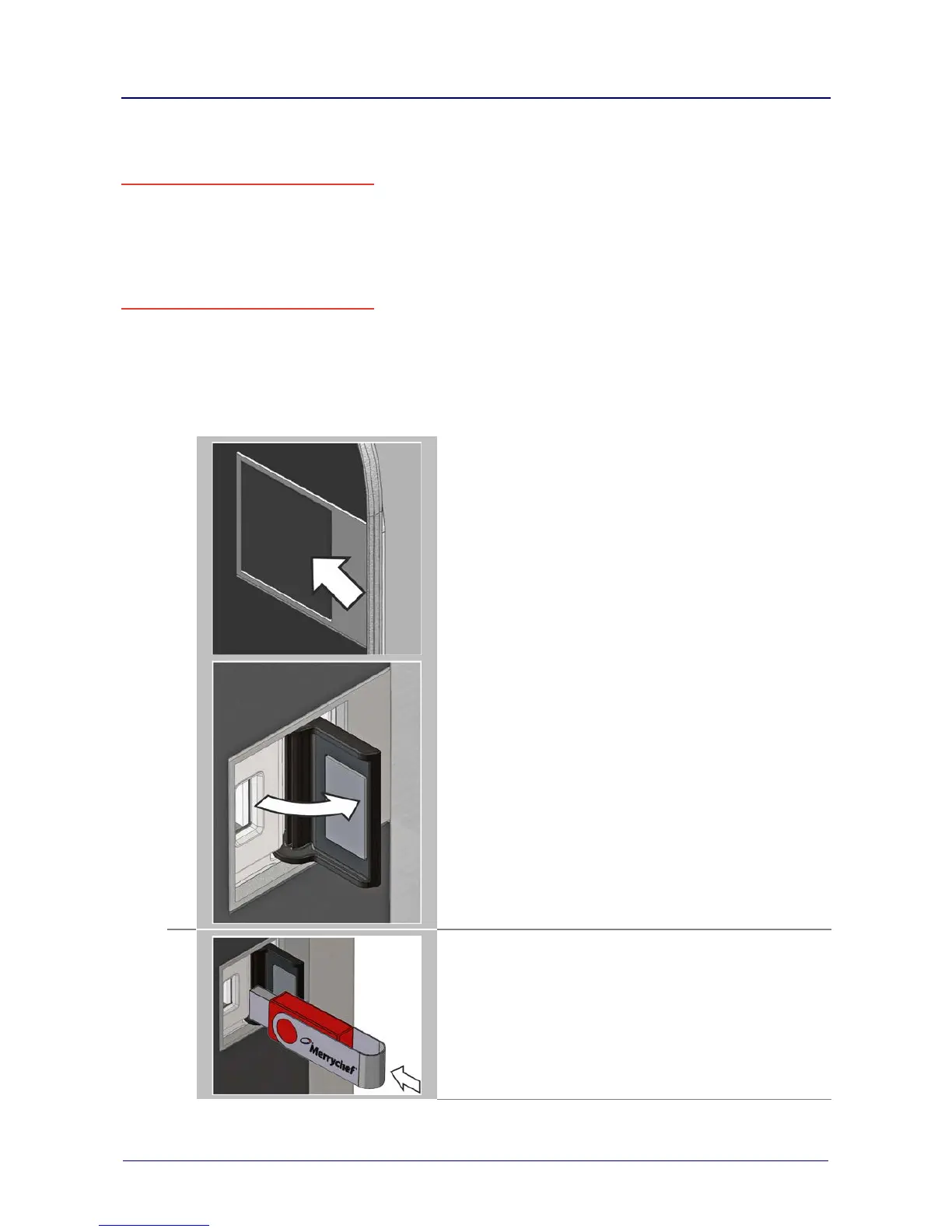6 Preparing the appliance for use
eikon e2s Service and Repair Manual UL 66
6.5 Using a USB stick
Purpose of the USB cover
The USB cover protects the USB port so that no water vapour can get into the control electronics during
cooking or cleaning.
During cooking and cleaning, there must not be a USB stick inserted and the USB port must be closed
by the cover.
USB programs
IMPORTANT:
Downloading from a USB memory stick will clear all the existing programs in the memory of the appli-
ance.
Check that the key has the correct number/code for the programs you want to load into the memory (1
‘.cbr’ + ‘autoupd.ate’).
1.
Switch the appliance OFF.
Open the cover to the USB port on the control panel.
2.
Plug in the USB memory stick.
If the USB memory stick is too large, use a standard commercial
adapter cable.
