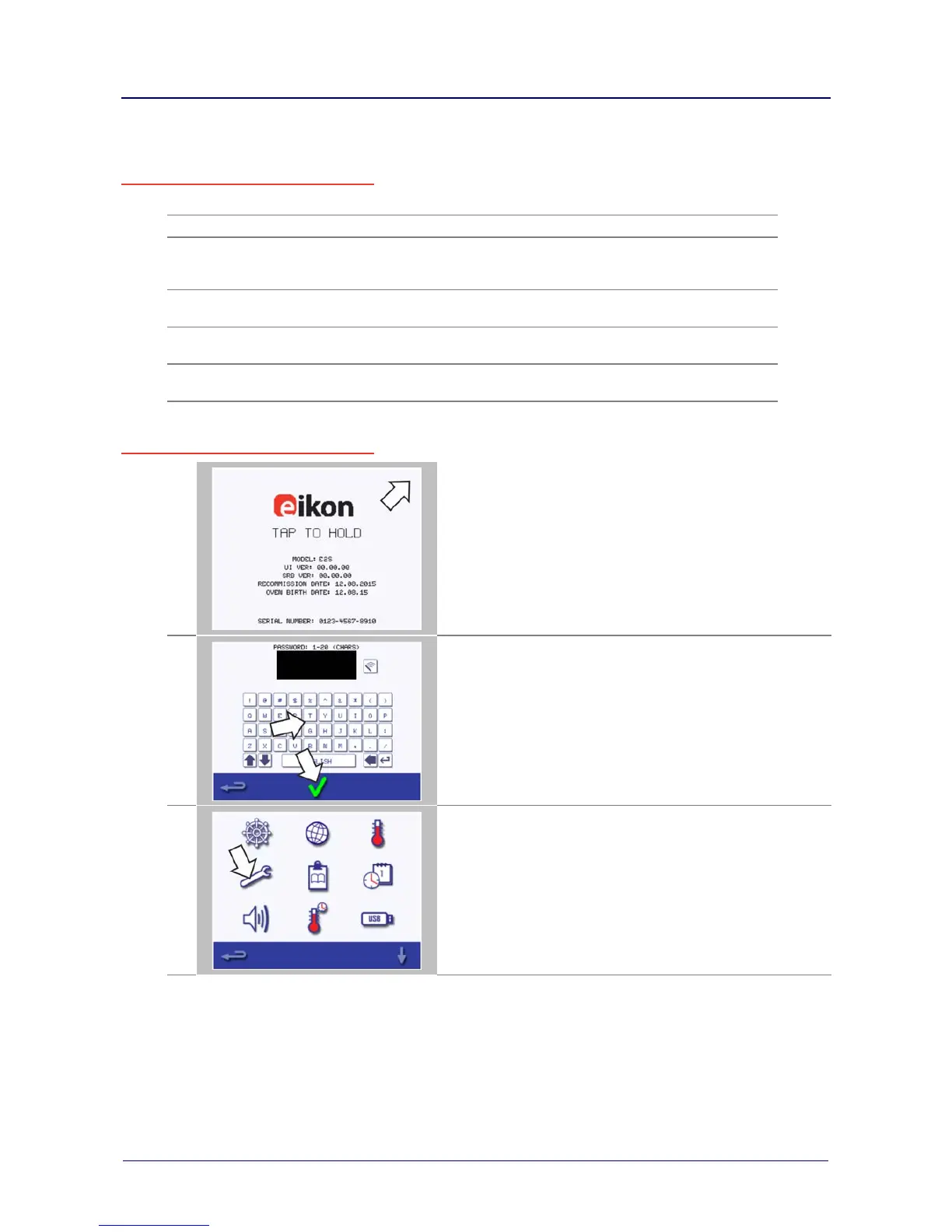eikon e2s Service and Repair Manual UL 86
9.1 Checking the condition of your appliance
Servicing procedure: overview
1.
Disconnect/isolate the appliance from the power supply.
Check the appliance is correctly installed as described in the “Installation” section of this manual.
3.
Visually check the cleanliness/condition of the power supply/cable/gland, casing, cavity and door
of the appliance for signs of wear, damage, distortion etc. If required, refer to the “Replacing
components" section of this manual.
4.
Complete an "Earth/Insulation test" (see “Tests" section of this manual) on the appliance before
switching on.
5.
Check the display for error messages. If an error is shown, refer to the “Diagnostics” section of this
manual.
6.
If a firmware update is required, follow the instructions under “Firmware Updates” before contin-
uing with the service procedure.
Enter Service Mode
1.
On start up, tap the top right of the splash screen to bypass
preheat of the cavity.
2.
Enter the authorised user password, for example, "MANAGER"
on the keypad.
Select OK to display the ‘Settings’ menu.
Select the spanner symbol.
