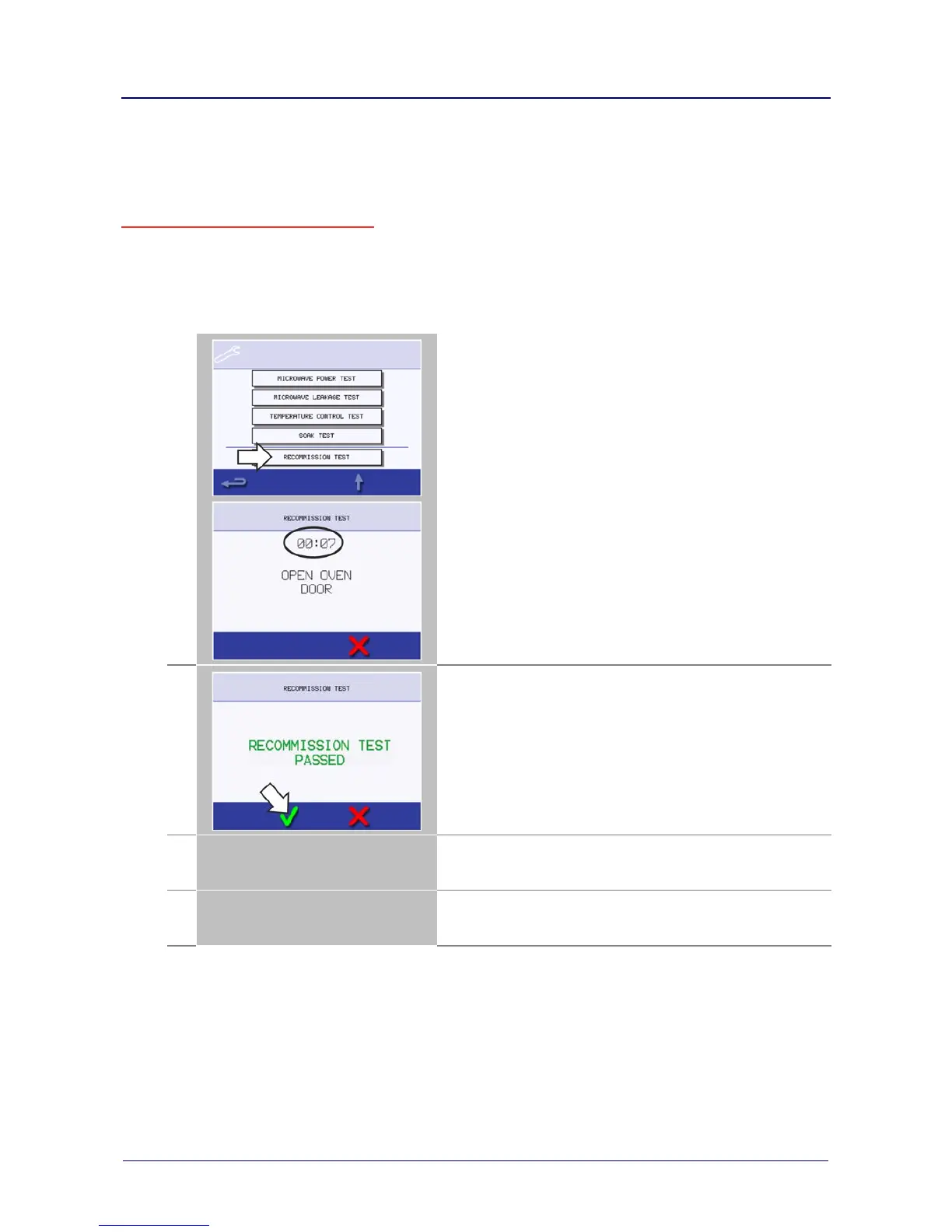14 Commissioning the appliance
Recommission Test: Recommissioning the appliance after service/repair
The Recommission Tests are performed following the completion of a service or repair to ensure that the
appliance is working correctly before handing back to the customer.
Some of the tests have a countdown timer where failing to carry out a test within the time limit will cause
a test failure and the Recommission Test will have to be restarted.
1.
Select ‘Recommission Test’ from the Service Mode oven tests
and follow the on screen instructions to perform the tests.
Do not select the red ‘X’ unless you want to stop the test.
After a test has successfully passed, select the green check mark
to continue.
3.
When all the tests have been successfully performed the display
shows the Recommission Test has passed.
Select the green check mark to confirm.
4.
In the event of a Recommission Test failure, the detail will be
recorded in the Error Log.
Rectify any error and repeat the Recommission Test.
