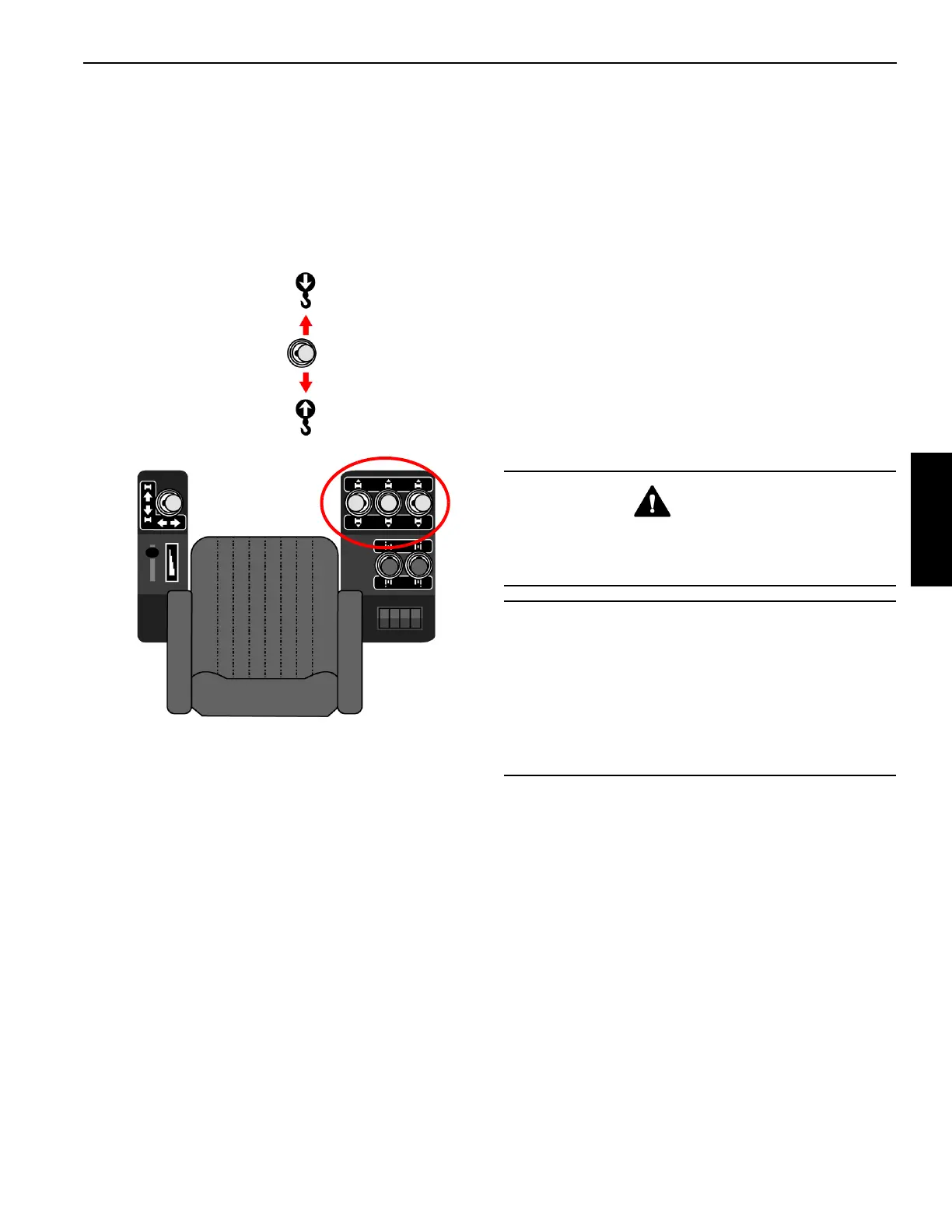Manitowoc Published 08-06-19, Control # 237-09_v1 3-41
MLC165-1 OPERATOR MANUAL OPERATING CONTROLS AND PROCEDURES
Drum 1 and Drum 2 Full Power Operation
NOTE The following instruction is for non-free fall
operation.
The following is only a very basic description of
load drum operation. All operators must be fully
qualified and experienced before operating the
crane.
1. Select the desired crane configuration and capacity
chart using the RCL/RCI display. See the MLC165-1
RCL/RCI Manual.
2. Turn off the drum park switch for the drum to be
operated.
3. Increase engine speed to the desired rpm with the hand
throttle. Press the foot throttle to momentarily increase
engine speed when more power is required.
4. Pull the corresponding drum handle back to raise the
load or push the handle forward to lower the load.
5. As the load nears the desired position, slowly move the
drum handle toward the center position to slow down the
load. To stop the load, move the handle to center. The
drum brake will apply to stop the hoist and hold the load
in position.
6. When a load drum is not being used, turn on its drum
park switch.
Figure 3-11. Load Drum Control Handles
WARNING
Falling Load Hazard
To prevent the load on the unused drums from falling, turn
on the drum park switch for the drums not in use.
CAUTION
Avoid Boom or Luffing Jib Damage
Do not turn on the drum park switch while raising or
lowering the load. The brake will bring the load to an
abrupt stop. This could cause shock load damage to the
boom, luffing jib, and load line.
Bring the load to a smooth stop with the drum handle and
then turn on the drum park switch.
