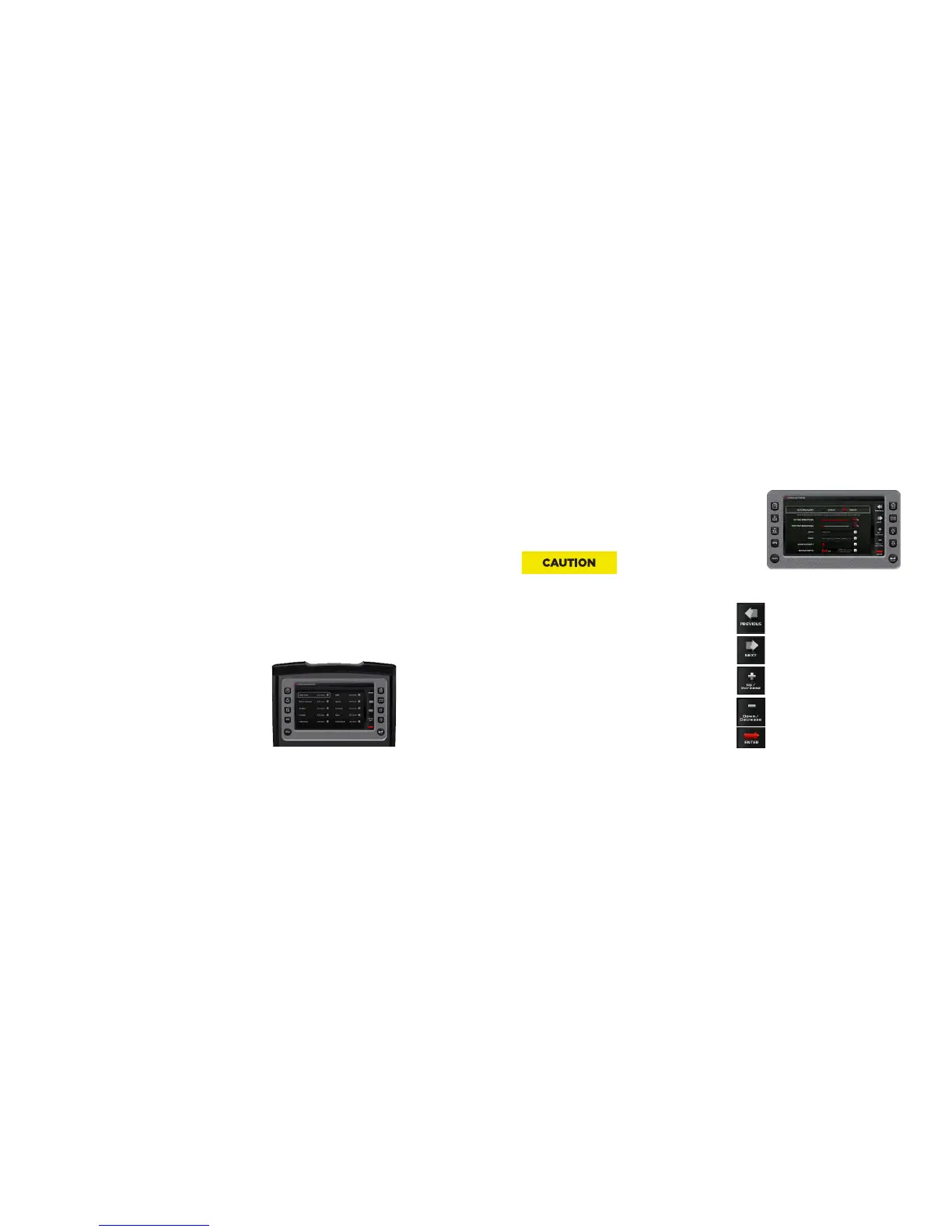2017 OWNERS MANUAL / 146
Fault Code Pop-ups
A fault condition will trigger a pop-up dialog box on the screen
describing the nature of the fault.
How to Hide/Show Faults
To hide the fault code pop-up being displayed on the screen, press
the soft key next to the “Hide” icon. The pop-up will disappear.
However, the “Warning” or “Stop” icon will remain on the screen to
indicate there is still a fault. Pressing “Hide” does not clear the fault;
it only hides the pop-up message.
When a fault code has been hidden, a “Show” icon will remain in the
bottom right corner. When this soft key is pressed, the fault code
will again be displayed.
Scrolling Through Multiple Messages
The title bar of the fault code pup-up may indicate multiple
messages, as in “Diagnostic Message 1 of 3.” Press to scroll through
the dierent messages.
EPDM & ENGINE DIAGNOSTICS:
Purpose
The EPDM is a solid state engine fuse block designed for all 2017
MasterCraft boats to make engine diagnostic checks easier and
more convenient for quick, on the water fixes.
Location
The EPDM screen is accessible via the HV700 riser non-touch
screen. To access the EPDM screen, press the Menu Quick Access
key to pull up the main menu, press the Menu Quick Access key
again to pull up a sub menu. On the submenu select Utilities, then
select EPDM Diagnostics.
Operation
The EPDM screen displays critical engine and electrical system
operating information. Amperage draw and the status of internal
digital switches are displayed on the EPDM screen for each engine
function. Digital switch status is designated by either a green, red or
gray indicator.
• A green indicator denotes that the digital switch is functioning
properly.
• A red indicator denotes that there is a problem with the digital
switch and it has tripped.
• A gray indicator denotes that the digital switch is currently
unused or not receiving power.
To reset a tripped digital switch, press RESET next to the system
with a fault. To reset the entire EPDM, press RESET ALL on the
bottom right portion of the screen.
If a digital switch continues to trip multiple times in one outing, it is
a sign of a larger electrical issue and the boat should be taken to an
authorized MasterCraft dealer for diagnosis and repair.
The EPDM and digital switches are designed to protect the engine
and electrical system from damage. If a switch has tripped and
continues to trip even after resetting the EPDM, it may be a
symptom of a larger electrical issue, and the boat should be taken
to an authorized MasterCraft dealer for diagnosis and servicing.
USER SETTINGS
User Settings provide options to specify viewing preferences.
Pressing [PREV] or [NEXT] navigates through the options, and [UP]
and [DOWN] scrolls through the selections for each option.
User Settings-Soft Key Commands
Function and Description
PREVIOUS —Provides the ability to navigate through the set-
tings displayed on the screen. Selects the previous setting.
NEXT—Provides the ability to navigate through the set-
tings displayed on the screen. Selects the next setting.
UP/INCREASE—Allows changing the values within the
settings.
DOWN/DECREASE—Decreased the value in the setting.
ENTER—Creates a new user profile from the current
cruise settings.
