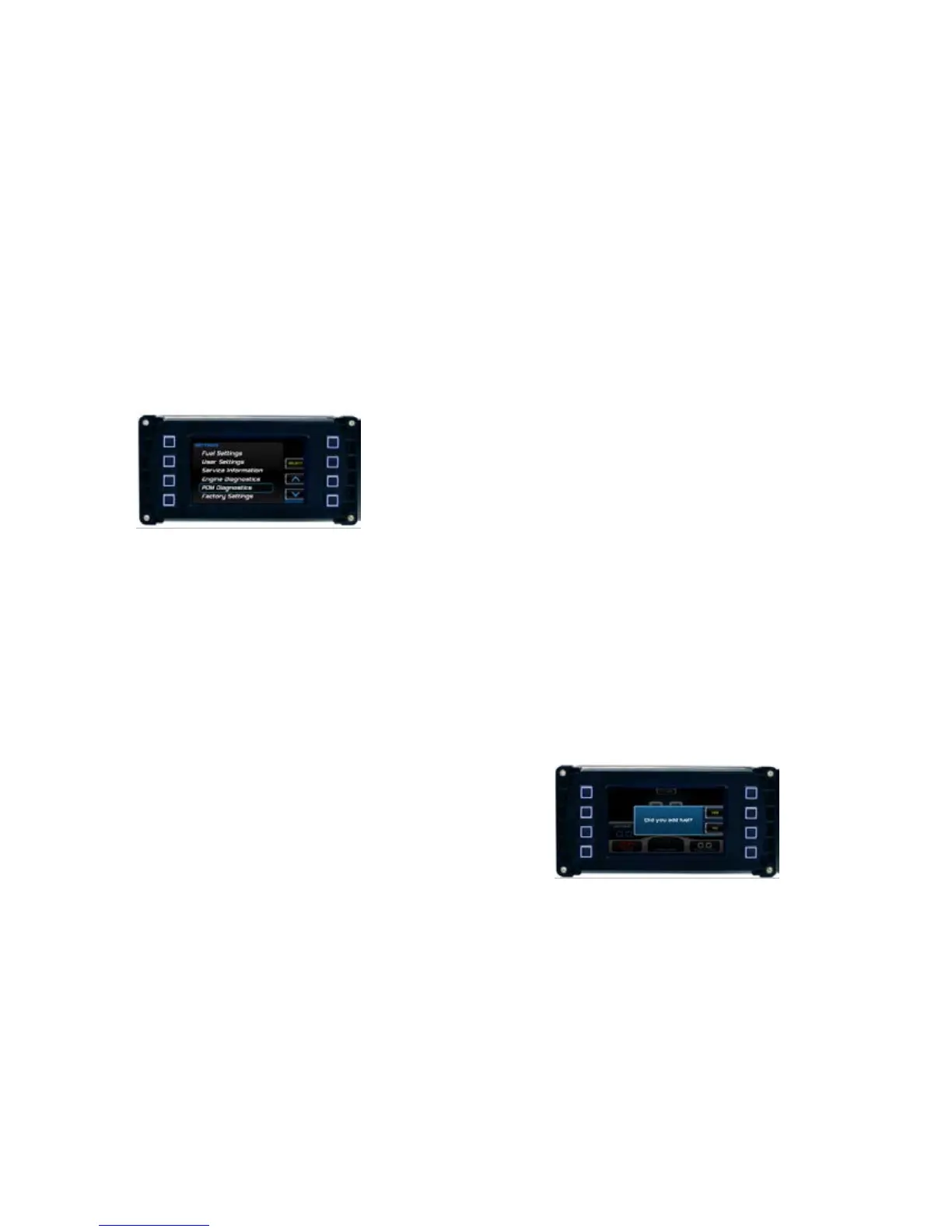MAIN SETTINGS MENU
The Main Menu screen for viewing engine statistics can be
accessed by pressing the fourth Quick Access Key on the left side
of the HV450. The following settings are available:
Fuel Settings
Enter the amount of fuel added to assist in proper fuel
management.
User Settings
Customize the display options for ambient light and brightness,
set US or metric units and other settings.
Service Information
Provides information about the software version, dealer, oil
changes and dealer services.
Engine Diagnostics
Displays a list of engine fault codes and descriptions; on some
engines, corrective action will be shown.
PDM Diagnostics
Displays power distribution module information (short circuit,
overcurrent, open circuit and no fault) for various electrical input
and output components of the craft.
Factory Settings
Displays settings for boat model, center tab, surf tabs, depth/
water temperature, dealer and stereo. NOTE: These settings
require a dealer code to access them.
NOTE: Some settings require a dealer code for access.
Fuel Settings
When power is first applied to the unit, the following screen appears:
