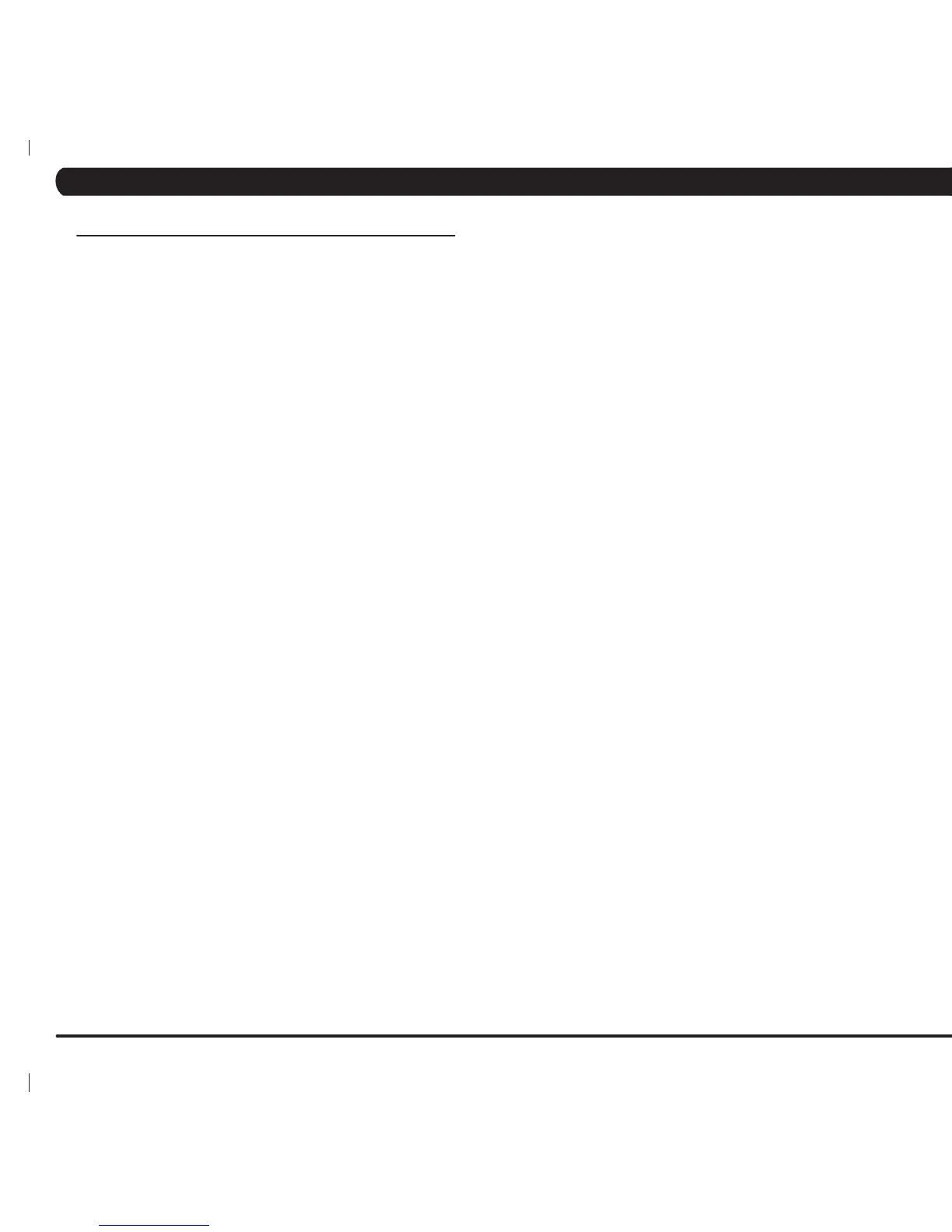12
4.8 AUTO CALIBRATION INSTRUCTIONS
AUTO CALIBRATION PROCEDURE
After initial installation or after installing a new lift motor, Auto Calibration must be run. This will synchronize the 2
lift motors to ensure the unit elevates evenly.
3) Press ENTER once Service Mode 6 is displayed.
4) This will run the Auto Calibration. If the calibration passes, it will say Complete. Press and hold the STOP key to return to normal function.
5) If the auto calibration fails, contact the Matrix Technical Support Team.
CHAPTER 4: CONSOLE OVERLAY AND WORKOUT DESCRIPTION
