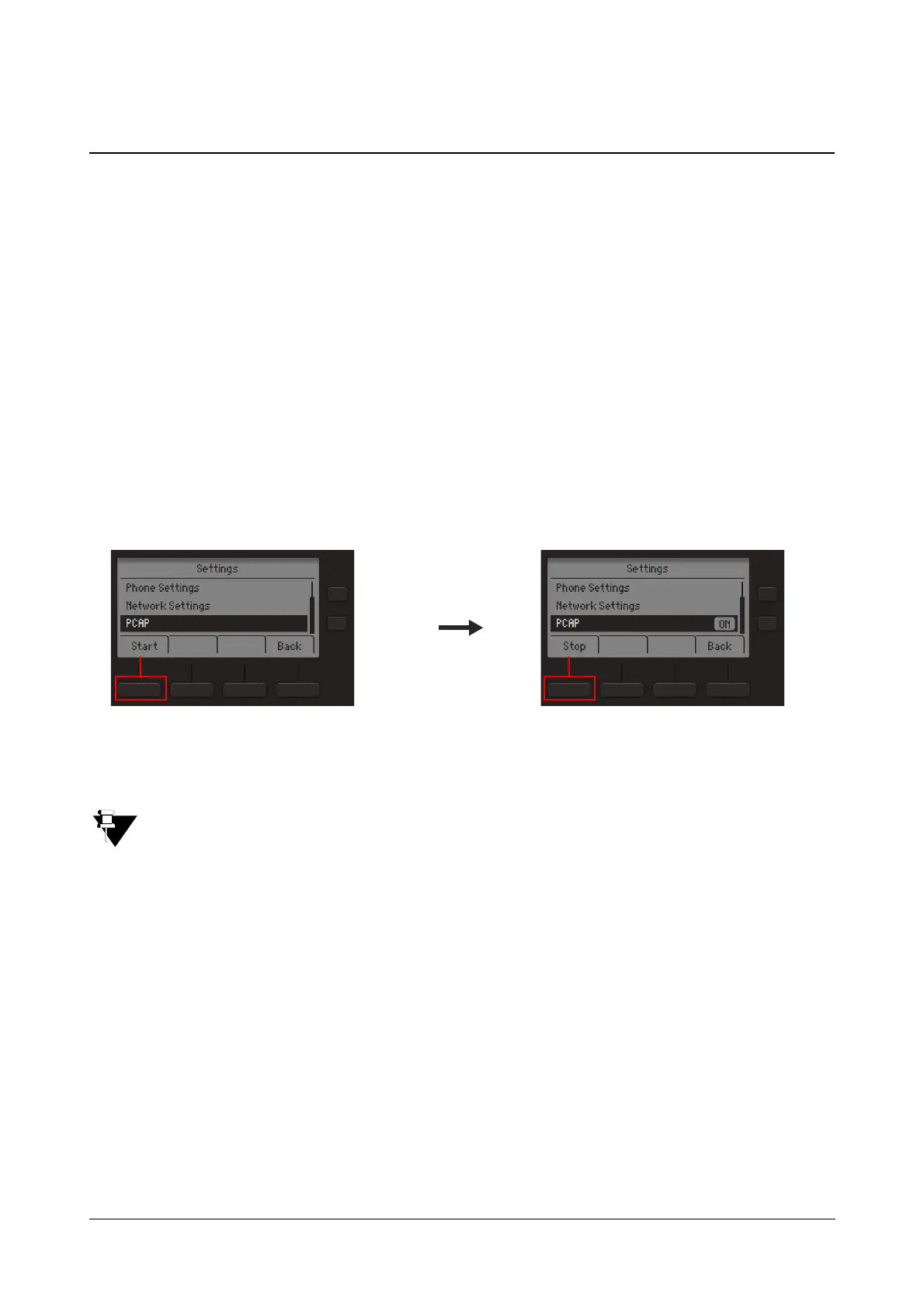125 Matrix SPARSH VP210 User Guide
PCAP
PCAP or Packet Capture consists of intercepting and logging the traffic passing over a digital network or a part of a
network. PCAP intercepts each packet in the data streams that flow across the network, and can decode and
analyze its contents.
PCAP is used to monitor the network, analyze network problems, debug client/server communications, debug
network protocol implementations.
SPARSH VP210 supports PCAP Trace, which can be used to detect and diagnose network related problems. The
phone captures upto 1 MB of packets.
To capture packets sent and received by the phone,
• Press Menu Key.
• Scroll using the Up/Down Navigation Key to select Settings and press Select Key.
• Scroll using the Up/Down Navigation Key to select PCAP and press Select Key.
• Press Start Key. Packet capturing begins and ON appears.
• To stop capturing packets, press Stop Key.
PCAP will stop as soon as 1 MB of packets are captured; capturing of further packets is turned OFF
automatically.