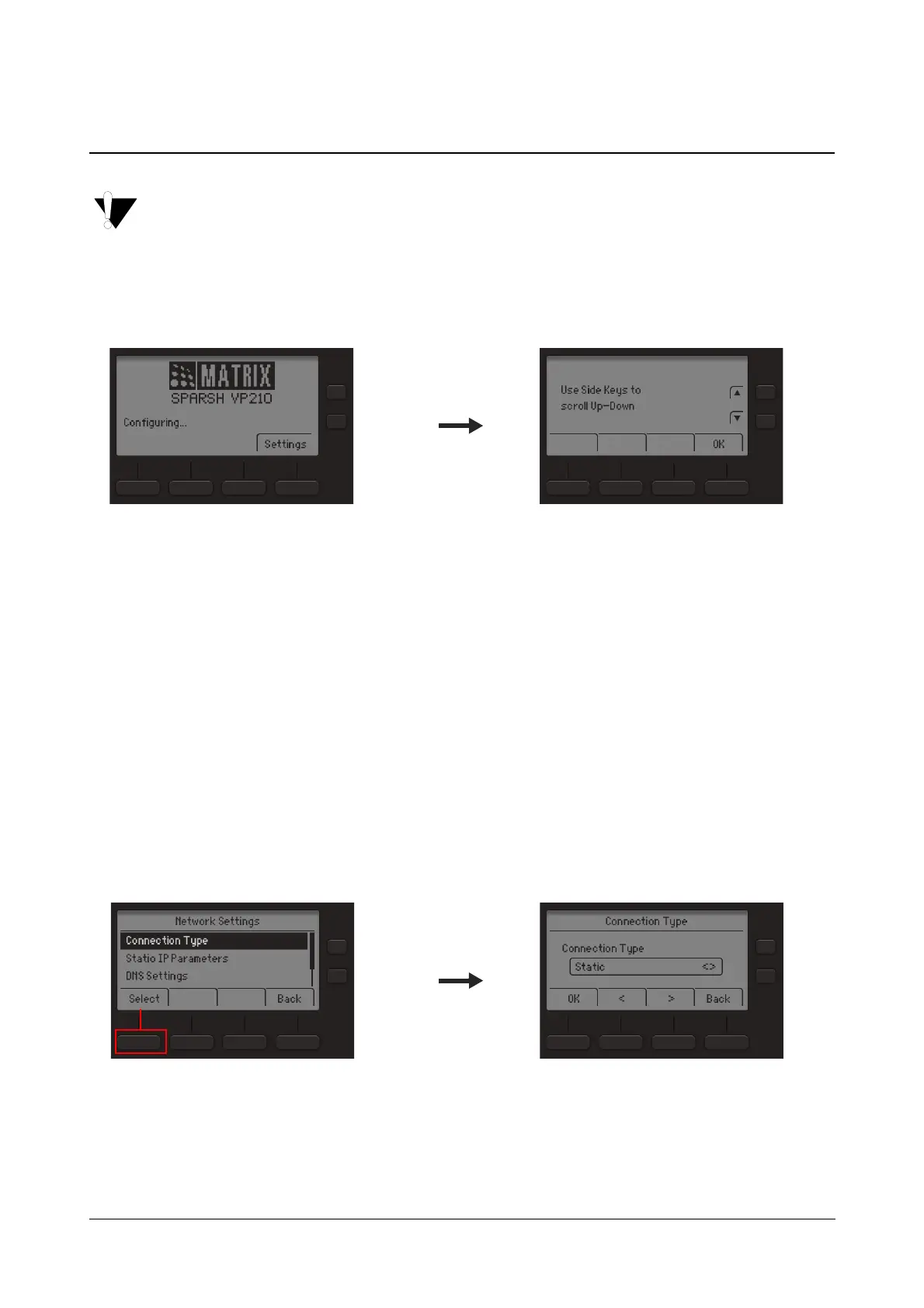119 Matrix SPARSH VP210 User Guide
Network Settings
It is recommended that you do not configure the Network Settings on your own as it may result in
malfunctioning of your phone. Ask your System Administrator to configure it for you.
To configure the Network Settings during the Startup process,
• Press Settings during the Startup, the following screen appears.
• Press OK Key to continue configuring the parameters. This message will re-appear whenever you access
Network Settings.
If you press Ack Key, then the message will not re-appear. Refer “Powering On” for details.
To configure the Network parameters,
• Press Menu Key.
• Scroll using the Up/Down Navigation Key to select Settings and press Select Key.
• Scroll using the Up/Down Navigation Key to select Network Settings and press Select Key.
Connection Type
• Scroll using the Up/Down Navigation Key to select Connection Type and press Select Key.
• Scroll using Right Navigation > Key or Left Navigation < Key, to select the desired Connection Type —
DHCP, Static.
If your connection type is DHCP,