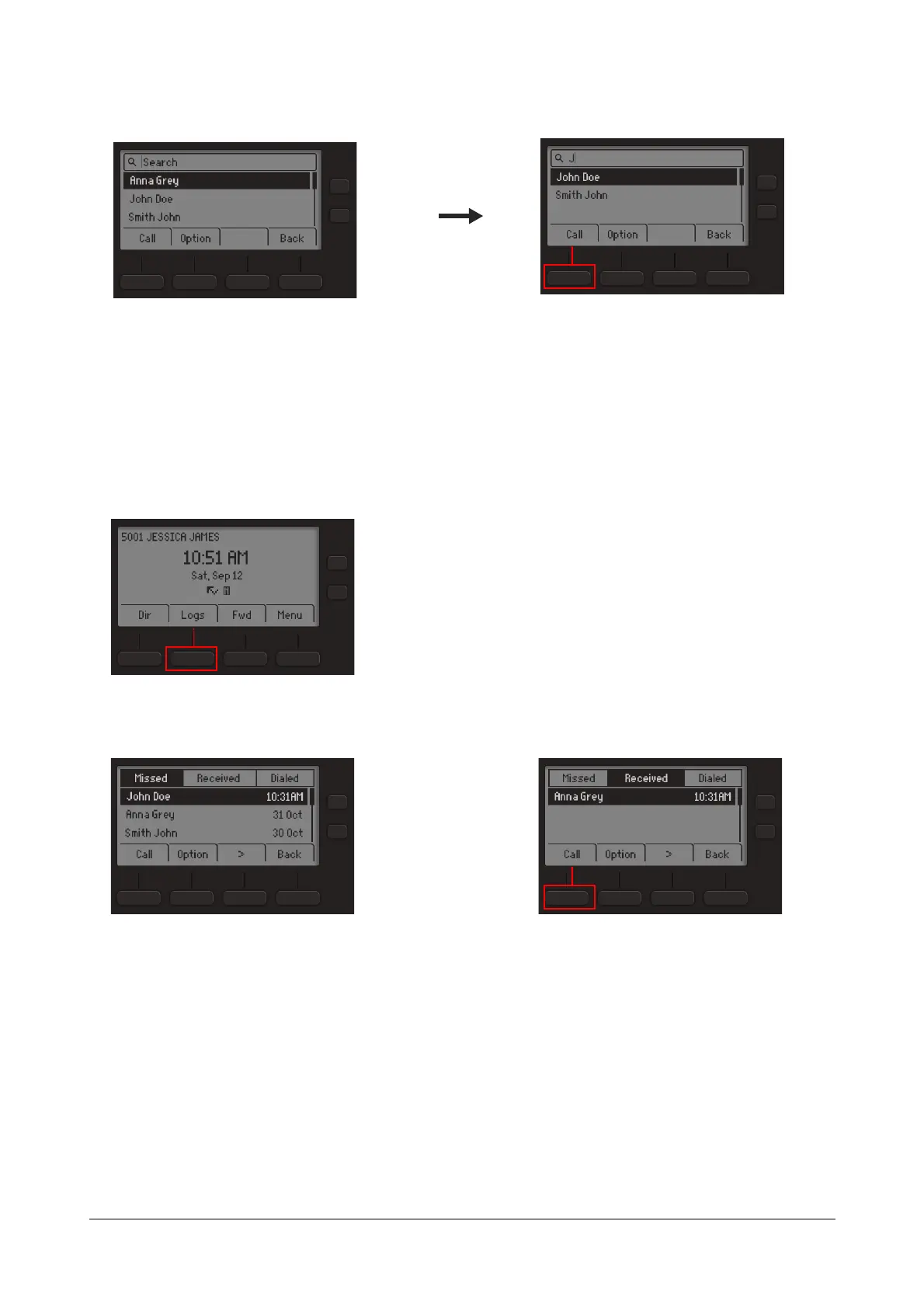31 Matrix SPARSH VP210 User Guide
• Scroll using the Up/Down Navigation Key to select the Contact from the matching entries.
• Press Call Key.
Making Calls using Logs Key
• Press Logs Key.
• Press More > Key to select the desired tab — Missed Calls, Answered Calls, Dialed Calls.
• The phone displays the call log details by: Name, Date and Time.
• Scroll using the Up/Down Navigation Key to the desired entry and press Call Key.