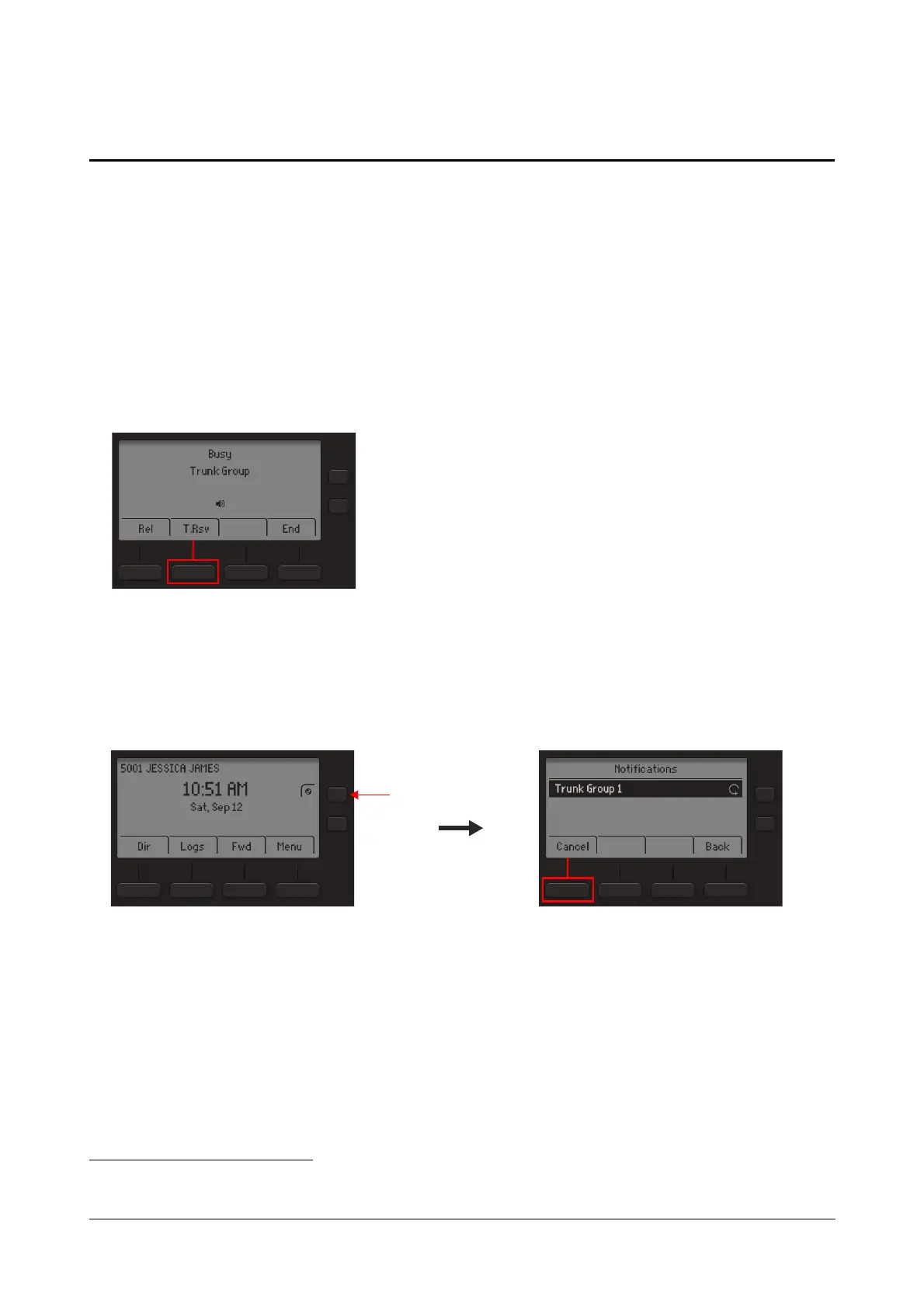Matrix SPARSH VP210 User Guide 66
Trunk Reservation
5
Trunk Reservation enables you to reserve a trunk for your exclusive use, for a specific duration as configured in the
Trunk Reservation Timer.
Reserving a Trunk
You can access a trunk by dialing Trunk Access Code (TAC).
• Accessed trunk is busy.
• Press T.R sv Key.
• When the trunk is available, the system will automatically place the call on your extension.
Canceling Trunk Reservation
• Press Up/Down Navigation Key, to view the Notification.
• Press Cancel Key.
If not canceled manually, Trunk Reservation will be canceled automatically after the expiry of the Trunk
Reservation Timer.
5. This feature is not supported in PRASAR UCS.