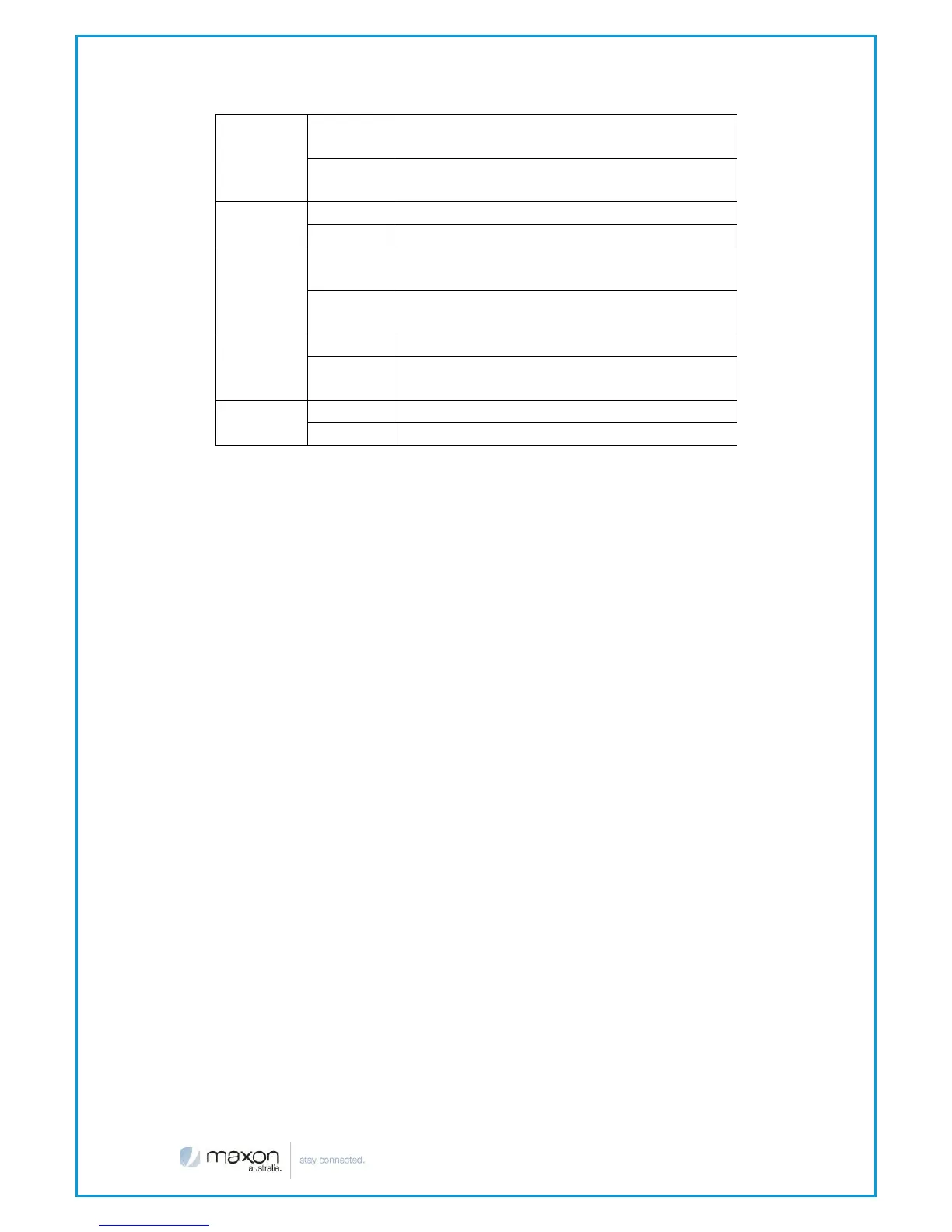The main link has logged onto the
network
The main link hasn’t logged onto the
network
The corresponding interface is not
connected
The corresponding interface is
connected /Communicating
The WAN interface is not connected
The WAN interface of is connected
/Communicating
Reset Button
The modems “Reset” button is used to restore the modem to its
original factory default settings. To restore the router to factory default
settings, the user needs to press the “Reset” button and hold it in for 15s,
after which, the router will restore its original factory default settings and
restart automatically.
