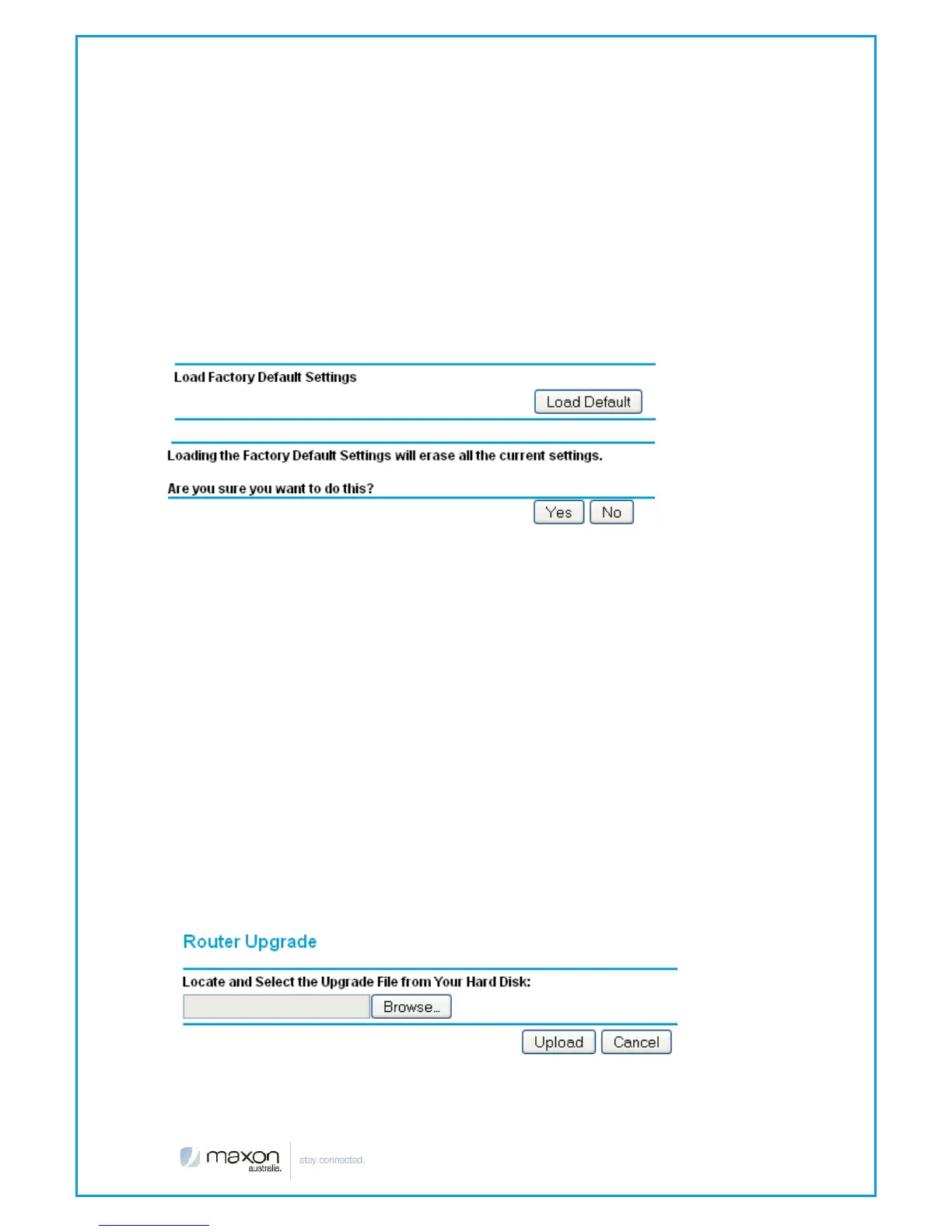To restore the router configuration from a file, click the “Browse” button
and select the configuration file you would like to restore. Click the
“Restore” button to initiate the restore process.
Load Default
Load defaults will reset the modem settings to the default factory
settings.
To restore the modem to Factory defaults click on “Load default” button
and confirm by clicking the “yes” button. The modem factory default
settings will be restored and the modem will reboot.
Router Upgrade
The routers firmware is stored on FLASH memory on the device and can be
upgraded as new firmware is released. If the upgrade file is compressed (.ZIP
file or .RAR), you must first extract the binary (.IMG) file before sending it to the
router. The upgrade file can be sent to the router using your browser.
To upgrade the firmware, click “Browse” and browse to the location of the
binary (.IMG) file, then click “Upload” to start the upgrade process.
