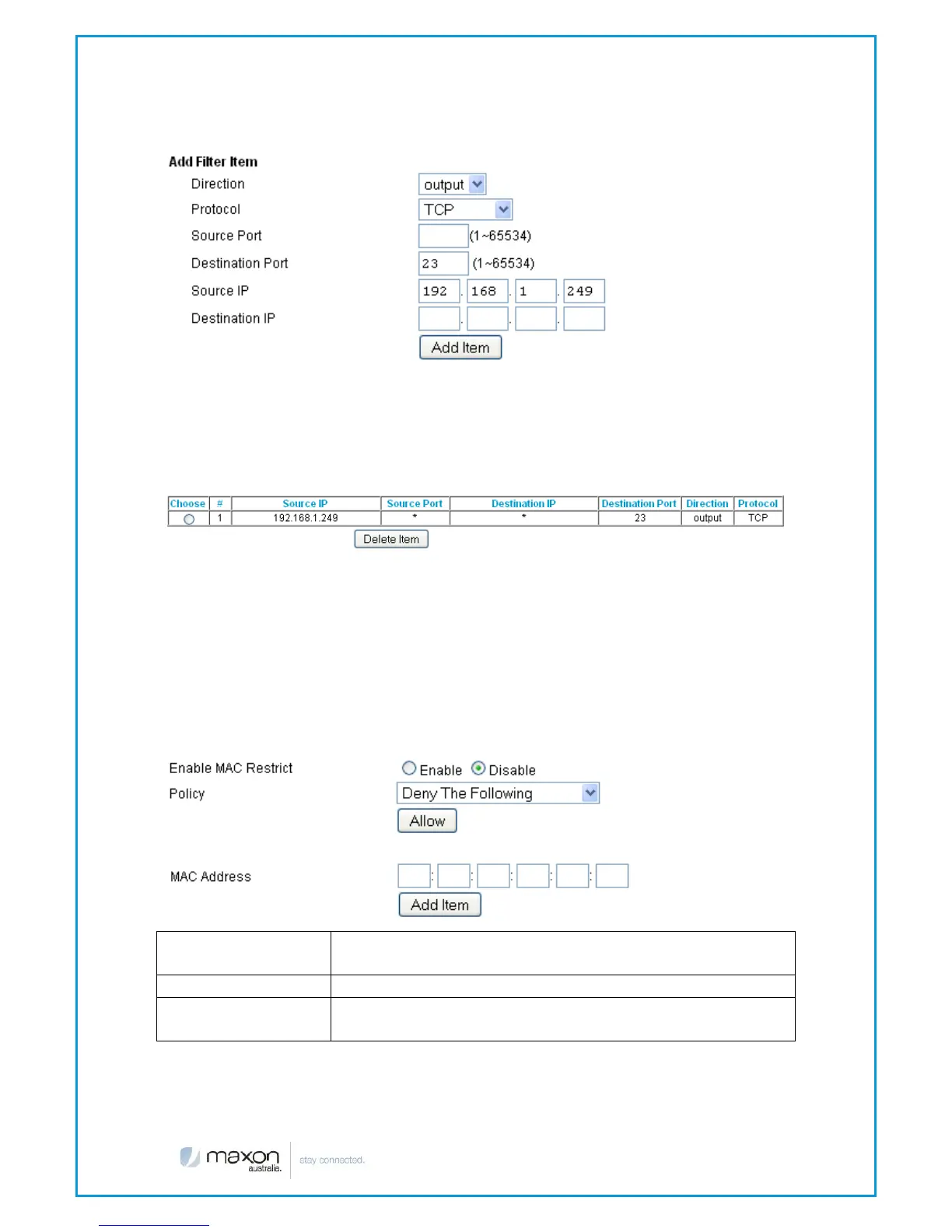Change image and
interface on the router
The entry below is the configured firewall/filter representing the above
configuration
MAC Filtering
With Mac filtering you can allow or deny router and internet access
based on their MAC address, MAC address (A Media Access Control
address) is a unique identifier assigned to the network interfaces for
communications on the physical network segment.
