
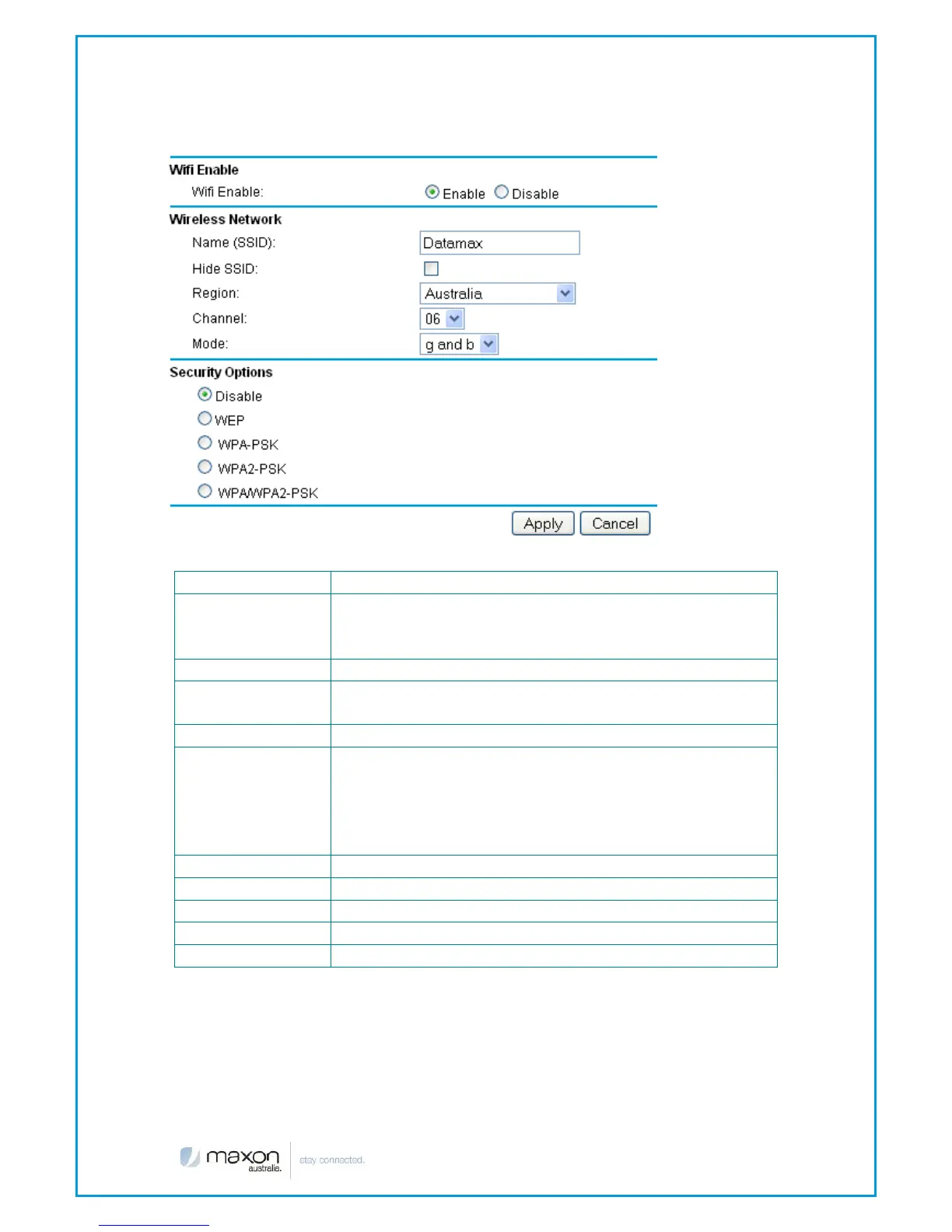
Do you have a question about the Maxon DataMax MA100-1010 and is the answer not in the manual?
| Brand | Maxon |
|---|---|
| Model | DataMax MA100-1010 |
| Category | Network Router |
| Language | English |
Guidelines for safe operation to ensure compliance with RF exposure requirements.
Instructions for turning off the device in designated posted facilities.
Procedures for device operation during blasting activities.
Warnings and precautions for using the device in potentially explosive environments.
Technical specifications for the cellular network capabilities.
Technical specifications for the wireless fidelity (WIFI) capabilities.
Details on the internal hardware components like CPU, FLASH, and SDRAM.
Information on the types and specifications of the device interfaces.
Specifications for antenna connectors and SIM card interfaces.
Details the power input voltage range, current, and consumption.
Information on the device's physical dimensions and weight.
Specifies the operating temperature and humidity ranges for the device.
Lists all items included in the product package.
Step-by-step guide for installing the SIM card into the router.
Instructions on how to connect the cellular and WIFI antennas.
Information on connecting the power supply and recommended adaptors.
Explains the meaning of various indicator lights on the router.
Details on using the reset button to restore factory default settings.