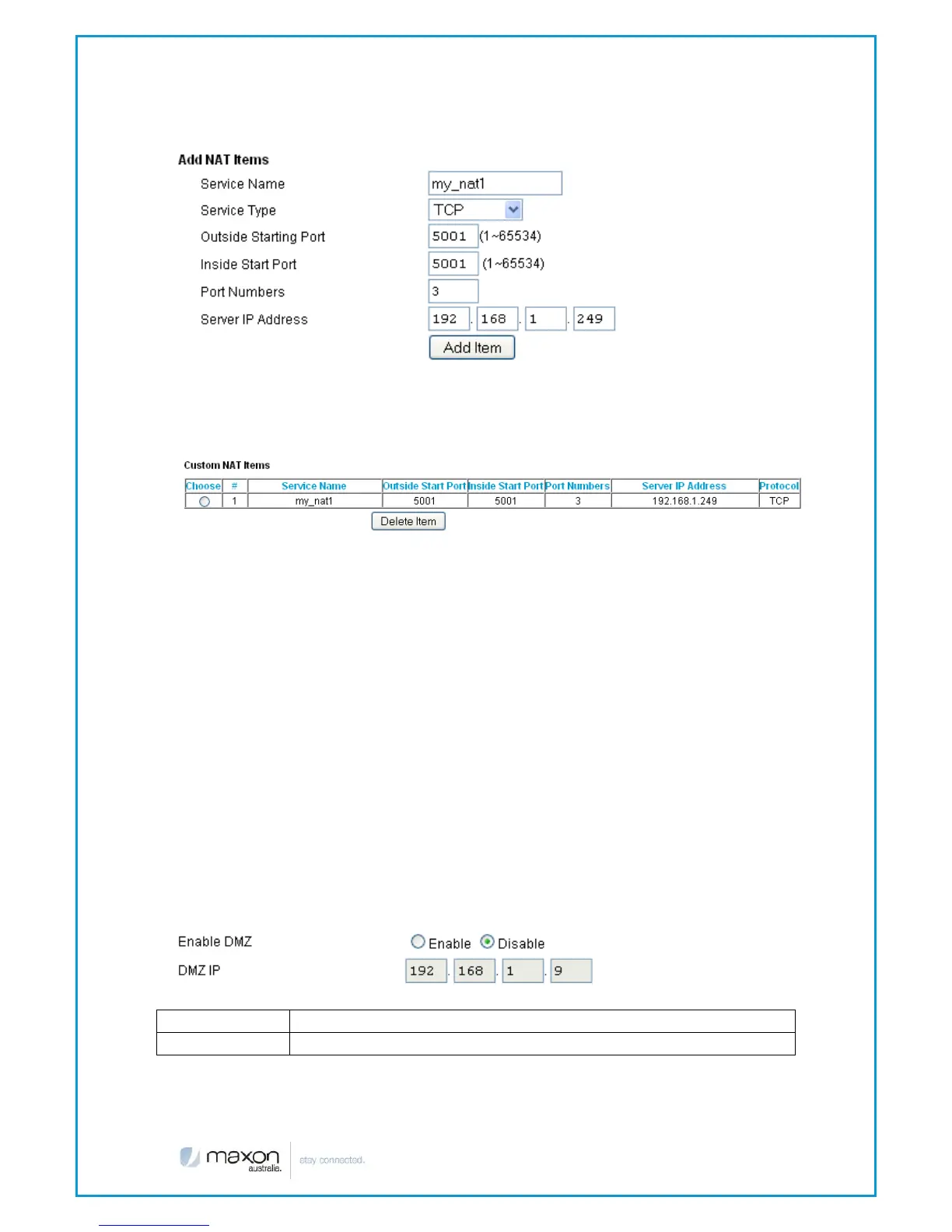Configure an item as follows
Once you click Add Item, the NAT rule will appear in the Custom NAT
items table.
Based upon the above rule the router will process packets coming on
port 5001 to port 5003 directing the packets to 192.168.1.249
Deleting a NAT item
To delete a NAT item, you should select the item and press the “Delete
Item” button.
DMZ
DMZ page allows one IP address within the LAN to be exposed to the
internet without allowing unauthorized access to the local private
network. All traffic addressed to Datamax WAN IP will be passed to this
host.
