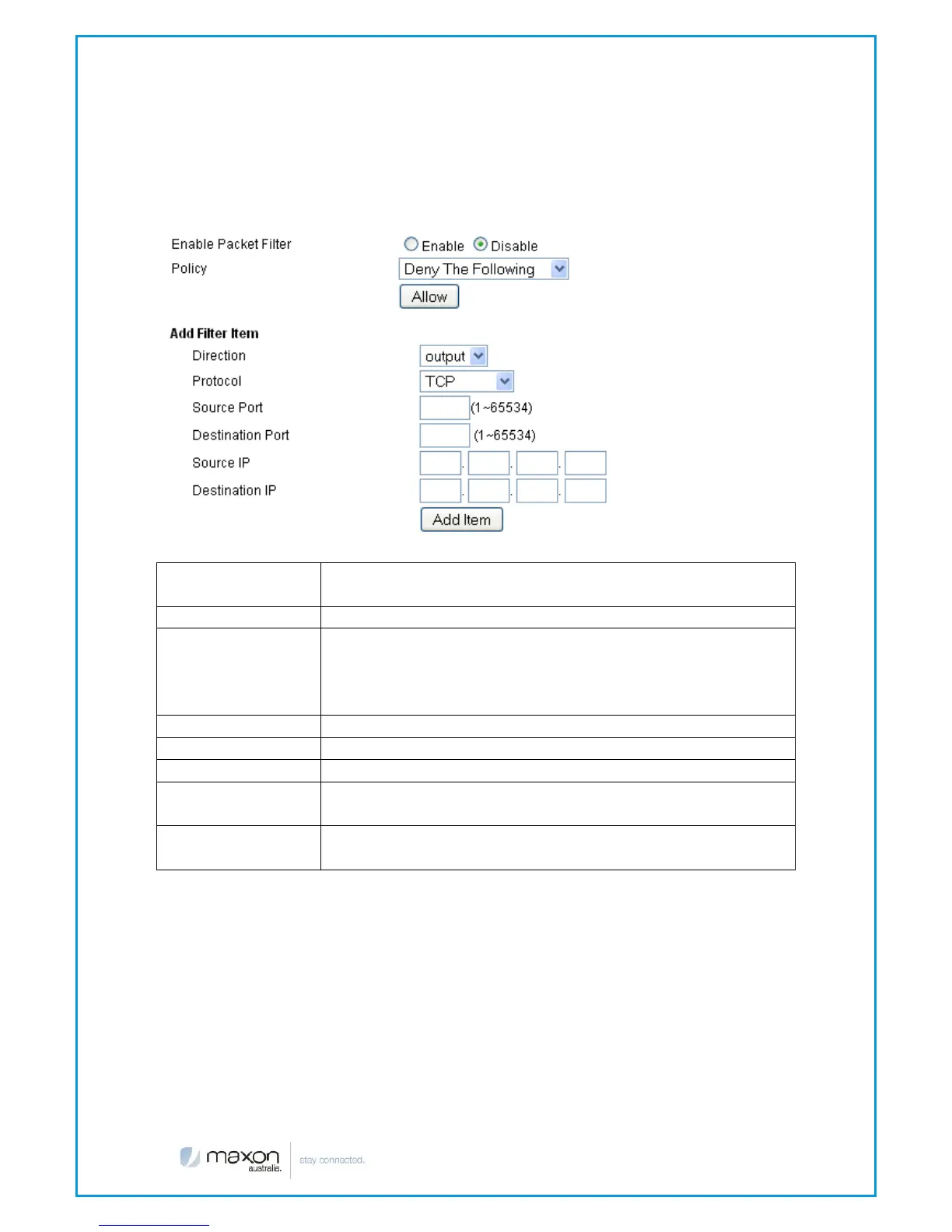Packet Filter
This feature allows restricting/allowing packets from going in or out of
your LAN interface, this can be filtered at the IP or port level.
Enable or disable “packet filter” function
You can select between Deny or Allow
Input: packet from WAN to LAN
Output: packet from LAN to WAN
or Both which will block or allow the ports from and to
the LAN.
Packet protocol type TCP, UDP or TCP/UDP
Packet's destination port
Packet's source IP address. If this field is left empty,
the rule will apply on all incoming source IP addresses.
Packet's destination IP address, If this field is left empty
the rule will apply on all outgoing source IP addresses.
Note:
"Source Port" ,"Destination Port" ,"Source IP" ,"Destination IP" cannot all
be empty, you have to input at least one of these four parameters.
Example:
To block local PC with IP Address 192.168.1.249 telnet access (TCP port
23), the firewall/filter item must be configured as following:
