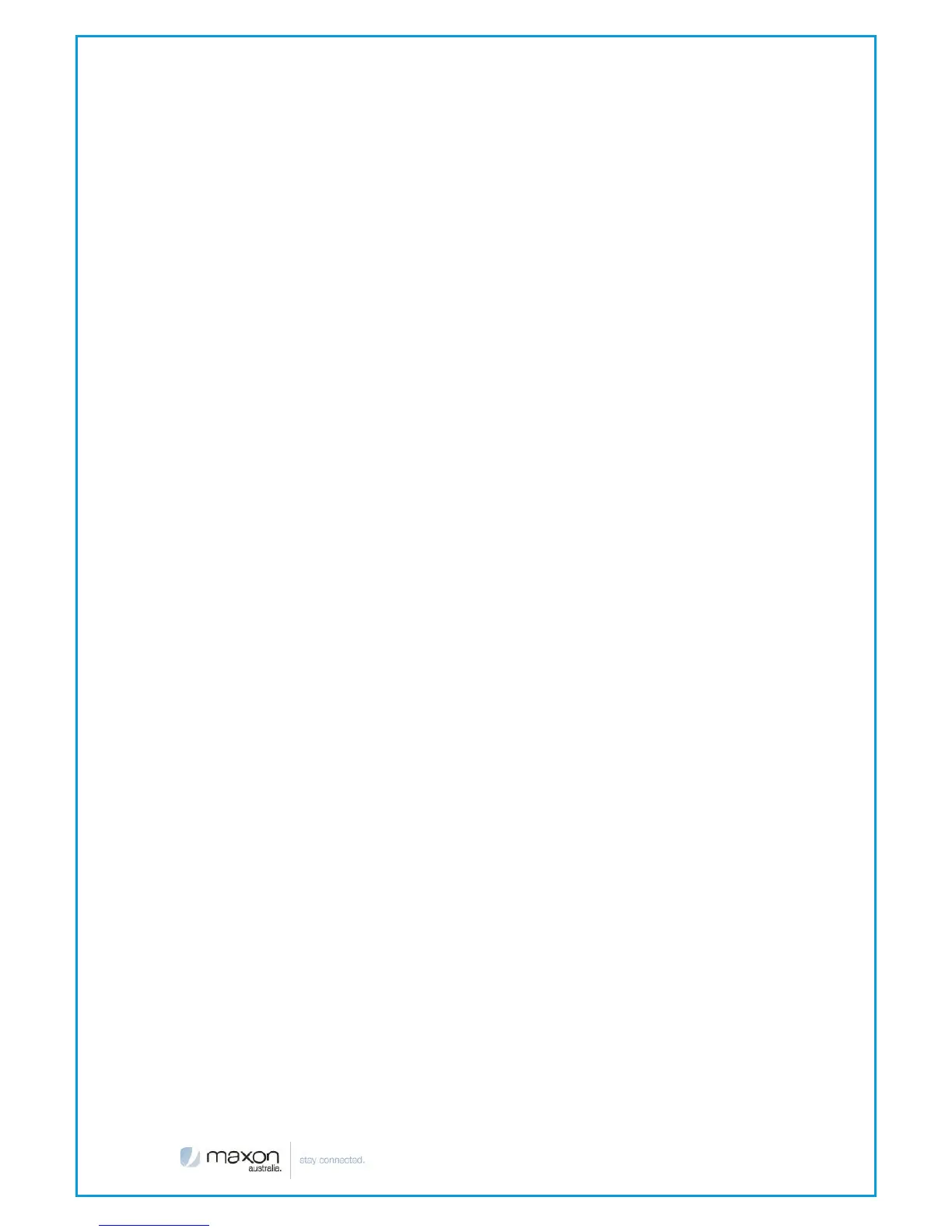Power port 2.5mm Barrel connector: reverse-voltage and
overvoltage protection
Antenna port SMA Female
Supports IP Stack Auto mode
IP / web based user interface for remote management,
maintenance and configuration.
Standard and Convenience
Supports standard RS232, Ethernet ports and Wi-Fi.
Supports standard WAN port and PPPOE protocol that can
connect to ADSL directly
Supports intellectual mode, establishes communication state
automatically when powered on
Provide management software for remote management
Convenient configuration and maintenance interface (WEB or CLI)
High-performance
Supports double link backup between two cellular networks
Supports triple link backup among cellular, cellular and
WAN(PPPOE, ADSL)
Supports VPN client(PPTP, L2TP, IPSEC and GRE)
Supports port mirror function
Supports WIFI AP, WIFI AP client and WDS
Supports multi online trigger ways, including SMS, ring and data.
Support slink disconnection when timeout
Supports APN/VPDN
Supports wireless video monitoring and dynamic picture transfer
Supports DHCP server and client, DDNS, firewall, NAT, DMZ host,
etc.
Supports TCP/IP, UDP, ICMP, SMTP, HTTP, POP3, OICQ, TELNET, FTP,
SNMP protocols
Router chart is as follows
