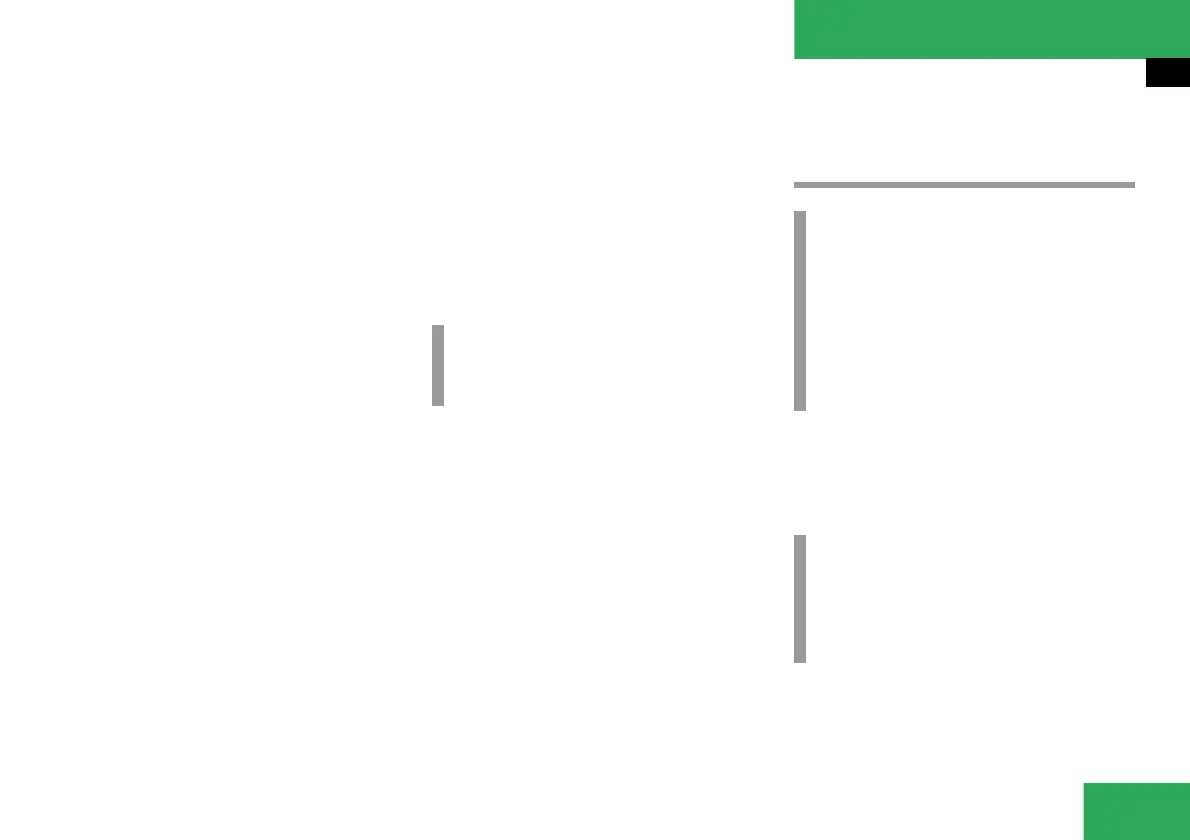127
Controls in detail
Automatic climate control
Switching off
왘 Briefly press button U
(
컄 page 125).
The indicator lamp goes out. The auto-
matic mode is switched off
Air volume control 1 is set to fan
speed 2 and air distribution is set
to
V.
Activating basic setting
왘 Press button U at least three sec-
onds.
All functions are switched to automatic
mode and temperature is set to 72°F
(22°C).
Changing basic setting
왘 Set temperature control 4
(
컄 page 125) to desired temperature.
왘 Press button U for ten seconds.
The selected temperature value is
stored and set.
Adjusting air volume and air distribu-
tion manually
Adjusting air volume
왘 Turn air volume control 1 to one of five
air volume settings.
i
Adjust temperature settings in small in-
crements.
i
If you turn air volume control 1
(
컄 page 125) or air distribution
control 8, the automatic mode switch-
es off. The indicator lamp in the
button
U goes out. The tempera-
ture control will still be in automatic
mode.
i
When set to 0, the system is fully deac-
tivated and no fresh air is supplied. This
setting should only be selected for
short periods of time.
