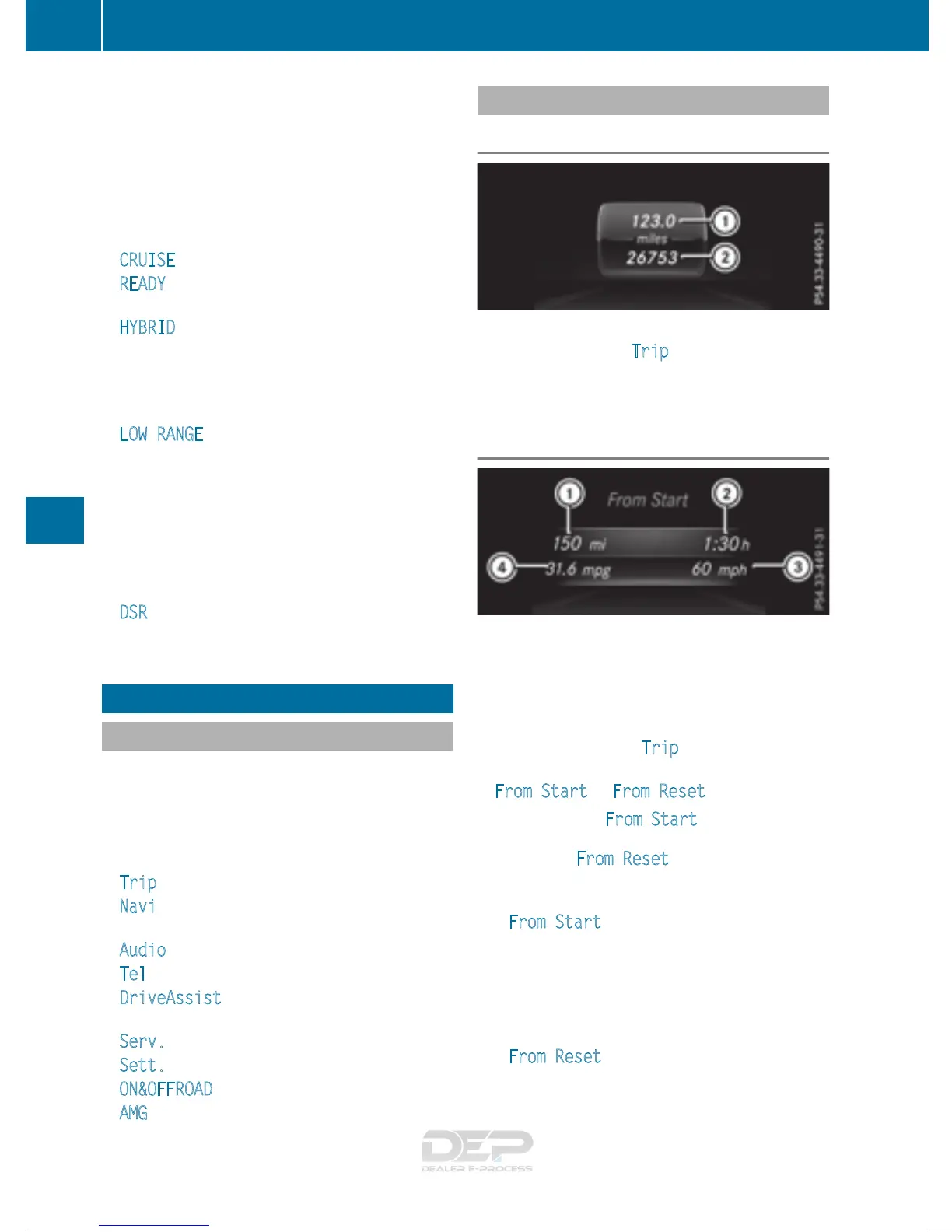i
Set the time using the multimedia system
(see the Digital Operator's Manual).
Possible displays in the multifunction dis-
play:
R
Z Gearshift recommendation, when shifting
manually (
Y page 159)
R
j Active Parking Assist (Y page 213)
R
CRUISE Cruise control (Y page 191)
R
READY PLUG-IN HYBRID operation activated
(PLUG-IN HYBRID vehicles) (
Y page 250)
R
HYBRID operating mode, additional operating
mode displays (PLUG-IN HYBRID vehicles)
(
Y page 245)
R
è Electric range (PLUG-IN HYBRID vehi-
cles) (
Y page 245)
R
LOW RANGE LOW RANGE off-road gear
(
Y page 239)
R
_ Adaptive Highbeam Assist
(
Y page 118)
R
è ECO start/stop function (Y page 149)
R
ë HOLD function (Y page 204)
R
a DISTRONIC PLUS Steering Assist and
Stop&Go Pilot (
Y page 199)
R
DSR Downhill Speed Regulation
(
Y page 236)
Menus and submenus
Menu overview
Press the = or ; button on the steering
wheel to call up the menu bar and select a menu.
Operating the on-board computer (
Y page 264).
Depending on the equipment installed in the
vehicle, you can call up the following menus:
R
Trip menu (Y page 266)
R
Navi menu (navigation instructions)
(
Y page 268)
R
Audio menu (Y page 269)
R
Tel menu (telephone) (Y page 270)
R
DriveAssist menu (assistance)
(
Y page 271)
R
Serv. menu (Y page 273)
R
Sett. menu (settings) (Y page 273)
R
ON&OFFROAD menu (Y page 276)
R
AMG menu (Mercedes-AMG vehicles)
(
Y page 277)
Trip menu
Standard display
X
Press and hold the % button on the steer-
ing wheel until the Trip
menu with trip odom-
eter : and odometer ; appears.
Trip computer "From Start" or "From
Reset"
:
Distance
;
Driving time
=
Average speed
?
Average fuel consumption
X
Press the = or ; button on the steering
wheel to select the Trip
menu.
X
Press the 9 or : button to select
From Start
or From Reset.
The values in the From
Start submenu are cal-
culated from the start of a journey, while the
values in the From Reset
submenu are calcu-
lated from the last time the submenu was reset
(
Y page 267).
The From Start
trip computer is automatically
reset if:
R
the ignition has been switched off for more
than four hours.
R
999 hours have been exceeded.
R
9,999 miles have been exceeded.
The From Reset
trip computer is automatically
reset if the value exceeds 9,999 hours or
99,999 miles.
266
Menus and submenus
On-board computer and displays
