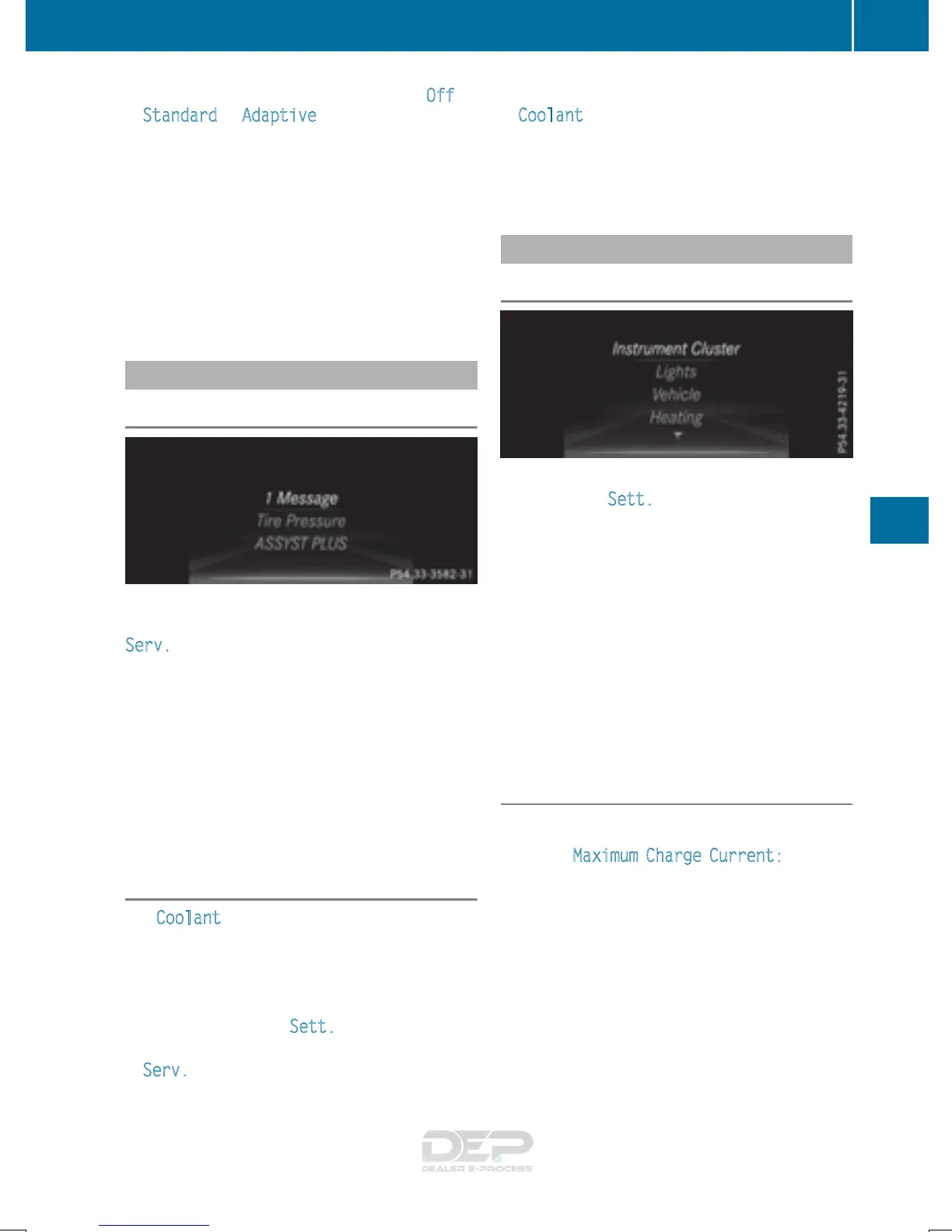X
Press the : or 9 button to set Off,
Standard
or Adaptive.
When Lane Keeping Assist or Active Lane
Keeping Assist is activated, the multifunction
display shows the lane markings as bright
lines in the assistance graphic.
X
Press the a button to save the setting.
For further information about Lane Keeping
Assist, see (
Y page 229).
For further information about Active Lane Keep-
ing Assist, see (
Y page 233).
Service menu
Introduction
Depending on the equipment installed in the
vehicle, you have the following options in the
Serv.
menu:
R
Calling up display messages in message
memory (
Y page 280)
R
Restarting the tire pressure loss warning sys-
tem (
Y page 394) or checking the tire pres-
sure electronically (
Y page 396)
R
Calling up the service due date
(
Y page 360)
R
Displaying the coolant temperature (PLUG-IN
HYBRID vehicles) (
Y page 273)
Displaying the coolant temperature
The Coolant menu is only available on PLUG-IN
HYBRID vehicles.
Observe the notes on coolant temperature
(
Y page 264).
X
Press the = or ; button on the steering
wheel to select the Sett.
menu.
X
Press the : or 9 button to select the
Serv.
submenu.
X
Confirm by pressing a on the steering
wheel.
X
Press the : or 9 button to select the
Coolant
submenu.
X
Press a to confirm your selection.
The coolant temperature is shown in a bar
display.
Settings menu
Introduction
Depending on the equipment installed in the
vehicle, In the Sett.
menu you have the follow-
ing options:
R
Changing HYBRID settings (PLUG-IN HYBRID
vehicles) (
Y page 273)
R
Changing the instrument cluster settings
(
Y page 274)
R
Changing the light settings (Y page 275)
R
Changing the vehicle settings (Y page 275)
R
Changing the convenience settings
(
Y page 275)
R
Restoring the factory settings (Y page 276)
HYBRID submenu (PLUG-IN HYBRID
vehicles)
Setting the maximum charge current
Using the Maximum Charge Current: function,
you can limit the charge current value at which
the high-voltage battery should be charged.
Before charging the high-voltage battery at a
power socket, check the maximum permissible
charge current for the relevant power socket or
the building.
Only set the maximum permissible charge cur-
rent using the function if:
R
it is not possible to set the charge current on
the charging cable
R
the precise maximum permitted charge cur-
rent can only be set via the on-board com-
puter
Menus and submenus
273
On-board computer and displays
Z
